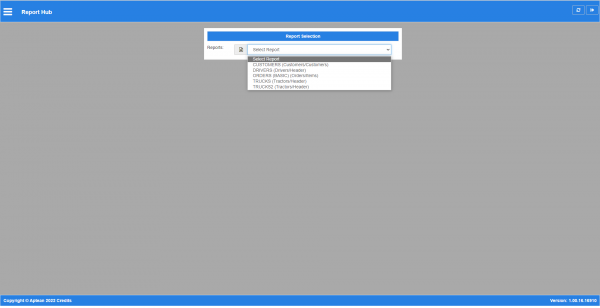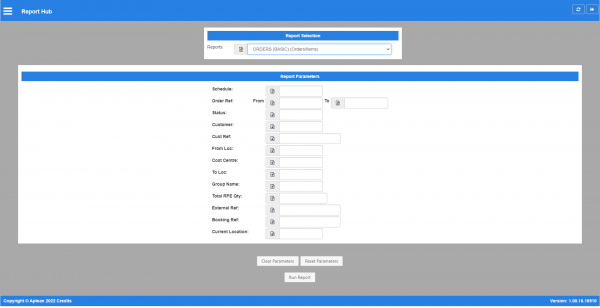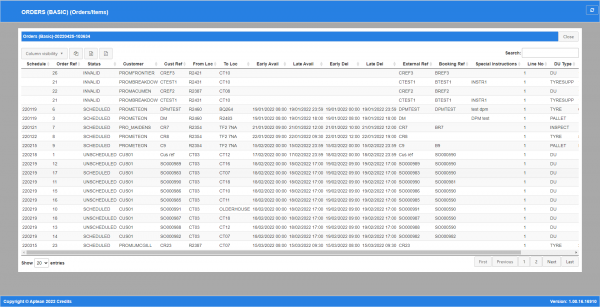Reporting Hub
This is the configurable reporting hub screen.
This screen allows you to run any configurable reports that have been assigned to you.
Reports assigned to you are available in a drop-down list.
You can select one and the screen will display the parameters for that report.
The parameters displayed are as configured on this report. The screen will validate that required parameters are entered and provide lookups, drop-down lists and calendars to help with parameter entry.
You can clear the parameters, reset to the defaults or run the report from the buttons provided.
When a report is run, this will open in a new tab and display the results.
You can show or hide the columns on the report, sort the results by clicking on the column headings, search the results for specific records using the Search box provided and export the data to CSV, PDF or the clipboard using the buttons provided.
You can use the Close button provided to close the screen.