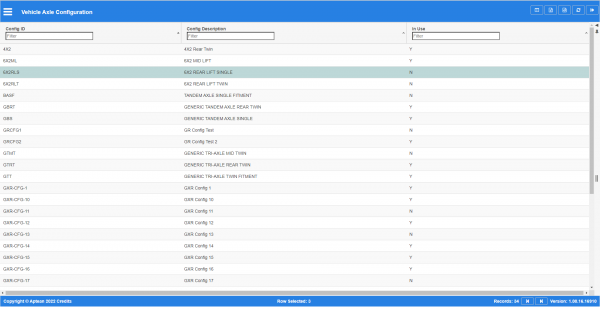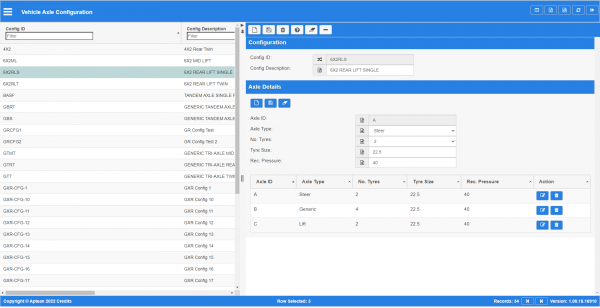Vehicle Axle Configuration: Difference between revisions
(Initial Creation) |
(Minor correction) |
||
| Line 1: | Line 1: | ||
This is the vehicle axle configuration screen. | This is the vehicle axle configuration screen. | ||
This screen allows you to maintain the vehicle axle configurations in the system. Vehicle axle configurations are used to define the number of axles, types of vehicle axle, number of tyres and default sizes and pressures and you can assign these to customer vehicles in the [[Vehicle | This screen allows you to maintain the vehicle axle configurations in the system. Vehicle axle configurations are used to define the number of axles, types of vehicle axle, number of tyres and default sizes and pressures and you can assign these to customer vehicles in the [[Customer Vehicle Maintenance]] screen. | ||
<gallery widths=600px heights=340px perrow=1> | <gallery widths=600px heights=340px perrow=1> | ||
Revision as of 10:09, 25 April 2022
This is the vehicle axle configuration screen.
This screen allows you to maintain the vehicle axle configurations in the system. Vehicle axle configurations are used to define the number of axles, types of vehicle axle, number of tyres and default sizes and pressures and you can assign these to customer vehicles in the Customer Vehicle Maintenance screen.
You can choose to display data as follows:
- Config ID.
- Config Description.
- In Use.
The following actions are available on the Details panel:
 New - create a new record.
New - create a new record. Save - save a new record or changes to an existing record.
Save - save a new record or changes to an existing record. Delete - delete an existing record.
Delete - delete an existing record. Help - help on this screen.
Help - help on this screen. Clear - clear all fields.
Clear - clear all fields. Toggle - toggle display of all accordion headers.
Toggle - toggle display of all accordion headers.
You can change or add the following information:
Details section
- Config ID - the vehicle configuration code.
- Config Description - the vehicle configuration description.
- Loading - a check box indicating whether the vehicle category has loading capacity to carry goods.
Once created, you can change or add axles using the ![]() New button.
New button.
A panel will be displayed to enter details.
- Axle ID - the axle identifier. If this is a new record, the next axle in sequence will be created.
- Axle Type - a drop-down list of all axle types.
- No. Tyres - a drop-down list of the number of tyres on the axle.
- Tyre Size - the recommended tyre size. This can be omitted.
- Rec. Pressure - the recommended tyre pressure. This can be omitted.
When changes have been made, you can use the following buttons on the section header:
 Save - save a new record or changes to an existing record.
Save - save a new record or changes to an existing record. Clear - clear all fields.
Clear - clear all fields.
You can edit an existing axle with the ![]() Edit button or delete an axle with the
Edit button or delete an axle with the ![]() Delete button.
Delete button.
Note: you cannot add or change axles when the configuration is in use.