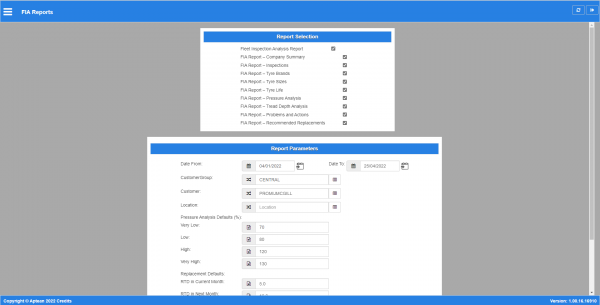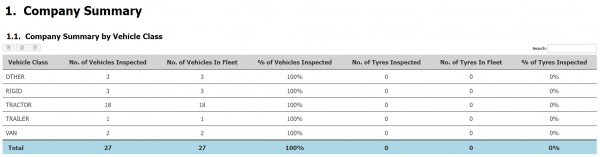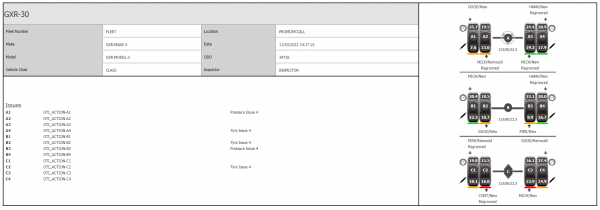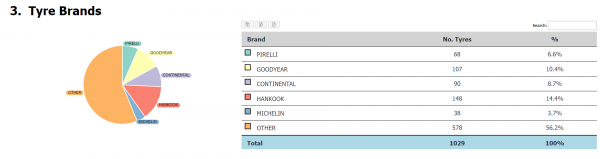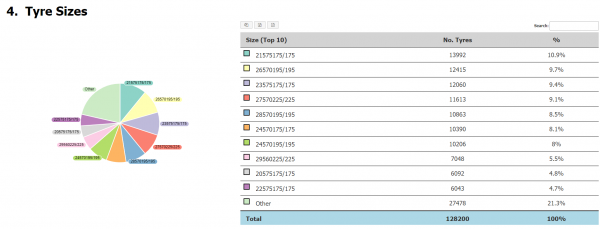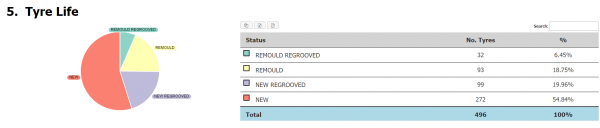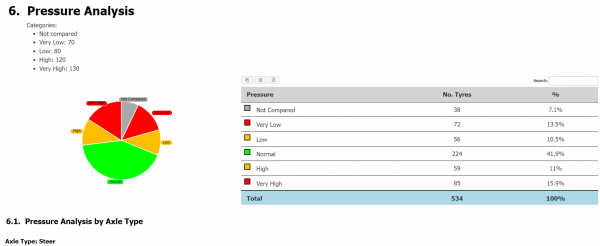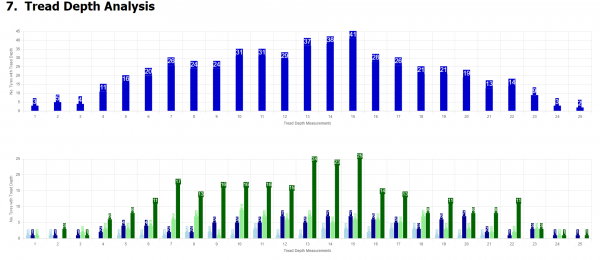FIA Reports: Difference between revisions
(Minor correction) |
(Minor correction) |
||
| Line 81: | Line 81: | ||
<gallery widths=600px heights=340px perrow=1> | <gallery widths=600px heights=340px perrow=1> | ||
Image: | Image:CTLTMS_FIA_Reports_Results_Tread_Depth.png|''Reports'' | ||
</gallery> | </gallery> | ||
== Problems and Actions == | == Problems and Actions == | ||
Revision as of 11:30, 25 April 2022
This is the FIA (Fleet Inspection Analysis reporting screen.
This screen allows you to run any or all of the FIA reports.
You can choose the sections of the report to run here, and enter the report parameters.
You can clear the parameters, reset to the defaults or run the report from the buttons provided.
When a report is run, this will open in a new tab and display the results.
You can search each results table for specific records using the Search box provided and export the data from each result table to CSV, PDF or the clipboard using the buttons provided.
You can also print the report using the browser Print option. When printed in this way, the results are paginated for printing and include an initial page and summary.
The report is made up of several sections, each of which can be run separately.
Company Summary
This section summarises the customer fleet across the organisation and by location by vehicle class.
Inspections
This section shows detail of each inspection of each vehicle in the fleet in the period.
Tyre Brands
This section shows a summary of percentage tyre brands installed on vehicles in the fleet.
Tyre Sizes
This section shows a summary of percentage tyre sizes installed on vehicles in the fleet.
Tyre Life
This section shows a summary of percentage expected tyre life of tyres installed on vehicles in the fleet.
Pressure Analysis
This section shows comparisons of the recorded pressure within the period, with multiple subsections as follows:
- Summary
- By Axle Type
Tread Depth Analysis
This section shows the recorded tread depths within the period in two bar charts:
- Summary across all tyre life
- Detail by Tyre Life i.e. New, Remould, New/Regrooved, Remould/Regrooved.
Problems and Actions
The section shows several subsections:
- Problem Analysis, a summary showing the percentage of issues noted during the fleet inspections in the period, categorised by Tyre or Pressure issues.
- Issues and Actions - a detailed list of all issues and actions in the period.
- CTLTMS FIA Report Results Problems.png
Reports
- CTLTMS FIA Report Results Actions.png
Reports
The detail section shows the following information:
- Date/Time
- Job
- Reg or Fleet No - the vehicle.
- Type - the vehicle type.
- Axle - the axle type
- Position - the tyre position
- Reason - the noted action.
- Notes - any notes on the above
- Status - whether this action is closed or open.
Recommended Replacements
This section will show tables of recommended replacements based on tread depth in the following categories:
- Summary - a count of all recommended replacements.
- Immediately
- Within 1 month
- Within 2-3 months
- CTLTMS FIA Report Results Replace Summary.png
Reports
- CTLTMS FIA Report Results Replace Immediate.png
Reports
The results show:
- Type - axle type.
- Reg. Number - vehicle.
- Position - tyre position.
- Tyre Make
- Tyre Size
- Tyre Pattern
- Tread Depth
- Tyre Life - New/Remould and/or Regrooved.
- Defects - a list of the reported defects