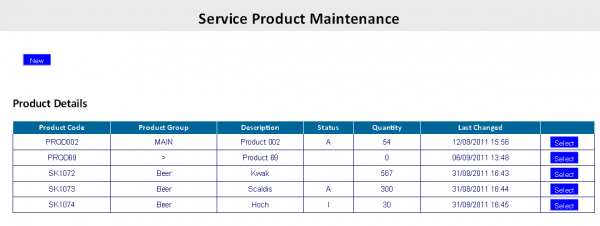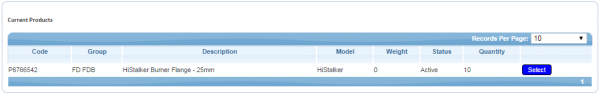Products: Difference between revisions
From EPOD
(Created page with "This screen will display all entries on the Service Product table for the site. 600px|border Each record can be deleted or the quantity amende...") |
No edit summary |
||
| Line 11: | Line 11: | ||
Once details have been entered, use the '''Create''' button to save the details. | Once details have been entered, use the '''Create''' button to save the details. | ||
{{Note | {{Note}} The product entered must not already exist for this site ID. | ||
[[Category:UG 291094 EPOD Admin User Guide|300_110]] | [[Category:UG 291094 EPOD Admin User Guide|300_110]] | ||
Revision as of 16:11, 7 September 2011
This screen will display all entries on the Service Product table for the site.
Each record can be deleted or the quantity amended.
New records can be added using the New button provided.
Once details have been entered, use the Create button to save the details.
![]() Note: The product entered must not already exist for this site ID.
Note: The product entered must not already exist for this site ID.