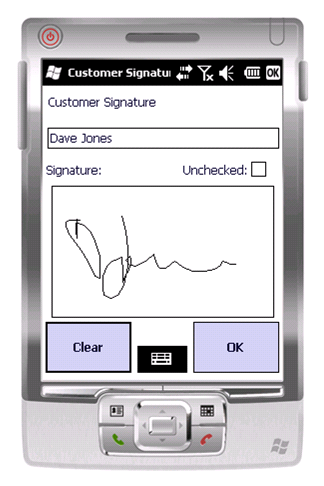PDA Job Confirmation: Difference between revisions
From EPOD
No edit summary |
No edit summary |
||
| Line 3: | Line 3: | ||
[[File:PDA-Confirm1.PNG]] | [[File:PDA-Confirm1.PNG]] | ||
The Name in box defaults to the customer contact name (if present on the job) and also allows free text entry by the | The Name in box defaults to the customer contact name (if present on the job) and also allows free text entry. | ||
You complete the job by clicking '''OK'''. To clear the signature, click '''Clear'''. | |||
Once completed, you will be returned to the Job Menu to pick up the next task. | |||
[[Category:UG 291097 EPOD Client User Guide|400]] | [[Category:UG 291097 EPOD Client User Guide|400]] | ||
Revision as of 09:15, 6 October 2011
This screen allows the customer to sign for the completed job. This screen is shown regardless of the job type.
The Name in box defaults to the customer contact name (if present on the job) and also allows free text entry.
You complete the job by clicking OK. To clear the signature, click Clear.
Once completed, you will be returned to the Job Menu to pick up the next task.