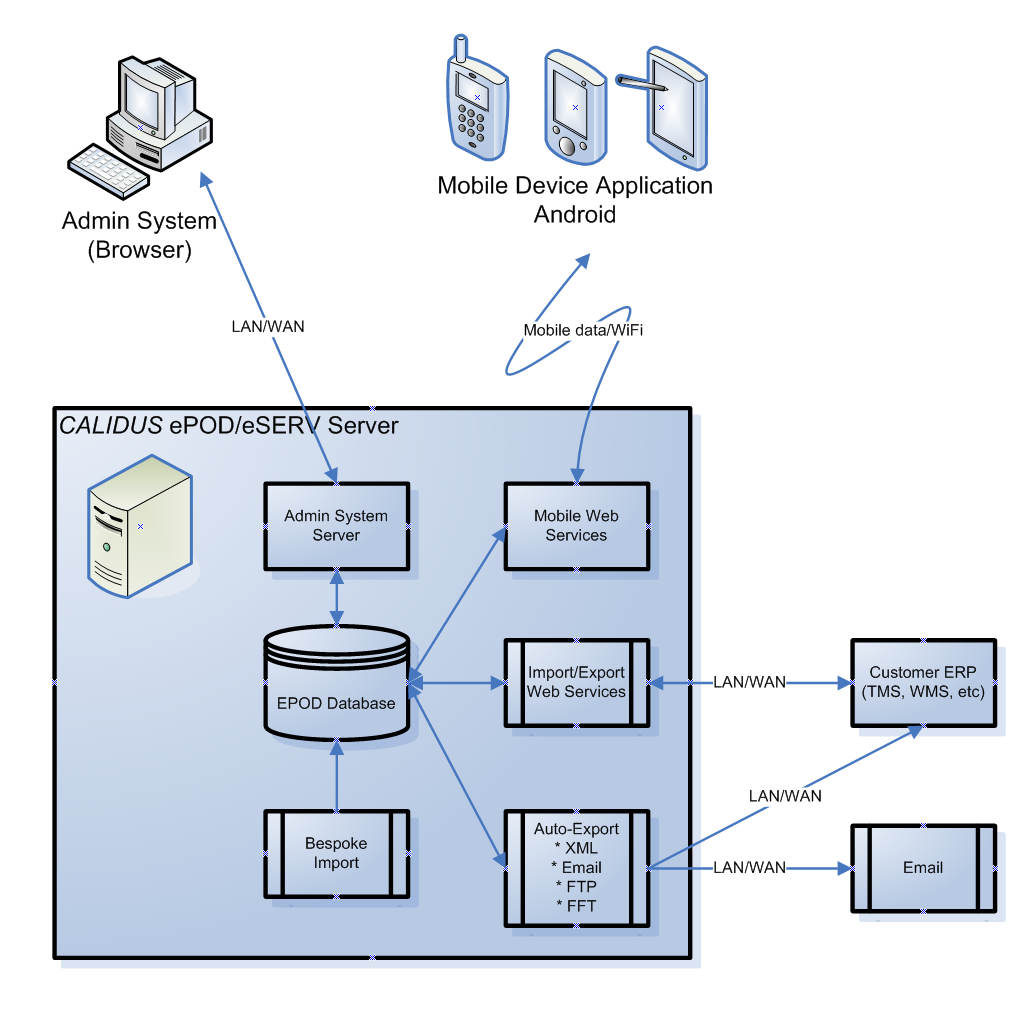CALIDUS EPOD Overview: Difference between revisions
No edit summary |
No edit summary |
||
| Line 1: | Line 1: | ||
__NOTOC__ | |||
The ''CALIDUS'' ePOD system provides functionality to handle the process of Proof of Delivery electronically. The system aids this process by providing both a management interface and a client application for use completing tasks. The system supports three job types at this point which encompass the functionality to complete many more tasks with them. At this point the system can be used to complete and record Deliveries, Collections and Services. | The ''CALIDUS'' ePOD system provides functionality to handle the process of Proof of Delivery electronically. The system aids this process by providing both a management interface and a client application for use completing tasks. The system supports three job types at this point which encompass the functionality to complete many more tasks with them. At this point the system can be used to complete and record Deliveries, Collections and Services. | ||
| Line 8: | Line 9: | ||
[[File:EPOD-Overview-1.PNG|border]] | [[File:EPOD-Overview-1.PNG|border]] | ||
<!-- NEW PAGE --> | |||
== Server == | |||
The ''CALIDUS'' ePOD system is hosted on a Windows Server. The minimum configuration is as follows: | |||
* Dual Core 2.0+Ghz processor | |||
* 100Gb Hard Disk Space | |||
* 2Gb Memory | |||
* Gb Ethernet Network | |||
The recommended configuration differs with the number of users on the system and the quantity of data maintained over time. However, the following is a good medium-sized solution: | |||
* Quad Core 2.0+Ghz processor | |||
* 500Gb 7200+ Hard Disk Space (local SCSI RAID or SAN) | |||
* 4Gb Memory | |||
* Gb Ethernet Network | |||
Required Software: | |||
* Microsoft Windows Server 2008 R2 | |||
* Microsoft IIS (Web Services) | |||
* Remote Support capability (Microsoft RDS over VPN recommended) | |||
* Microsoft .NET Framework 3.5/4.0 | |||
* Database (MySQL, SQL Server, ORACLE) | |||
Required software configuration: | |||
* Administrative user | |||
* 1-3 open ports for HTTP/SOAP traffic. More may be required for secure internet connections (HTTPS). | |||
* Internet access (or local file download capability) | |||
==Admin== | ==Admin== | ||
Revision as of 11:32, 19 April 2012
The CALIDUS ePOD system provides functionality to handle the process of Proof of Delivery electronically. The system aids this process by providing both a management interface and a client application for use completing tasks. The system supports three job types at this point which encompass the functionality to complete many more tasks with them. At this point the system can be used to complete and record Deliveries, Collections and Services.
The software is broken into the following main areas:
- Admin
- PDA Client
- Import/Export
- Database
Server
The CALIDUS ePOD system is hosted on a Windows Server. The minimum configuration is as follows:
- Dual Core 2.0+Ghz processor
- 100Gb Hard Disk Space
- 2Gb Memory
- Gb Ethernet Network
The recommended configuration differs with the number of users on the system and the quantity of data maintained over time. However, the following is a good medium-sized solution:
- Quad Core 2.0+Ghz processor
- 500Gb 7200+ Hard Disk Space (local SCSI RAID or SAN)
- 4Gb Memory
- Gb Ethernet Network
Required Software:
- Microsoft Windows Server 2008 R2
- Microsoft IIS (Web Services)
- Remote Support capability (Microsoft RDS over VPN recommended)
- Microsoft .NET Framework 3.5/4.0
- Database (MySQL, SQL Server, ORACLE)
Required software configuration:
- Administrative user
- 1-3 open ports for HTTP/SOAP traffic. More may be required for secure internet connections (HTTPS).
- Internet access (or local file download capability)
Admin
The CALIDUS ePOD administration software is a web-based application that handles all of the administrative side of the CALIDUS ePOD system.
The purpose of the application can be broken down into the following sections:
- To create and maintain users of the ePOD devices.
- To create and maintain reference data for the system (e.g. Reason Codes, Vehicles, Customers).
- To create Jobs of all types and group them together onto Loads.
- To assign Loads to Users.
- To view the Jobs and Loads created.
- To print or email a POD.
The system is built using Microsoft ASP.NET and is hosted on a Microsoft web server running Internet Information Services (IIS), backed by .NET 3.5/4.0.
The system is accessed through a standard web browser.
The system requires JavaScript to be allowed in web pages.
The system has been tested on multiple versions of:
- Microsoft Internet Explorer (8 and above)
- Mozilla Firefox (3-11)
- Google Chrome
- Opera
The system is also confirmed externally as working with Apple Safari.
PDA Client
The CALIDUS ePOD PDA Client application is a Windows Mobile PDA-based application, that handles all of the operational functionality for the ePOD system.
The PDA client allows users to connect and receive load data, consisting of a load and a series of associated jobs. It provides the functionality to process and complete these jobs electronically in the field. The PDA Client allows processing of Services, Collections and Deliveries. The PDA Client is reliant on a network connection either GPRS or Wi-Fi to retrieve load data, but is not reliant on a connection to complete them, as once jobs are complete, data will be stored on the device until the next time the device has a connection and the application is running. Static data (such as site information) will be stored locally – this is downloaded once during the login process, if a connection is present and the data requires updating.
The system is written in Microsoft .NET Compact Framework, with the intended device configuration of Microsoft Windows Mobile 6.x, and multiple screen resolutions, from 320*240 pixels (QVGA) upwards, in portrait mode only.
The PDA communicates with the main system through Web Services, hosted by the main server. These Web Services are written in C#.NET.
Import/Export
Import of data into the system can be through two mechanisms:
- Web Services standard interface
- Bespoke manual file upload
The Web Services are hosted as part of the main CALIDUS ePOD server, are written in Microsoft C#.NET and run as SOAP or HTML Web Services. Data is formatted in a strongly-typed XML file, validated by a full XSD. Data can be passed either as a string or as an XML object.
The data defined in this XSD can be modified by development for customers who require additional data sent to and from the CALIDUS ePOD system.
The Bespoke manual file upload is written on demand for customers who require it.
Export of data from the system can be through several mechanisms:
- Request of data from a Web Service
- Auto-export of data
Web Services are supplied for external systems to request information on Loads and Jobs, by ID or Date Since. The Web Services are hosted as part of the main CALIDUS ePOD server, are written in Microsoft C#.NET and run as SOAP or HTML Web Services. Response Data is formatted in a strongly-typed XML file, validated by a full XSD.
Auto-export of data can be configured to push the XML data automatically to the client system, via 2 mechanisms:
- Web Service
If configured as a Web Service, the Auto-Export process will connect to the defined web service and push the data to it in the XML format defined above. If configured as an Email address, the XML file will be emailed to the defined address.
This process can also (if configured) automatically produce and email Completion Documents (defined POD, POC or Service reports) to customers, on successful completion of a job.
The Auto-Export process is run as a scheduled task on the main CALIDUS ePOD server and are written in Microsoft C#.NET as a Windows Executable Application.
Database
The CALIDUS ePOD database holds:
- Load and Job data for the jobs in progress and completed
- Captured signature data for completed loads
- Image data for cancelled or amended lines
- Image data for document capture
- Standing Data (configuration and system data)
The system is largely database type agnostic, and has been confirmed to run without issues on:
- Microsoft SQL Server 2005/2008/2012 Full and Express editions (native database)
- Oracle MySQL 5.1 community and enterprise editions
Further, the database is compatible with Oracle 11g databases.