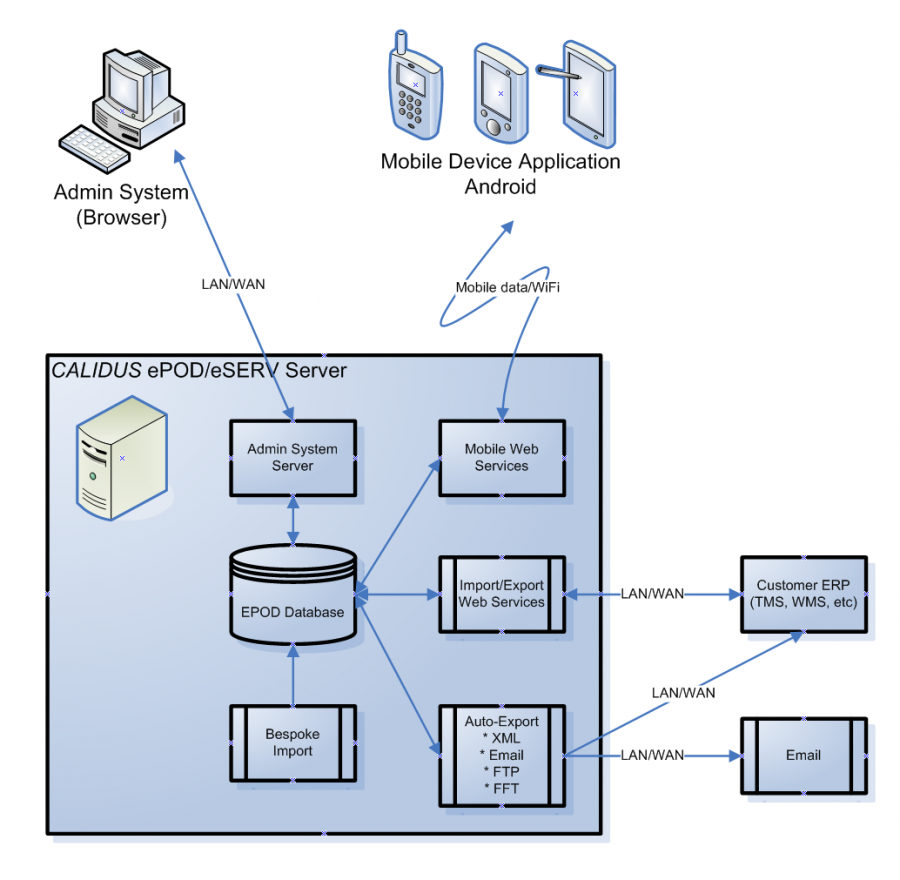OV 287575 CALIDUS ePOD Functionality: Difference between revisions
(v1.0 - all in one page - new format) |
(v2.0 - Categorised as a single document) |
||
| Line 4: | Line 4: | ||
{{#vardefine:System|''CALIDUS'' ePOD}} | {{#vardefine:System|''CALIDUS'' ePOD}} | ||
{{#vardefine:Doc_Title|''CALIDUS'' ePOD/eSERV Functionality}} | {{#vardefine:Doc_Title|''CALIDUS'' ePOD/eSERV Functionality}} | ||
{{#vardefine:Version| | {{#vardefine:Version|2.0}} | ||
{{#vardefine:Date|20th May 2013}} | {{#vardefine:Date|20th May 2013}} | ||
{{#vardefine:Reference|287575}} | {{#vardefine:Reference|287575}} | ||
| Line 46: | Line 46: | ||
|Rev1Title=OBS Consultant | |Rev1Title=OBS Consultant | ||
}} | }} | ||
[[Category: OV 287575 CALIDUS ePOD Functionality]] | |||
Revision as of 10:19, 20 May 2013
![]()
OBS Logistics
CALIDUS ePOD/eSERV Functionality
CALIDUS ePOD
20th May 2013 - 2.0
Reference: OV 287575
CALIDUS ePOD/eSERV Functionality
The CALIDUS ePOD/eSERV system provides functionality to handle the process of Proof of Delivery/Collection/Service electronically. The system aids this process by providing both a management interface and a client application for use completing tasks. The system supports three job types at this point which encompass the functionality to complete many more tasks with them. At this point the system can be used to complete and record Deliveries, Collections and Services.
The software is broken into the following main areas:
- Admin.
- Mobile device application.
- Import/Export.
- Database.
Server
The CALIDUS ePOD system is hosted on a Windows Server. The minimum configuration is as follows:
- Dual Core 2.0+Ghz processor
- 100Gb Hard Disk Space
- 2Gb Memory
- Gb Ethernet Network
The recommended configuration differs with the number of users on the system and the quantity of data maintained over time. However, the following is a good medium-sized solution:
- Quad Core 2.0+Ghz processor
- 500Gb 7200+ Hard Disk Space (local SCSI RAID or SAN)
- 4Gb Memory
- Gb Ethernet Network
Required Software:
- Microsoft Windows Server (latest).
- Microsoft IIS (Web Services).
- Remote Support capability (Microsoft RDS over VPN recommended).
- Microsoft .NET Framework 4.8.
- Microsoft SQL Server database.
![]() Note: The Express edition of Microsoft SQL Server can be used for the system, as no enterprise-level components are used. However, there are size and connection limitations of the Express product that may limit the number of users or the amount of data that can be comfortably stored over time. OBS Logistics recommends the Web Server edition, which removes size and connectivity limitations without the full Enterprise level costs or tools.
Note: The Express edition of Microsoft SQL Server can be used for the system, as no enterprise-level components are used. However, there are size and connection limitations of the Express product that may limit the number of users or the amount of data that can be comfortably stored over time. OBS Logistics recommends the Web Server edition, which removes size and connectivity limitations without the full Enterprise level costs or tools.
Optional Software:
- For emails to customers or exporting of data, an email server must be set up and the details provided.
- For bespoke importing from Microsoft Excel, this program must be installed on the server.
Required software configuration:
- Administrative user.
- 1-3 open ports for HTTP/SOAP traffic. More may be required for secure internet connections (HTTPS).
- Internet access (or local file download capability).
Admin
The CALIDUS ePOD administration software is a web-based application that handles all of the administrative side of the CALIDUS ePOD system.
The purpose of the application can be broken down into the following sections:
- To create and maintain reference data for the system:
- Codes - used for the exception process when cancelling Jobs or changing collected/delivered items or products and for cross-reference data, for example, DU types, UOMs, etc.
- Service Products - Products used during the Service processes.
- Service Activities - Activities that can take place during a Service
- Vehicles - including Vehicle Check information, last used by, last checked, last location, etc.
- Customers - address information can be stored against customers for reuse, or job addresses maintained ad-hoc.
- Vehicle Products - maintained levels of Van Stock and Site Stock.
- To create and maintain Configuration information for the system:
- Sites - the basic grouping of jobs and loads. Multiple sites can be configured separately on the same system.
- Job Groups - grouping Jobs of similar settings or customer groups together.
- Users - both of the ePOD devices and Admin system itself, including the maintenance of which groups the user has access to view and amend. The Audit trail of communications from a device is also viewable.
- Import/Export - configuration of automatic import and export processes, for 3rd-party configuration. Supports a generic XML interface and many bespoke interfaces through flat-file and FTP transfer. The Audit trail of transactions is also viewable. Please see the details of import and export in a later section.
- To create jobs of all types and group them together onto Loads (worklists), both singly and in bulk.
- To assign loads to users and vehicles.
- To upload data (loads, jobs and standing data) into the system from Excel files.
- To view and edit the jobs and loads created, including sequencing and consolidating jobs.
- To print or email a completion report in the configured style (POD, POC, Service/Work Report).
- To view images taken against jobs/items.
- To see basic user tracking information, if available.
- To view results of vehicle checks and provide resolution information.
- To view vehicle and site product levels.
- Service-specific functionality includes:
- Service job screen with service-specific search criteria.
The system is built using Microsoft ASP.NET and is hosted on a Microsoft web server running Internet Information Services (IIS), backed by .NET 4.8.
The system is accessed through a standard web browser.
The system requires JavaScript to be allowed in web pages.
The system has been tested on multiple versions of:
- Microsoft Internet Explorer (8 and above).
- Mozilla Firefox (3 and above).
- Google Chrome (and Chromium-based browsers) *recommended.
- Opera.
The system is also confirmed externally as working with Apple Safari.
Mobile Application
The CALIDUS ePOD/eSERV mobile application handles all of the operational functionality for the C-ePOD system.
The system is available on the Android platform (Android version 4.1 and above).
The mobile app allows users to connect and receive load data, consisting of a load (worklist) and a series of associated jobs. It provides the functionality to process and complete these jobs electronically in the field. The mobile application allows processing of services, collections and deliveries. The mobile application is reliant on a network connection either mobile data or Wi-Fi to retrieve load data, but is not reliant on a connection to complete them, as once jobs are complete, data will be stored on the device until the next time the device has a connection and the application is running. Static data (such as site information) is stored locally – this is downloaded once during the login process, if a connection is present and the data requires updating.
Functionality supported includes:
- Logon:
- Initial configuration.
- Configuration screen.
- Status data download (since last logon).
- Download loads (Worklists).
- Logon and load processing without connection.
- Load assign by vehicle/user.
- Configurable vehicle defect checks.
- Barcode scanning (device-dependant).
- Job list (workload):
- Customisable list on screen.
- Show all jobs/outstanding jobs only.
- Show load information.
- Choose any job (re-sequence).
- Refresh of current work-list (automatically and on-demand).
- Show jobs updated/added/removed.
- Show in progress job.
- Metrics entry, at start and end of work list.
- Job details:
- Show information of job:
- Customer details (job, origin and final destination name and address, contact name, telephone, etc).
- Instructions (enforced viewing).
- Planned start/end date and time.
- Allow call (from job contact information).
- Allow navigation (software-dependant).
- Allow SMS (from job contact information).
- Cancel job.
- Auto-refresh of job details if available.
- Resequence checks.
- Job start and job arrival time capture functionality.
- Configurable job detail data capture through user-definable forms and fields (UDF).
- Configurable job arrival data capture through UDF.
- Configurable pre-job terms and conditions and data capture through UDF.
- Show information of job:
- Collection/Delivery:
- Identify delivered items (Pallets, Containers, Products) by several methods:
- Enter Container (i.e. Pallet, Trolley, Package) ID manually.
- Scan container (through camera or integrated barcode scanner).
- Enter by Grid (configurable).
- Configurable list of container and product details.
- Popup of further container and product details.
- Collection/Delivery processing options:
- Container-only.
- Container and Product.
- Loose products.
- Ad-hoc collection and delivery of containers.
- Forced positive action against Containers/Products (i.e. must scan, must cancel).
- Configurable level of errors and warnings.
- Configurable container and product data capture through UDF.
- Change product quantity and cancellation of products and containers.
- Product qty countdown through scanning barcodes.
- Configurable job arrival data capture through UDF.
- Identify delivered items (Pallets, Containers, Products) by several methods:
- Service:
- Configurable processes:
- Activities .
- Configurable pre- and post-work checks though UDF.
- Info - configurable key data for that service item, through UDF.
- Installed/removed products (parts).
- References entry (e.g. serial number capture, up to 4 with dialogue).
- Diagnosis entry, plus configurable check box entry (up to 4, dependant on client), plus configurable data capture through UDF.
- Validation on entered details.
- Allow saving of details mid-job.
- Different configurations per job type, product type, through UDF.
- Configurable processes:
- Signature Capture:
- Configurable customer signature.
- Configurable engineer/driver signature.
- Enter signatory.
- Configurable T&Cs display.
- Summary of actioned goods.
- Enter signature and confirm.
- Claused Delivery.
- Unmanned delivery.
- Job Completion Photo:
- Configurable entry of paper document or other job photo.
- Exception:
- Multiple reason codes (job/detail).
- Description of exception.
- Take images, with comments.
- Qty entry on product exception.
- Configurable data capture for exceptions through UDF, dependent on reason code.
- General:
- Orientation change.
- Scrolling screens.
- GPS-Tagging.
- GPS-Tracking.
The mobile application system is written in a variety of languages, in Appcelerator Titanium, for all device configurations.
The mobile device communicates with the main system through web services, hosted by the main server. These web services are written in C#.NET.
Import/Export
Import of data into the system can be through several mechanisms:
- Web services - the standard interface
- Bespoke manual file upload, through CSV or Microsoft Excel file
- Bespoke automatic file upload, through CSV, XML or Microsoft Excel file
The web services are hosted as part of the main CALIDUS ePOD server, are written in Microsoft C#.NET and run as SOAP or HTML Web Services. Data is formatted in a strongly-typed XML file, validated by a full XSD. Data can be passed either as a string or as an XML object.
The data defined in this XSD can be modified by development for customers who require additional data sent to and from the CALIDUS ePOD system.
The bespoke automatic and manual file uploads are written on demand for customers who require it.
The standard Web Services import interface supports:
- Loads
- Jobs (stand-alone or within a Load)
- Collections
- Deliveries
- Containers (Pallets, boxes, etc)
- Products (both within containers and loose products)
- Services
- Standing Data
- Users
- Vehicles
- Service Products
- Customers
- Reason Codes
Export of data from the system can be through several mechanisms:
- Request of data from a Web Service.
- Auto-export of data.
The standard Web Services export interface supports:
- Loads, including all images.
- Jobs, including all images.
- POD/POC/Service reports (for consumers or document management systems).
- CALIDUS Portal track and trace application.
- 3rd-party tracking applications (for example, Palletforce, PalletTrack, Fortec, Hazchem, etc).
The system supports many exports, which may be routed to several consumers on job completion, such as:
- Carrier of the job.
- Owner of the job.
- Tracking systems.
- Document management systems.
Web Services are supplied for external systems to request information on loads and jobs, by ID or date since. The web services are hosted as part of the main CALIDUS ePOD server, are written in Microsoft C#.NET and run as SOAP or HTML Web Services. Response Data is formatted in a strongly-typed XML file, validated by a full XSD.
Standard requested data to export supports:
- Loads (including all Jobs underneath) by ID or date.
- Jobs by ID or date.
- Current vehicle information.
Auto-export of data can be configured to push the XML data automatically to the client system, via several mechanisms:
- Web service.
- Email.
- Flat-file copy, local, remote or FTP.
If configured as a web service, the auto-export process will connect to the defined web service and push the data to it in the XML format defined above. If configured as an Email address, the XML file will be emailed to the defined address.
This process can also (if configured) automatically produce and email Completion Documents (defined POD, POC or Service reports) to customers, on successful completion of a job.
The Auto-export process supports:
- Automatic emailing of completion reports to customers (if configured).
- Load (header or with all Job information).
- Jobs (Completed or Cancelled) with all details.
- Tracking systems.
- Other OBS Logistics products
The Auto-Export process is run as a scheduled task on the main CALIDUS ePOD server and are written in Microsoft C#.NET.
Database
The CALIDUS ePOD database holds:
- Load and Job data for the jobs in progress and completed.
- Captured signature data for completed loads.
- Image data for cancelled or amended lines.
- Image data for document capture.
- Standing Data (configuration and system data).
- Tracking data (location, user and system date and time).
The system uses Microsoft SQL Server 2018.
Appendix A: Document References
A.1 References
| Ref No | Document Title & ID | Version | Date |
| 1 | UG 291094 EPOD Admin User Guide | 2.0 | 4/4/2012 |
| 2 | UG 291097 EPOD Client User Guide | 3.0 | 23/4/2013 |
A.2 Glossary
| Term or Acronym | Meaning |
|---|---|
| General Definitions | |
| EPOD | Electronic Proof of Delivery. The OBSL EPOD system is CALIDUS ePOD. This also comprises the basis of the Service Completion system CALIDUS eServ. |
| Server | The portion of the CALIDUS ePOD/eServ systems that controls all the data and sends information to and receives updates from the mobile device. |
| Mobile Device; PDA | The device used by the driver to perform the jobs. Typically an Android mobile device or tablet. |
| Site | The site usually defines the depot, business or the transport group (carrier). It can be set to any value required by the customer. All transactions data (for example, loads and jobs) and standing data (for example, vehicles and uses) belong to a site. An EPOD user, on a device or in the Admin screen, can only see data for one site at a time. |
| Load | A single journey for the driver with a set of work attached. A load is identified by a unique load ID. This may also be referred to as a worklist or workload. |
| Job | Also Consignment. A single task for the driver as a specific location. This could be the collection of goods or the delivery of goods. Jobs may also be Services (for example, servicing, installing or de-installing a boiler). A job is identified by a unique job ID but can also have other references held against the job (e.g. job code, SO number, customer reference and external reference). |
| Job Group | Jobs must be tagged with a Job Group. All jobs tagged with a single job group are processed in the same way. The job group has configuration associated to it to control such items as: POD/POC Report settings; Pre-Job actions (such as signing at a gatehouse); Post-Job actions (such as who signs for the item, are photos required); configurable fields required for entry for the jobs; Terms and Conditions displayed and; driver/user process (such as photos required for cancellation, comments/notes allowed). The job group can be used for any or all Sites, and the configuration against the job group can be different in each site. Job Groups can also be restricted from Admin and Remote users, so that certain users only see jobs for certain groups. |
| Container | A generic term for any object that contains the items being collected or delivered. Examples of containers are: Pallet; Package; Carton; Item; Cage. A special container "Loose Products" - see Product below. A container is identified by a container ID which is unique to this physical container. |
| Product | A product is any goods that are being collected or delivered where the product has a 'Product Code' which identifies what the product is but which does not uniquely identify each individual item. A product will also have a quantity associated with it to indicate how many items of this 'Product Code' are being collected or delivered. Products can either be processed within a 'Container' or as 'Loose Products' without a 'Container'. |
| Owner | The owner of the order that created the job. Typically this is the sales team that took the order and will be responsible for dealing with queries from the customer regarding the status. |
| Operator; Executor | The Site (depot or carrier) that is executing the load or loads that are involved in the delivery of the items. |
| Item Related Definitions | |
| Job Code | A reference associated with a job or job(s). This reference is common to connected jobs, for example this would be the same on both the collection of goods and the associated delivery of the same goods. Typically this would be the transport unique reference. |
| SO Number | A reference associated with a job which indicates the "Sales Order Number" this job is associated with. |
| Customer Reference | A reference associated with a job which has been provided by and will be recognised by the customer. |
| External Reference | A reference associated with a job which does not match any of the existing references, usually because it has been provided by an external system. |
| Pallet | An alternative for 'Container'. The term pallet is used when the operation only uses portable platforms as the container for goods. |
| Package | An alternative for 'Container'. The term package is used when the operation only uses boxes or wrapping as containers for goods. |
| Package Code | A code representing the type of 'Container'. |
| Package Desc | A description of the type of 'Container'. |
| Product Code | A code which identifies what a product is. |
| Item | A generic term for any individual item that can be collected or delivered. An item can represent a 'Container' or a 'Product'. This can also be used as an alternative for 'Container' when the operation only treats the goods as individual items, i.e. not as identifiable products. |
| Service Item | An item which will be serviced by a service job. See action 'Service'. |
| Issue Life | The time after which an item is no longer fit for purpose. |
| Pack Size; Case Quantity | A product may consist of a full quantity of items, inside a pack. The Pack Size (or Case Quantity) defines the amount of this product contained in a single pack. For example, if there are 85 items to deliver, with a pack size of 24, the number of full packs is determined to be 3 (24 * 3, or 72), with the remaining (13) being 'loose' quantity. This is displayed as "3/13" on the mobile application. |
| UOM; Item Type | Unit of Measure; The major (case) UOM. This can optionally be displayed on the mobile device when changing product quantities. |
| Product Type | A classification of the product being delivered. For example, a company may deliver 7 different mortar products and 80 different concrete slab products. The Product Types may be set to "MORTAR" and "SLABS". This may be used to attach additional configuration, changing the data required when collecting or delivering these product types. |
| Status Definitions | |
| Status | An indicator of how far through the processing a 'Job', 'Container' or 'Product' has progressed. |
| Pending | A status indicating that the processing has not yet started, but is required to be completed. |
| In Progress | A status indicating that processing has started but not yet finished. |
| Complete | A status indicating that the 'Job', 'Container' or 'Product' has been collected or delivered. |
| Complete (Amended) | A status indicating that the 'Job', 'Container' or 'Product' has been collected or delivered but that some changes or amendments have been made. This means that not everything that was planned to be collected or delivered was collected or delivered, some items may have been cancelled or some products may only have had some of the planned quantities collected or delivered. |
| Complete (Claused) | A status indicating that the processing has been finished but that a 'Clause' condition has been recorded for this item. |
| Claused | See 'Complete (Claused)' and action 'Clause'. |
| Cancelled | A status indicating that the processing of this item or job is no longer required. |
| Cancelled at Collection | A status indicating that the delivery of a container or product is no longer required because the associated collection of this container or product was cancelled. |
| Submitted | An optional status that applies only to a 'Job' and which occurs after the 'Job' has been completed. This indicates that any time and expenses information recorded for the 'Job' has been submitted back to the server and can no longer be altered. |
| Action Definitions | |
| Start | An action associated with a 'Job' meaning the driver is about to start the processing of this job or jobs. This action will mark the job(s) with a status of 'In Progress'. |
| Arrive | A conditional action associated with a 'Job' meaning the driver has arrived at the location the goods should be collected from or delivered to. |
| Continue | An action associated with a 'Job' meaning the driver has previously performed the 'Start' and/or 'Arrive' action and has exited the processing screen but is now going to continue the processing. |
| Collect | An action associated with a specific 'Container' or a 'Product' meaning the driver has collected the 'Container' or 'Product'. This action will mark the 'Container' or 'Product' with a status of 'Complete' or 'Complete (Amended)'. |
| Collect Claused | An action associated with a specific 'Container' or a 'Product' meaning the driver has collected the 'Container' or 'Product' but with a condition under which the collection was accepted. This action will accept the clause condition and then mark the 'Container' or 'Product' with a status of 'Complete (Claused)'. |
| Deliver | An action associated with a specific 'Container' or a 'Product' meaning the driver has delivered the 'Container' or 'Product'. This action will mark the 'Container' or 'Product' with a status of 'Complete' or 'Complete (Amended)'. |
| Deliver Claused | An action associated with a specific 'Container' or a 'Product' meaning the driver has delivered the 'Container' or 'Product' but with a condition under which the delivery was accepted. This action will accept the clause condition and then mark the 'Container' or 'Product' with a status of 'Complete (Claused)'. |
| Clause | An action associated with a specific 'Container' or a 'Product' that has already been collected or delivered meaning the collection or delivery has been accepted with a condition. This action will accept the clause condition and then mark the 'Container' or 'Product' with a status of 'Complete (Claused)'. |
| Cancel | An action associated with a 'Job', 'Container' or 'Product' meaning the collection or delivery will not be performed for this 'Job', 'Container' or 'Product'. |
| Submit | An optional action which can conditionally be carried out after a 'Job' has been collection or delivered meaning that any/all required expense or time recording for this 'Job' has been completed and can be submitted back to the server. |
| Service | A service of a service item or items. Typically, Installation, Deinstallation or Service. The process of a service usually encompasses Pre- and Port-work checks, information gathering and diagnosis and resolution notes. Additional references (MC Refs) may also be captured. |
| Actioned | A general term describing completing a job. So, 'Actioned' may be used instead of 'Collected', 'Serviced', 'Delivered'. |
| Consolidate | The action of taking several jobs and linking them together, so they are actioned at the same time with one start, arrive and signature. |
| Deconsolidate | The action of taking a consolidation of jobs and breaking them down into the component jobs again. |
| Job Swap | The action of selecting an existing load not assigned to the user, and picking jobs to transfer onto the user's load. |
| Signature Capture | Usually the final action of a job, where the customer's name and signature are entered. |
| Other Definitions | |
| Reason Code | A code which represents the reason that a job was cancelled or an item was cancelled or claused. |
| Vehicle | The vehicle used for transporting the goods. |
| Vehicle Checks | Also Defect Checks. A series of questions representing the results of checks intended to ensure the vehicle is in an acceptable condition. |
| Metrics Entry | A series of questions to capture information either at the start or end of a 'Load'. |
| Driver | The person performing the collections or deliveries; the user of the device/application. |
| Engineer | The person performing the services; the user of the device/application. |
| Customer | The person/company the goods are being collected from or delivered to. |
| Signatory | The name of the person providing a signature. |
| T&Cs | Terms and Conditions. The T&Cs are shown when signatures are prompted for. The text of the T&Cs are defined in the system itself. |
| Transfer Load | A load select from which to swap jobs to the user's load. |
| Base | E.g. 'Return to Base'. Typically the depot from which the driver departed. |
| Unplanned Ad Hoc Collection | A collection job that is created by the driver, usually after delivering to a customer. |
| Ad Hoc Container Entry/Scanning | The process of adding containers (items) to a job that have not been pre-advised on the job. |
| Completion Report | POD, POC, Service/Work Report. |
| Load Assignment | The action of assigning a vehicle and/or a driver to a load. |
| Job Assignment | The action of putting jobs onto a load. |
| Collection/Delivery Windows; Access Windows | Periods of time between which it is acceptable to deliver or collect from that customer. This has limited use in the system, mostly for reporting purposes. |
| Location/Map Terms | |
| Lat-Longs; GPS Co-ordinates, GPS Position | Latitude and Longitude co-ordinates, specified together as a single entity, identifying the exact position of a location. There are multiple formats - CALIDUS ePOD uses decimal notation, for example "53.3490818,-2.8521498" identifies the OBS Logistics office building in Liverpool. |
| GPS | Global Positioning System; the satellite system used to obtain a GPS position, for use with navigation and location positioning. |
| Geocode; Reverse Geocode | Geocoding is the process of obtaining lat-longs from an address. Reverse Geocoding is the process obtaining an address from lat-longs. |
| Geofence; Geofence Break | A Geofence is a perimeter around a location. A Geofence Break occurs when a device passes through this perimeter on entry or exit from the location. |
A.3 Authorised By
Tony Walker | OBS Consultant | _____________________________ |