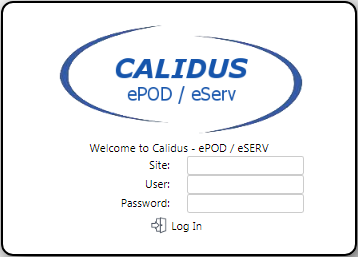Login: Difference between revisions
From EPOD
No edit summary |
m (Passive voice) |
||
| (2 intermediate revisions by the same user not shown) | |||
| Line 1: | Line 1: | ||
[[File:login_1.png]] | [[File:login_1.png]] | ||
To log in, you need to enter a site, user ID and password. | |||
Typically, your site is your carrier or group of carriers, or your depot, or your company code. | |||
You will be provided a user ID and password by your system administrators. {{Note}} This is case-sensitive. | |||
Users are valid for mobile device users or administrative users - the user is only valid to log on the Admin functions if it has been set up for this. | |||
Your system administrators can set up administrative users for different access types: | |||
* Enquiry Only - the user can open the screens, but no information can be edited or added. Sensitive information is hidden from the user. | * Enquiry Only - the user can open the screens, but no information can be edited or added. Sensitive information is hidden from the user. | ||
* Full Admin - the user can see, edit and add any data. | * Full Admin - the user can see, edit and add any data. | ||
When you have entered your details, click '''Log In''. If you have the details correct, the application will display the [[Home Screen]] with the main menu. | |||
[[Category:UG 291094 EPOD Admin User Guide|120]] | [[Category:UG 291094 EPOD Admin User Guide|120]] | ||
Latest revision as of 15:03, 2 April 2019
To log in, you need to enter a site, user ID and password.
Typically, your site is your carrier or group of carriers, or your depot, or your company code.
You will be provided a user ID and password by your system administrators. ![]() Note: This is case-sensitive.
Note: This is case-sensitive.
Users are valid for mobile device users or administrative users - the user is only valid to log on the Admin functions if it has been set up for this.
Your system administrators can set up administrative users for different access types:
- Enquiry Only - the user can open the screens, but no information can be edited or added. Sensitive information is hidden from the user.
- Full Admin - the user can see, edit and add any data.
When you have entered your details, click 'Log In. If you have the details correct, the application will display the Home Screen with the main menu.