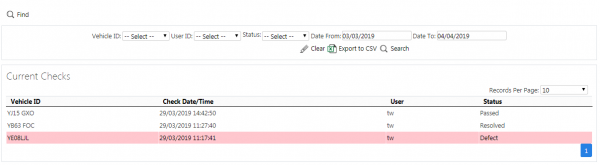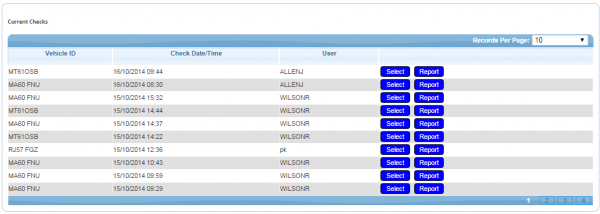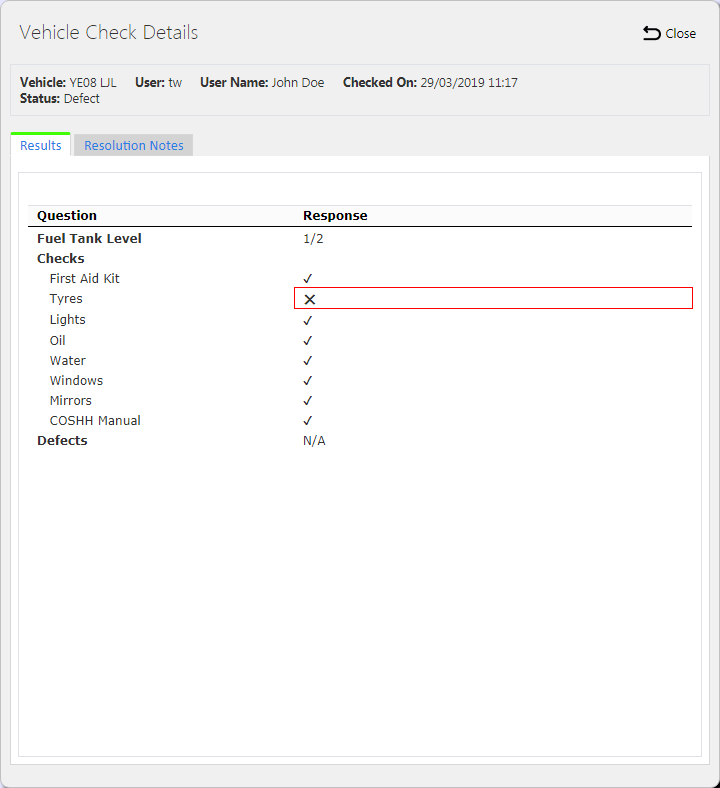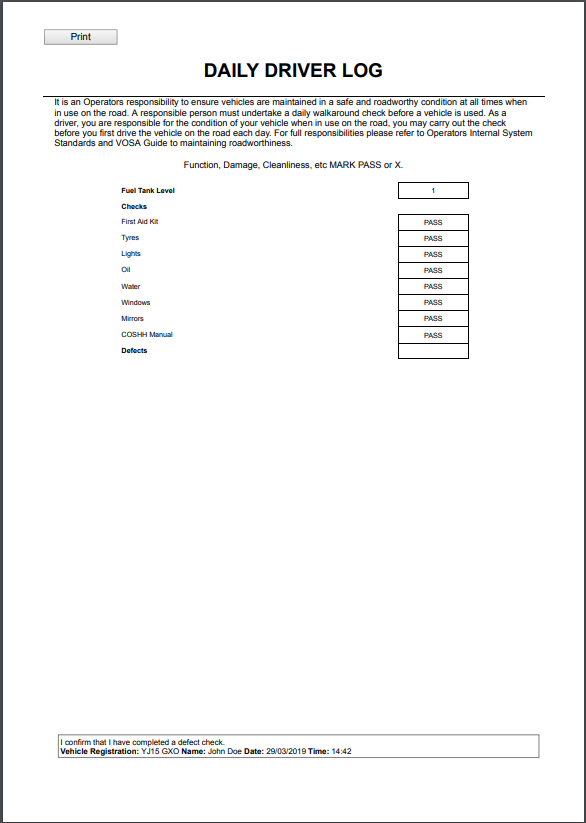Vehicle Check Responses
From EPOD
This screen allows users to view the Vehicle Checks completed against a vehicle.
The screen will allow selection of data by:
- Vehicle
- User
- Date (From and To)
Once criteria has been entered, the Search button can be pressed and all matching checks performed will be displayed in a grid.
![]() Note: This criteria can be used to generate the filtered checks out to a CSV file, using the Export to CSV button provided.
Note: This criteria can be used to generate the filtered checks out to a CSV file, using the Export to CSV button provided.
To view the check responses for a particular date and time, click the Select button against that line in the grid.
To see the responses in a formatted report, click the Report button against that line in the grid.