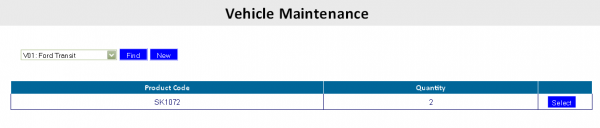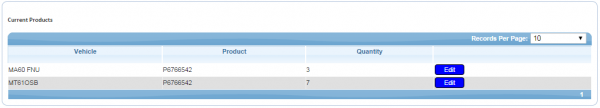Vehicle Products
From EPOD
This screen is be available from the main menu, if the user is an Admin user.
This screen allows the user to select a Vehicle. Only vehicles on the Vehicle table may be selected.
The screen shows all entries for the Site ID and Vehicle on the Vehicle Product table.
Each record can have the quantity amended, by clicking the Select button, then the Edit button. Click the Update button to save the changes.
Each record can be deleted by clicking the Select then Delete button.
New records can be added using the New button. ![]() Note: Only products on the Service Product table (that are not already on the vehicle) can be added.
Note: Only products on the Service Product table (that are not already on the vehicle) can be added.