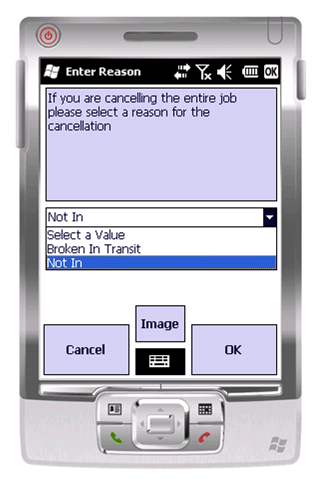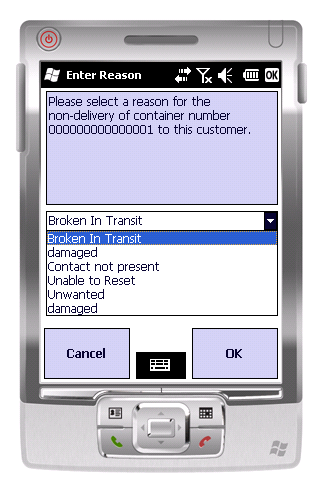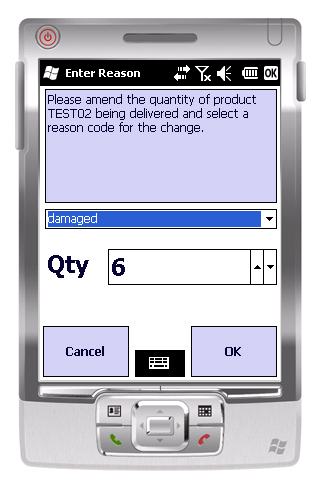PDA Exception
From EPOD
This screen is displayed if you are cancelling an entire job, or if you are confirming a short delivery or collection.
When cancelling a Job or whole container, you are asked to enter a reason for the cancellation or shortage. These reasons are configurable within the administrative system.
To cancel a product, you must also enter a quantity to cancel.
This number starts at the amount on the job and can be reduced or increased.
The reason codes you are offered differ if you are confirming an entire job cancelled than if you are shorting a collection or delivery item.
Either click Cancel to return to the previous screen or OK to cancel.