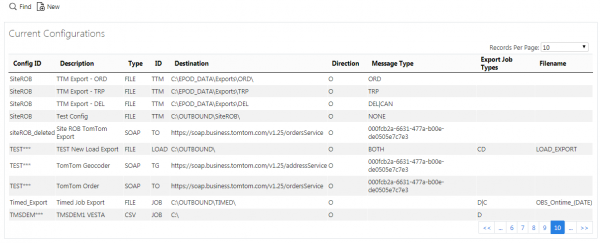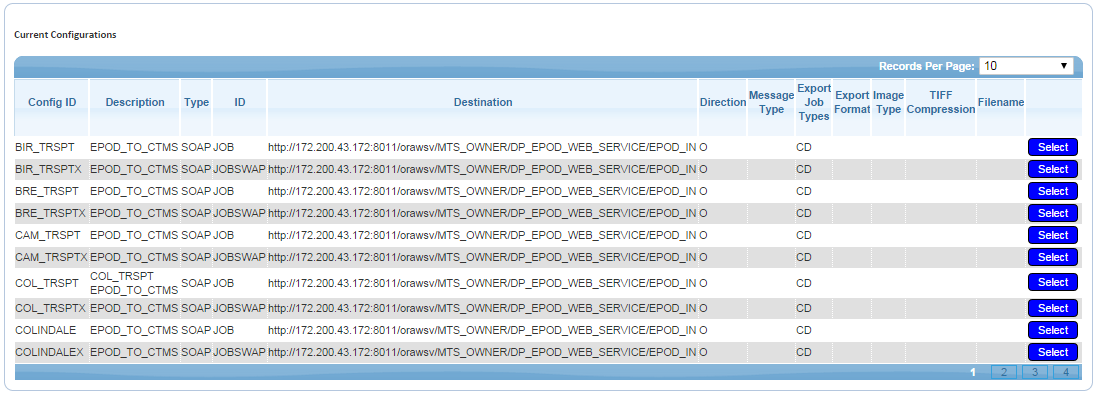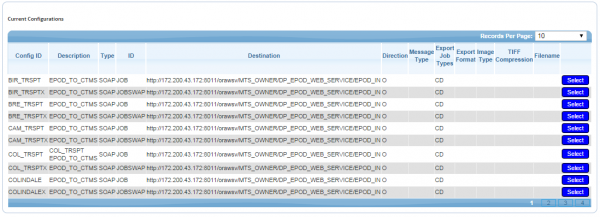Auto-Export
This screen allows users to create, delete and amend Auto-export parameters.
When the screen starts, it will allow you to search using the following items:
- Config ID
- Description
- Type
Once criteria is entered, click the Find button and the screen will display all matching configurations in a grid.
To edit a configuration, click Select then Edit against the line in the grid. Once editing is complete, click the Update button to save changes, or the Cancel button to discard them.
To delete a configuration, click Select then Delete against the line in the grid.
To add a new configuration, click the New button provided. This will display a screen where a new configuration may be entered.
Once the configuration has been created, click Create to save the changes, or Cancel to discard them.