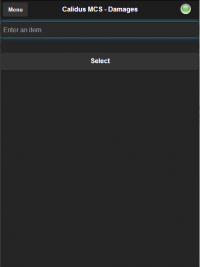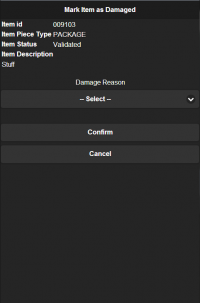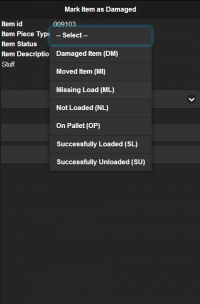Damages
From MCS
If the damages screen is accessed from the Pallet Building, Despatch or Receipt screens the item is populated in the damages screen. If the Damages screen is accessed from the menu (adhoc) the damaged item must be scanned to populate the Damages screen.
The damages screen contains:
- Item ID
- Item Piece Type (Whether it is a Pallet or Loose Package)
- Item Status
- Item Description
- Reason Code drop down list
A reason code will be selected from the drop down list:
Once the reason code is entered clicking 'Confirm' will complete the damages process for the item in question.