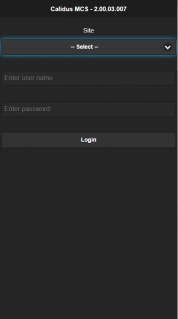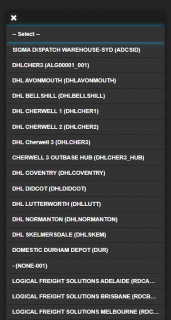Login
From MCS
When the CALIDUS MCS application is first launched, you are taken to the login screen where you can select the site you are based at and enter your provided user ID and password.
If this is the first time that this application has been run on this device, the application will display "First Time Login" in the Site drop-down list. Enter your user ID and password, and the application will load all the configured sites and settings required to run the system. Then you will be able to select the site and log in successfully.