Lane Based Orders
The Lane Based Order module enables speedy entry of orders as the user does not have to key in the information that remains the same each time the order is placed, this standard information is stored in ‘Lanes’ and is automatically applied.
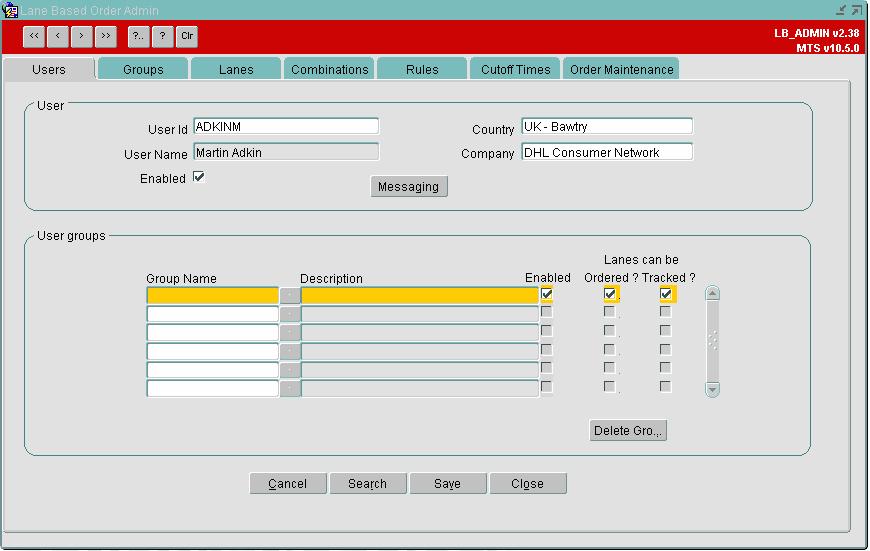
A Lane is maintained by using the Lane Based Order Admin form. Each lane contains the ‘From’ and ’To’ location; the Customer Code and Cost Centre. A lane may also have a Billing Unit assigned, this is used if charges need to applied to an entity other than the customer. Lane rules are also maintained within the Lane Based Order Admin form. A collection and delivery lane rule has to be applied to a lane, this gives a more accurate picture of when an order can be collected and delivered. Once the lanes have been set up, they can be bundled together to form Lane Groups, for example in a UK operation a Lane group may contain all the Lanes for a postal region or a county. Users can then be assigned to one or many different Lane Groups, this then restricts that user to only be able to order lanes within that group.
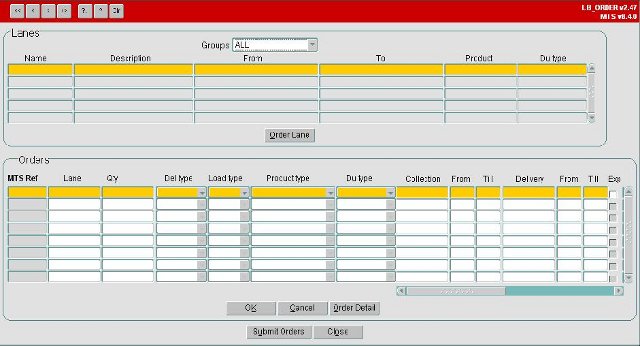
When a Lane is ordered the user is required to key in any missing data, this will usually include the quantity and some collection and / or delivery times. Once the orders have been created the system can be configured to generate a Booking Confirmation email message that can be sent to a specified email address of fax number. This would typically be sent to the lane administrator and/or the Carrier.
Key Functionality
The key functions within the Lane Based Order Entry form are as follows:-
Order Lane
To create an order a lane has to be selected, this is done by highlighting a particular lane. Once a lane has been selected, the details are copied from the lane section into the orders section. The quantity can then be entered along with collection and delivery dates and times, if required. The Product Type and Du Type can be changed if necessary. There is a facility that allows the default collection/delivery dates and times to be over-ridden, checking ‘Exp’ box does this. All dates and times must then be entered.
Order Detail
Once the Lane Based Orders have been submitted, the order can be viewed or edited – this functionality allows the planner to add other order lines to the order, without having to exit the LBO Entry form. This can only be done for submitted orders – where an C-TMS Ref exists.
Submit Orders
Creates orders by validating each order and calculating the collection & delivery date/times according to the rules applied to the lane being ordered.
Close
A message will be generated for those orders that have been submitted. The email is normally sent to the user and/or anyone who has an interest in any of the lanes that have been ordered.