Network
Network Tables are used to maintain the Distance and Time between two locations in C-TMS.
Network Tables are accessed from Maintenance Menu.
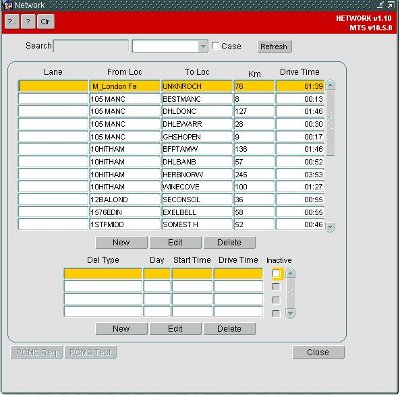
Query Existing Points To Points
The Network Table can be queried based on the Source Location or the Destination Location. To query on the Source Location, just select the 'Source Location' from the search criteria drop down box and enter the source location in the 'From Loc' and click on the query button as shown below:
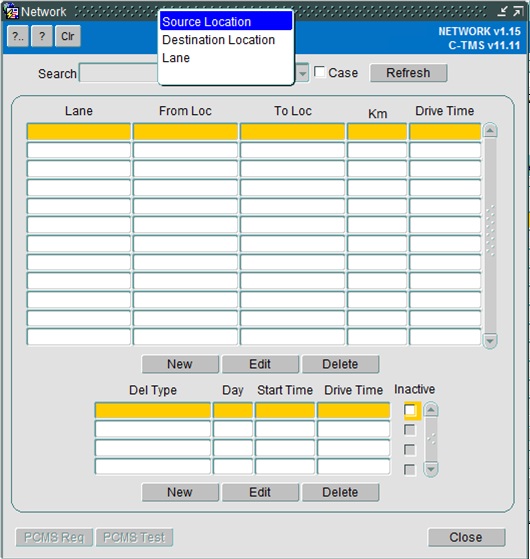
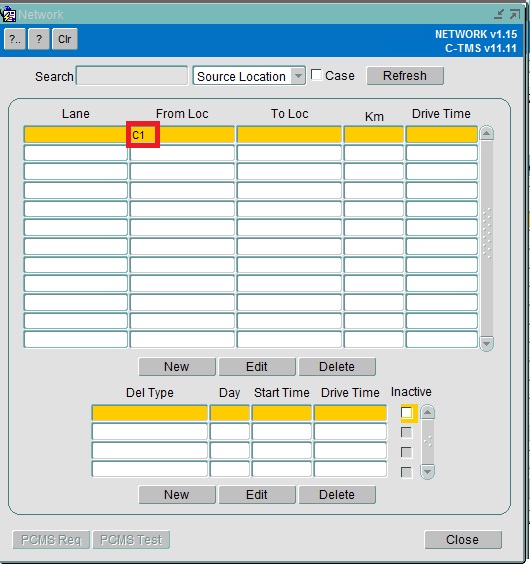
The same steps needs to be followed to query on the Destination Locations, except that the search value should be entered in the 'To Loc' field.
Create New Point To Point
To create a new Point to Point network table, click on the New button and enter the details. Once you have entered the details, click OK to save the new point to point details of distance and time.
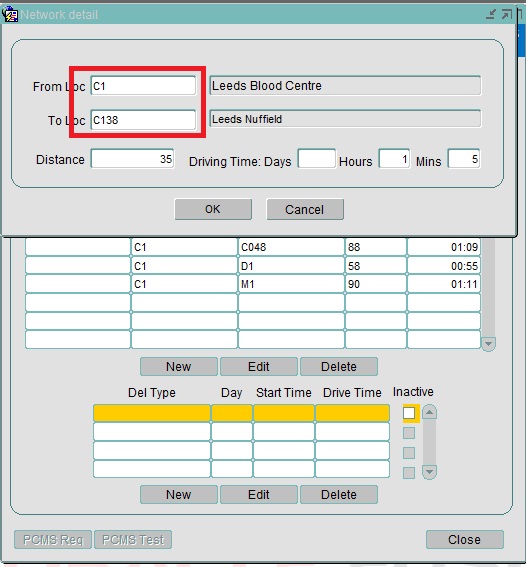
The newly created network table details are shown