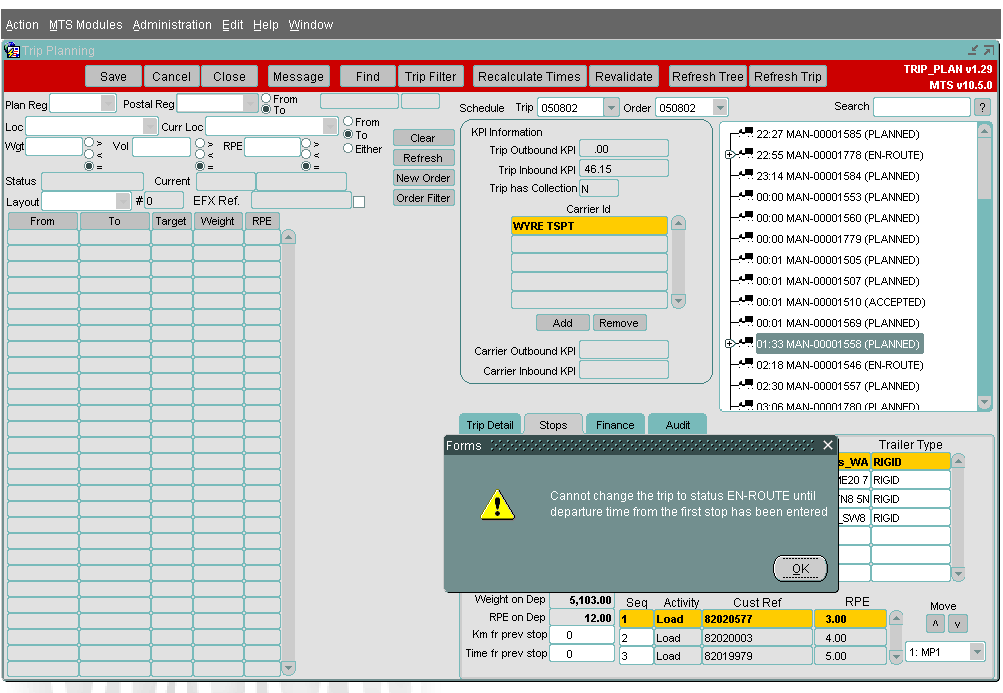256632: Difference between revisions
Middletong (talk | contribs) No edit summary |
Middletong (talk | contribs) No edit summary |
||
| (2 intermediate revisions by the same user not shown) | |||
| Line 1: | Line 1: | ||
=256632 - 256632-PA 7KLFLE / Facility to Update 1st Stop Departure Time= | |||
Copyright OBS Logistics © 2009 | Copyright OBS Logistics © 2009 | ||
| Line 5: | Line 5: | ||
The information contained herein is the property of OBS Logistics and is supplied without liability for errors or omissions. No part may be reproduced or used except as authorised by contract or other written permission. The copyright and foregoing restriction on reproduction and use extend to all media in which the information may be embodied | The information contained herein is the property of OBS Logistics and is supplied without liability for errors or omissions. No part may be reproduced or used except as authorised by contract or other written permission. The copyright and foregoing restriction on reproduction and use extend to all media in which the information may be embodied | ||
= Functional Overview = | |||
| Line 35: | Line 37: | ||
= Functional Description = | |||
The screen shot below shows the Trip Planning screen, where a user is trying to change the status of a planned trip to en-route. The message displayed informs the user that this cannot be done as the departure time has not been entered. | The screen shot below shows the Trip Planning screen, where a user is trying to change the status of a planned trip to en-route. The message displayed informs the user that this cannot be done as the departure time has not been entered. | ||
| Line 50: | Line 52: | ||
= References = | |||
{| Border="1" | {| Border="1" | ||
| <center>'''Ref No'''</center> | | <center>'''Ref No'''</center> | ||
| Line 65: | Line 67: | ||
= Document History = | |||
{| Border="1" | {| Border="1" | ||
| <center>'''Version'''</center> | | <center>'''Version'''</center> | ||
| Line 89: | Line 91: | ||
= Authorised By = | |||
{| Border="1" | {| Border="1" | ||
| '''''Matt Crisford''''' | | '''''Matt Crisford''''' | ||
| Development Manager | | Development Manager | ||
|- | |- | ||
Latest revision as of 14:31, 10 September 2009
256632 - 256632-PA 7KLFLE / Facility to Update 1st Stop Departure Time
Copyright OBS Logistics © 2009
The information contained herein is the property of OBS Logistics and is supplied without liability for errors or omissions. No part may be reproduced or used except as authorised by contract or other written permission. The copyright and foregoing restriction on reproduction and use extend to all media in which the information may be embodied
Functional Overview
Client Requirement
In Trip Planning, Trip Manipulation and Trip Overview (Waterfall) screens, When the error message is invoked whilst trying to change trip status to En-Route, add in an additional message to the box with a Y/N option - 'Do you want to enter the SU Departure time’ choosing 'Y' will open up another box where the actual time can be entered, and by pressing 'OK' will enter this time into all the respective fields including Debrief and allow the status change, choosing 'N' will revert the trip to its current status and close.
Solution
A new message will be added to the Trip Planning, Trip Manipulation and Trip Overview screens. The message will offer the user an option to input the SU departure time. If the user chooses Yes (to enter the time) a new pop up window will be invoked. The new pop up window will allow the user to enter the SU departure time. When the changes are saved the actual departure date/time on sch_trip_stop will be updated. This will then be visible in the Trip Debrief screen.
Scope
This change will be applied to system version 10.5.0 CONTST and once approved CONPRD.
Pre-requisites
The value of parameter TRM_NEW_TRIP_STATUS_CHECKS is set to Y.
Data
The package TRM.Set_Trip_Status holds all the relevant code for changing the status of a trip. When a trip is changed to a specific status, there are several criteria which must be met before the status change is allowed.
When changing the status to EN-ROUTE, one check that is carried out is the first stop departure time. If this is null, the status change is not allowed.
The change will require that in addition to informing the user that they cannot change the status because of the departure time, we will ask them if they want to enter a departure time. If they select yes, a new pop up screen will be displayed where they can enter the departure time.
The second message will be ‘Do you want to enter the SU departure Time’ This message alert will have three buttons, Yes, No and Cancel to respond. By selecting yes we will launch a new pop up screen.
Functional Description
The screen shot below shows the Trip Planning screen, where a user is trying to change the status of a planned trip to en-route. The message displayed informs the user that this cannot be done as the departure time has not been entered.
When the user selects OK, this will invoke a second message ‘Do you want to enter the SU departure time?’ with the option Yes, No or Cancel.
Selecting Yes will launch a new pop up screen. This screen will be based on a temporary field called DEPARTURE in a new data block called STOP_BLOCK.. When the user enters a date and time, this will be used to update the field Actual Departure Time for the SU stop record of the selected Schedule/ Trip. The update will then be posted to allow the status change to be completed.
As the pop up screen will be launched from the TRM package, we must ensure that the field name and data block name are consistent throughout the planning screens.
If the user selects NO to entering the departure time, they will be returned to the Trip Planning screen, with the trip status unchanged.
References
| EST-256632 PA-7KLFLE Facility to Update 1st Stop Departure Time.doc v1.doc |
Document History
| Initial version | ||||
| Reviewed and Issued |
Authorised By
| Matt Crisford | Development Manager | |
| Suk Sandhu | TMSCC MTS Product Manager |