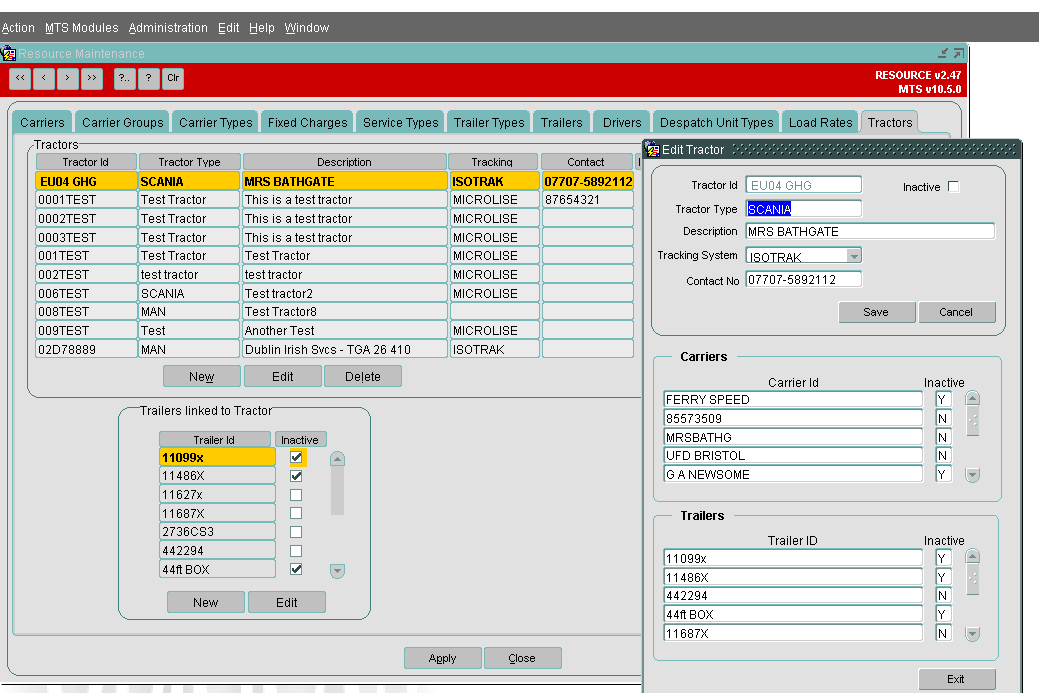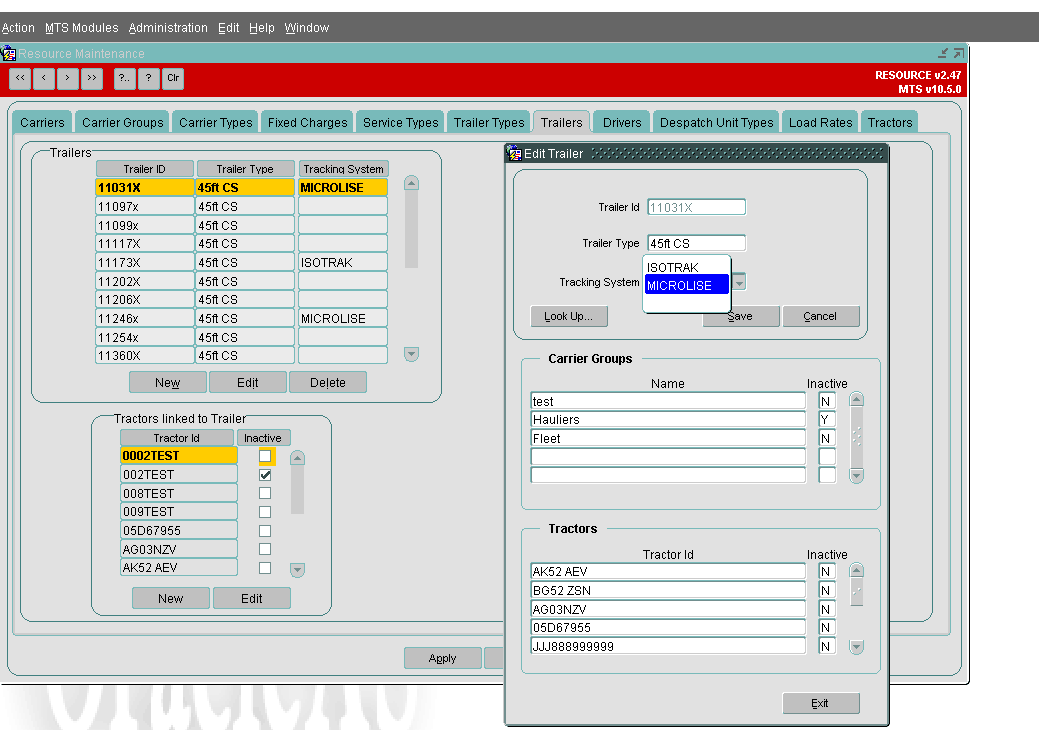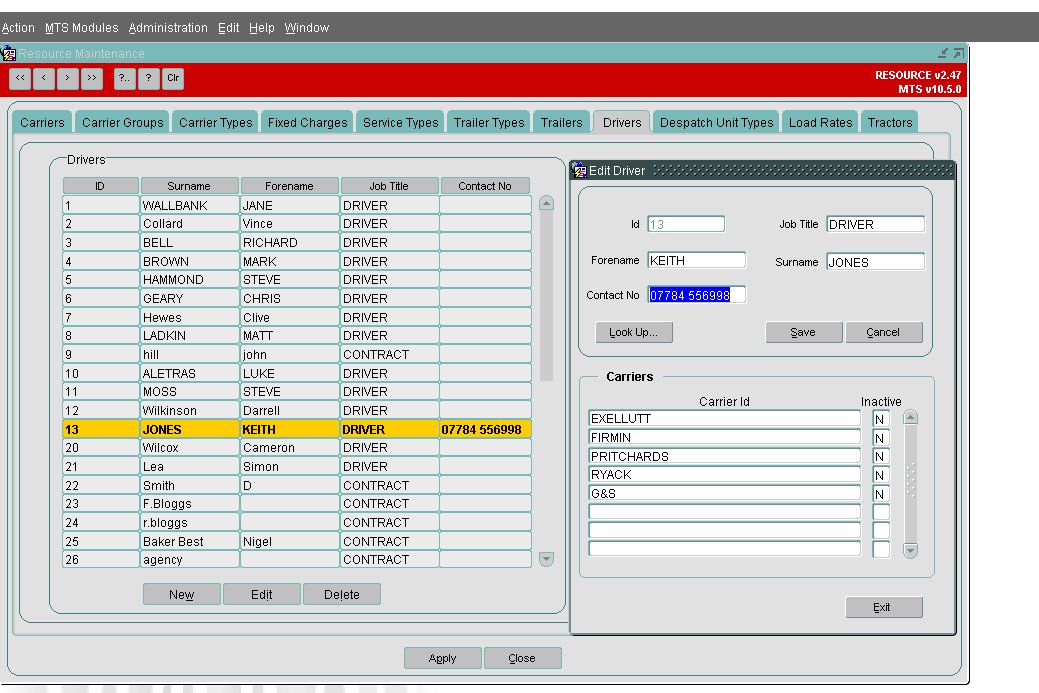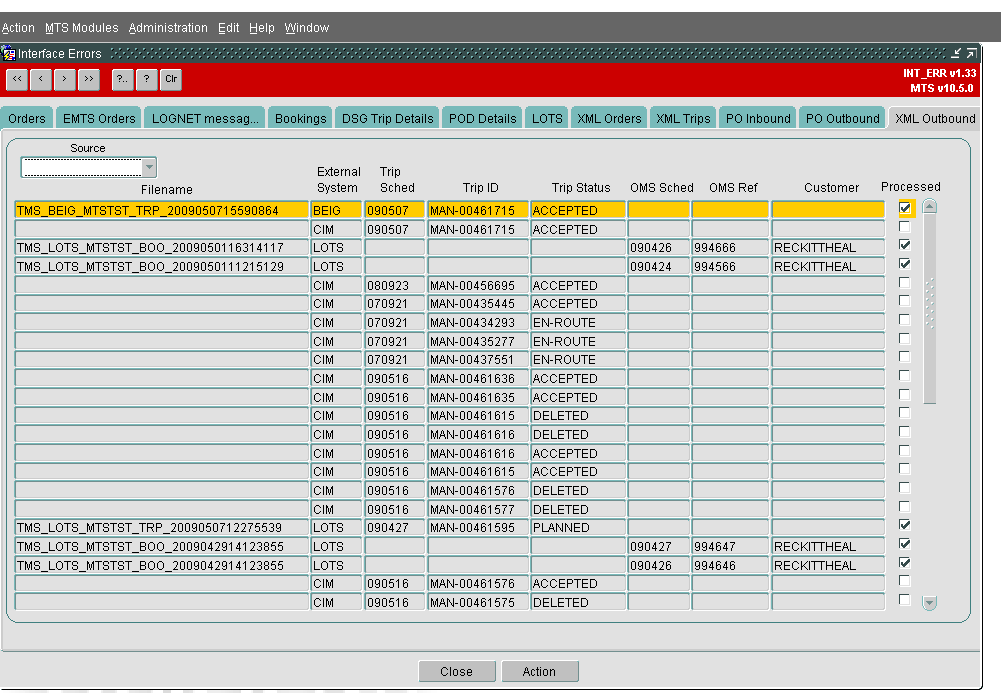259080: Difference between revisions
Middletong (talk | contribs) (New page: ==259080 - GN-7M8VK3 Microlise XML Outbound== Copyright OBS Logistics © 2009 The information contained herein is the property of OBS Logistics and is supplied without liability for err...) |
Middletong (talk | contribs) No edit summary |
||
| (5 intermediate revisions by the same user not shown) | |||
| Line 1: | Line 1: | ||
=259080 - GN-7M8VK3 Microlise XML Outbound= | |||
| Line 5: | Line 5: | ||
The information contained herein is the property of OBS Logistics and is supplied without liability for errors or omissions. No part may be reproduced or used except as authorised by contract or other written permission. The copyright and foregoing restriction on reproduction and use extend to all media in which the information may be embodied | The information contained herein is the property of OBS Logistics and is supplied without liability for errors or omissions. No part may be reproduced or used except as authorised by contract or other written permission. The copyright and foregoing restriction on reproduction and use extend to all media in which the information may be embodied | ||
= Functional Overview = | |||
== Client Requirement == | |||
Develop new interfaces between MTS and enabling tools (LOTs, Microlise and Isotrak) | |||
As Part of Project Tempest, there is a requirement to provide interface between Planning (MTS) and Enabling (Microlise) tools. To ensure a holistic approach, the TMS & V CC will work with Vendors and ESi to provide interfaces, which can be compatible with standard planning and enabling solutions. This has been discussed between Paul and Eoin. Attached are the MTS Aramco and Microlise XML interface specifications. As part of the requirements it believed once ESi have reviewed the documents a meeting should be held between TMS CC, ESi, OBS and Microlise to finalise the requirements. Consideration should be given to the Consumer project LOT and Marks and Spenser project involving MTS and Isotrak | |||
== Solution == | |||
To solve this requirement, OBS will design a standard common method of; | |||
Sending Trip data based on Trip plans created in MTS. | |||
Receiving Trip execution updates (debrief) data from an enabling application. | |||
This approach will be supported by a common messaging standard using an XML schema designed to carry a payload of Trip Header, Trip Stop, Orders and Order line at either DU level or Stock line level. | |||
To date, the analysis and design work has been exclusively done based on requirements for integration (via ESI) to Microlise. Consideration has been made that other enabling execution applications might be deployed in different DHL sectors, for example Isotrak at M&S. Consequently, the design of the message format has been scoped to carry as much as practical of the MTS Trip data to future proof against other system deployments. The MTS Aramco formats are considered very specific to that solution and somewhat over complex in design so won’t be used here. Trip execution updates back to MTS for the moment are limited to the debrief data normally handled by MTS in design; there is future potential for telematics type updates for example temperature measures, fuel consumption, driving parameters etc.. | |||
The OBS XML format has been designed to allow a complete Trip to be messaged from MTS to Microlise. The structure of the message allows MTS to send trip header and detail, stop header and detail, order header and order detail (inclusive of either order line stock items or DU level) data. The XML message format enables MTS to send either item line level or DU level data (as the order detail segment of an order). MTS will populate the data structure as item line if available in MTS and otherwise at DU level. | |||
The triggers to generate the Trip message needs to be reviewed and agreed. Analysis work completed to date suggests that this will be based on status change so the trip is initially sent to Microlise once updated to ACCEPTED status. The trip should be fully resourced including a driver, tractor and trailer to reach this status. Any significant change to a Trip once generated out to Microlise must force a resend. This could be based on specific data change events, for example changing planned stop times or the driver name etc. Additionally, the Trip data could be sent finally to Microlise as it is set to EN-ROUTE; and this ought to present the final agreed plan of the Trip to the enabling solution. | |||
== Scope == | |||
This change will be applied to system version 10.6. | |||
== Data == | |||
New control table INT_XML_CONTROL will be used by triggers to inform the database job that an outbound XML is required. | |||
This table will have a trigger to populate some fields including the unique identier populated by the new sequence seq_int_xml. | |||
Also new system parameters required for the outbound flow to LOTS :- | |||
LOTS_OUTBOUND_PATH - Area where files are placed once processed | |||
LOTS_OUTBOUND_ARCH - Area for a safe copy of processed files. | |||
LOTS_OUTBOUND_FAIL - Area where failed files are placed. | |||
Also new system parameters required for the outbound flow to Microlise :- | |||
MIC_OUTBOUND_PATH - Area where files are placed once processed | |||
MIC_OUTBOUND_ARCH - Area for a safe copy of processed files. | |||
MIC_OUTBOUND_FAIL - Area where failed files are placed. | |||
If the file is to be automatically FTP’d out to ESI rather than waiting on ESI to collect it then the additional parameters are also required :- | |||
MIC_FTP_DESTINATION_IP_ADDRESS - IP of destination machine | |||
MIC_FTP_DESTINATION_PORT - Port on destination machine | |||
MIC_FTP_DESTINATION_DIRECTORY - Directory on destination machine | |||
MIC_FTP_DESTINATION_USERNAME - Username to logon to destination machine | |||
MIC_FTP_DESTINATION_PASSWORD - Password for the user logon | |||
= Functional Description = | |||
== Resources == | |||
There are some minor changes to the resources screen to identify which resources are Microlise enabled to know whether or not the Trip being amended needs its data sending to Microlise | |||
=== Tractors === | |||
The tractors tab will have 2 new fields (Tracking system and Contact Number) added to the summary line and also to the New/Edit canvas. | |||
[[Image:259080_1.png]] | |||
A dropdown list will allow selection of any valid Tracking Systems to enable it for this tractor. | |||
The contact number is free text but represent the telephone number of the phone associated to this Tractor. | |||
=== Trailers === | |||
The Trailers tab will have a new field (Tracking System) adding to the summary screen and the New/Edit canvas. | |||
[[Image:259080_2.png]] | |||
A dropdown list will allow selection of any valid Tracking Systems to enable it for this trailer. | |||
=== Drivers === | |||
The Drivers tab will have a new field (Contact Number) adding to the summary and the New/Edit canvas. | |||
[[Image:259080_3.png]] | |||
The contact number is free text but represent the telephone number associated to the Driver. | |||
== TRP Message to LOTS == | |||
On certain new triggers then an appropriate TRP XML message will need to be sent to LOTS. | |||
The triggers for LOTS are :- | |||
Adding or removing Orders (related to a LOTS customer) from a Trip. | |||
Updating a Trip (which has at least one Order related to a LOTS customer) to status ACCEPTED, EN-ROUTE or DELETED. | |||
Carrier_ID, Driver_ID or Tractor_ID is changed on a trip at status ACCEPTED or EN-ROUTE (which has at least one Order related to a LOTS customer). | |||
A database job will run at regular intervals and identify any TRP messages that need sending to LOTS and produce the file in the XML format specified in appendix A using the system registries for the folder name. | |||
A safe copy of the file will be kept in the archive folder. | |||
NB) All stops for the trip will be sent to LOTS but only Orders that are for customers that are LOTS related will be sent on the stop that the order is being unloaded on. | |||
== TRP Message to Microlise == | |||
On certain new triggers then an appropriate TRP XML message will need to be sent to Microlise. | |||
It will also need to be FTP’d to ESI. | |||
In order to identify whether Microlise needs the TRP message sent for a trip then an additional field TRACKING_ENABLED will be added to the Tractor and Trailer tables along with there corresponding maintenance form (RESOURCE). | |||
If this is set to MICROLISE for the tractor assigned to the trip or is set to MICROLISE for the trailer assigned to the first stop on the trip then a TRP message is required for Microlise. | |||
In addition there is a system registry ‘MIC_SEND_ACCEPTED’ which is used to indicate whether message are to be sent to Microlise when the Trip is as ACCEPTED status or only when EN-ROUTE. | |||
The triggers for Microlise are similar to those for LOTS and are :- | |||
Updating a Trip status to EN-ROUTE, DELETED or ACCEPTED (and MIC_SEND_ACCEPTED is set to Y) and the trip has a tractor that is Microlise enabled or the first stop has a trailer that is Microlise enabled. | |||
Carrier, Driver or Tractor is changed for a Trip at status EN-ROUTE, DELETED or ACCEPTED (and MIC_SEND_ACCEPTED is set to Y) and the trip has a tractor that is Microlise enabled or the first stop has a trailer that is Microlise enabled. | |||
Changing the actual despatched quantity on an order line for an order on a trip at status ACCEPTED (and MIC_SEND_ACCEPTED is set to Y). | |||
Changing the Trailer on stop 1 for a trip at status EN-ROUTE or ACCEPTED (and MIC_SEND_ACCEPTED is set to Y) and the trip has a tractor that is Microlise enabled or the old/new trailer is Microlise enabled. | |||
Changing the planned arrival or departure times on a stop for a Trip at status EN-ROUTE or ACCEPTED (and MIC_SEND_ACCEPTED is set to Y) and the trip has a tractor that is Microlise enabled or the first stop has a trailer that is Microlise enabled. | |||
Adding or removing Orders from a trip at status EN-ROUTE or ACCEPTED (and MIC_SEND_ACCEPTED is set to Y) and the trip has a tractor that is Microlise enabled or the first stop has a trailer that is Microlise enabled. | |||
A database job will run at regular intervals and identify any TRP messages that need sending to Microlise and produce the file in the XML format specified in appendix A. | |||
The XML will include all stops on the trip and all orders on the trip. | |||
The orders will be under the stop whose location does not match the hub location for the carrier on the order. | |||
The file will then need to be FTP’d to ESI using the system described earlier. | |||
A safe copy of the file will be kept in the archive folder. | |||
NB) The Driver Contact to be provided in the XML outbound file will be the Tractors contact number if one exists otherwise the Drivers contact number. | |||
== Interface Errors == | |||
A new tab will be added to the INT_ERR screen so that XML outbound files can be monitored. | |||
XML Outbound Tab will show all of the outbound XML flows. | |||
The source will allow you to query just the flow (External System) that you are interested in. | |||
[[Image:259080_4.png]] | |||
When initially triggered from within the MTS system the records will have a blank filename and the processed check box will not be ticked. | |||
Once the database job kicks in and processes the records then the processed box will become checked and the filename will be populated | |||
= References = | |||
Not Available | |||
= Document History = | |||
{| Border="1" | |||
| <center>'''Version'''</center> | |||
| <center>'''Date'''</center> | |||
| <center>'''Status'''</center> | |||
| <center>'''Reason'''</center> | |||
| <center>'''Initials'''</center> | |||
|- | |||
| <center>0.1</center> | |||
| <center>08/05/09</center> | |||
| <center>Draft</center> | |||
| Initial version | |||
| <center>DRM</center> | |||
|- | |||
| <center>0.2</center> | |||
| <center>27/05/09</center> | |||
| <center>Draft</center> | |||
| Update With Latest Changes | |||
| <center>DRM</center> | |||
|- | |||
| <center>1.0</center> | |||
| <center>01/06/09</center> | |||
| <center>Issued</center> | |||
| Issued | |||
| <center>MJC</center> | |||
|} | |||
= Authorised By = | |||
{| Border="1" | |||
| '''''Dave Meir''''' | |||
| Development Manager | |||
| | |||
|- | |||
| '''''Suk Sandhu''''' | |||
| TMSCC MTS Product Manager | |||
| | |||
|} | |||
Latest revision as of 10:17, 9 October 2009
259080 - GN-7M8VK3 Microlise XML Outbound
Copyright OBS Logistics © 2009
The information contained herein is the property of OBS Logistics and is supplied without liability for errors or omissions. No part may be reproduced or used except as authorised by contract or other written permission. The copyright and foregoing restriction on reproduction and use extend to all media in which the information may be embodied
Functional Overview
Client Requirement
Develop new interfaces between MTS and enabling tools (LOTs, Microlise and Isotrak)
As Part of Project Tempest, there is a requirement to provide interface between Planning (MTS) and Enabling (Microlise) tools. To ensure a holistic approach, the TMS & V CC will work with Vendors and ESi to provide interfaces, which can be compatible with standard planning and enabling solutions. This has been discussed between Paul and Eoin. Attached are the MTS Aramco and Microlise XML interface specifications. As part of the requirements it believed once ESi have reviewed the documents a meeting should be held between TMS CC, ESi, OBS and Microlise to finalise the requirements. Consideration should be given to the Consumer project LOT and Marks and Spenser project involving MTS and Isotrak
Solution
To solve this requirement, OBS will design a standard common method of;
Sending Trip data based on Trip plans created in MTS. Receiving Trip execution updates (debrief) data from an enabling application.
This approach will be supported by a common messaging standard using an XML schema designed to carry a payload of Trip Header, Trip Stop, Orders and Order line at either DU level or Stock line level.
To date, the analysis and design work has been exclusively done based on requirements for integration (via ESI) to Microlise. Consideration has been made that other enabling execution applications might be deployed in different DHL sectors, for example Isotrak at M&S. Consequently, the design of the message format has been scoped to carry as much as practical of the MTS Trip data to future proof against other system deployments. The MTS Aramco formats are considered very specific to that solution and somewhat over complex in design so won’t be used here. Trip execution updates back to MTS for the moment are limited to the debrief data normally handled by MTS in design; there is future potential for telematics type updates for example temperature measures, fuel consumption, driving parameters etc..
The OBS XML format has been designed to allow a complete Trip to be messaged from MTS to Microlise. The structure of the message allows MTS to send trip header and detail, stop header and detail, order header and order detail (inclusive of either order line stock items or DU level) data. The XML message format enables MTS to send either item line level or DU level data (as the order detail segment of an order). MTS will populate the data structure as item line if available in MTS and otherwise at DU level.
The triggers to generate the Trip message needs to be reviewed and agreed. Analysis work completed to date suggests that this will be based on status change so the trip is initially sent to Microlise once updated to ACCEPTED status. The trip should be fully resourced including a driver, tractor and trailer to reach this status. Any significant change to a Trip once generated out to Microlise must force a resend. This could be based on specific data change events, for example changing planned stop times or the driver name etc. Additionally, the Trip data could be sent finally to Microlise as it is set to EN-ROUTE; and this ought to present the final agreed plan of the Trip to the enabling solution.
Scope
This change will be applied to system version 10.6.
Data
New control table INT_XML_CONTROL will be used by triggers to inform the database job that an outbound XML is required.
This table will have a trigger to populate some fields including the unique identier populated by the new sequence seq_int_xml.
Also new system parameters required for the outbound flow to LOTS :-
LOTS_OUTBOUND_PATH - Area where files are placed once processed LOTS_OUTBOUND_ARCH - Area for a safe copy of processed files. LOTS_OUTBOUND_FAIL - Area where failed files are placed.
Also new system parameters required for the outbound flow to Microlise :-
MIC_OUTBOUND_PATH - Area where files are placed once processed MIC_OUTBOUND_ARCH - Area for a safe copy of processed files. MIC_OUTBOUND_FAIL - Area where failed files are placed.
If the file is to be automatically FTP’d out to ESI rather than waiting on ESI to collect it then the additional parameters are also required :-
MIC_FTP_DESTINATION_IP_ADDRESS - IP of destination machine MIC_FTP_DESTINATION_PORT - Port on destination machine MIC_FTP_DESTINATION_DIRECTORY - Directory on destination machine MIC_FTP_DESTINATION_USERNAME - Username to logon to destination machine MIC_FTP_DESTINATION_PASSWORD - Password for the user logon
Functional Description
Resources
There are some minor changes to the resources screen to identify which resources are Microlise enabled to know whether or not the Trip being amended needs its data sending to Microlise
Tractors
The tractors tab will have 2 new fields (Tracking system and Contact Number) added to the summary line and also to the New/Edit canvas.
A dropdown list will allow selection of any valid Tracking Systems to enable it for this tractor.
The contact number is free text but represent the telephone number of the phone associated to this Tractor.
Trailers
The Trailers tab will have a new field (Tracking System) adding to the summary screen and the New/Edit canvas.
A dropdown list will allow selection of any valid Tracking Systems to enable it for this trailer.
Drivers
The Drivers tab will have a new field (Contact Number) adding to the summary and the New/Edit canvas.
The contact number is free text but represent the telephone number associated to the Driver.
TRP Message to LOTS
On certain new triggers then an appropriate TRP XML message will need to be sent to LOTS.
The triggers for LOTS are :-
Adding or removing Orders (related to a LOTS customer) from a Trip.
Updating a Trip (which has at least one Order related to a LOTS customer) to status ACCEPTED, EN-ROUTE or DELETED.
Carrier_ID, Driver_ID or Tractor_ID is changed on a trip at status ACCEPTED or EN-ROUTE (which has at least one Order related to a LOTS customer).
A database job will run at regular intervals and identify any TRP messages that need sending to LOTS and produce the file in the XML format specified in appendix A using the system registries for the folder name.
A safe copy of the file will be kept in the archive folder.
NB) All stops for the trip will be sent to LOTS but only Orders that are for customers that are LOTS related will be sent on the stop that the order is being unloaded on.
TRP Message to Microlise
On certain new triggers then an appropriate TRP XML message will need to be sent to Microlise.
It will also need to be FTP’d to ESI.
In order to identify whether Microlise needs the TRP message sent for a trip then an additional field TRACKING_ENABLED will be added to the Tractor and Trailer tables along with there corresponding maintenance form (RESOURCE).
If this is set to MICROLISE for the tractor assigned to the trip or is set to MICROLISE for the trailer assigned to the first stop on the trip then a TRP message is required for Microlise.
In addition there is a system registry ‘MIC_SEND_ACCEPTED’ which is used to indicate whether message are to be sent to Microlise when the Trip is as ACCEPTED status or only when EN-ROUTE.
The triggers for Microlise are similar to those for LOTS and are :-
Updating a Trip status to EN-ROUTE, DELETED or ACCEPTED (and MIC_SEND_ACCEPTED is set to Y) and the trip has a tractor that is Microlise enabled or the first stop has a trailer that is Microlise enabled.
Carrier, Driver or Tractor is changed for a Trip at status EN-ROUTE, DELETED or ACCEPTED (and MIC_SEND_ACCEPTED is set to Y) and the trip has a tractor that is Microlise enabled or the first stop has a trailer that is Microlise enabled.
Changing the actual despatched quantity on an order line for an order on a trip at status ACCEPTED (and MIC_SEND_ACCEPTED is set to Y).
Changing the Trailer on stop 1 for a trip at status EN-ROUTE or ACCEPTED (and MIC_SEND_ACCEPTED is set to Y) and the trip has a tractor that is Microlise enabled or the old/new trailer is Microlise enabled.
Changing the planned arrival or departure times on a stop for a Trip at status EN-ROUTE or ACCEPTED (and MIC_SEND_ACCEPTED is set to Y) and the trip has a tractor that is Microlise enabled or the first stop has a trailer that is Microlise enabled.
Adding or removing Orders from a trip at status EN-ROUTE or ACCEPTED (and MIC_SEND_ACCEPTED is set to Y) and the trip has a tractor that is Microlise enabled or the first stop has a trailer that is Microlise enabled.
A database job will run at regular intervals and identify any TRP messages that need sending to Microlise and produce the file in the XML format specified in appendix A.
The XML will include all stops on the trip and all orders on the trip.
The orders will be under the stop whose location does not match the hub location for the carrier on the order.
The file will then need to be FTP’d to ESI using the system described earlier.
A safe copy of the file will be kept in the archive folder.
NB) The Driver Contact to be provided in the XML outbound file will be the Tractors contact number if one exists otherwise the Drivers contact number.
Interface Errors
A new tab will be added to the INT_ERR screen so that XML outbound files can be monitored.
XML Outbound Tab will show all of the outbound XML flows.
The source will allow you to query just the flow (External System) that you are interested in.
When initially triggered from within the MTS system the records will have a blank filename and the processed check box will not be ticked.
Once the database job kicks in and processes the records then the processed box will become checked and the filename will be populated
References
Not Available
Document History
| Initial version | ||||
| Update With Latest Changes | ||||
| Issued |
Authorised By
| Dave Meir | Development Manager | |
| Suk Sandhu | TMSCC MTS Product Manager |