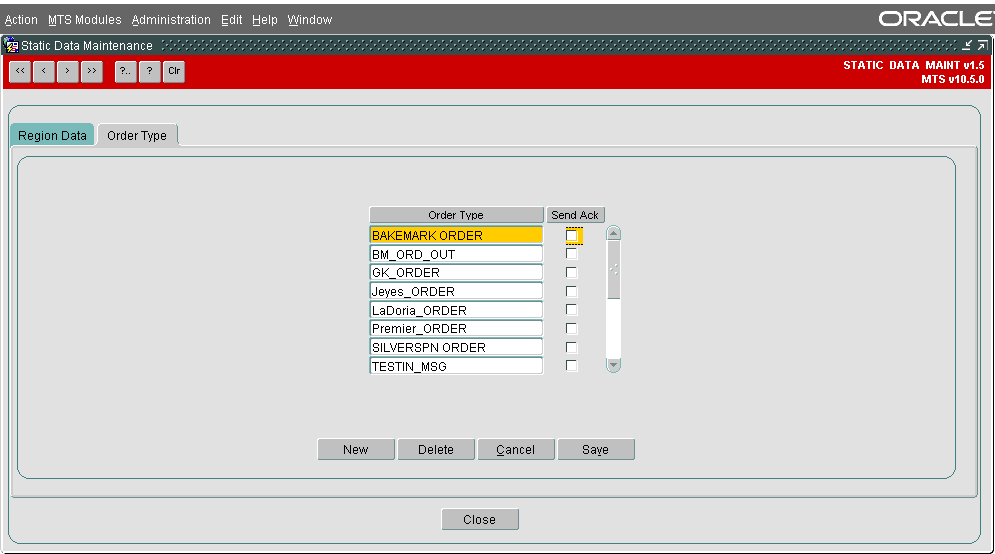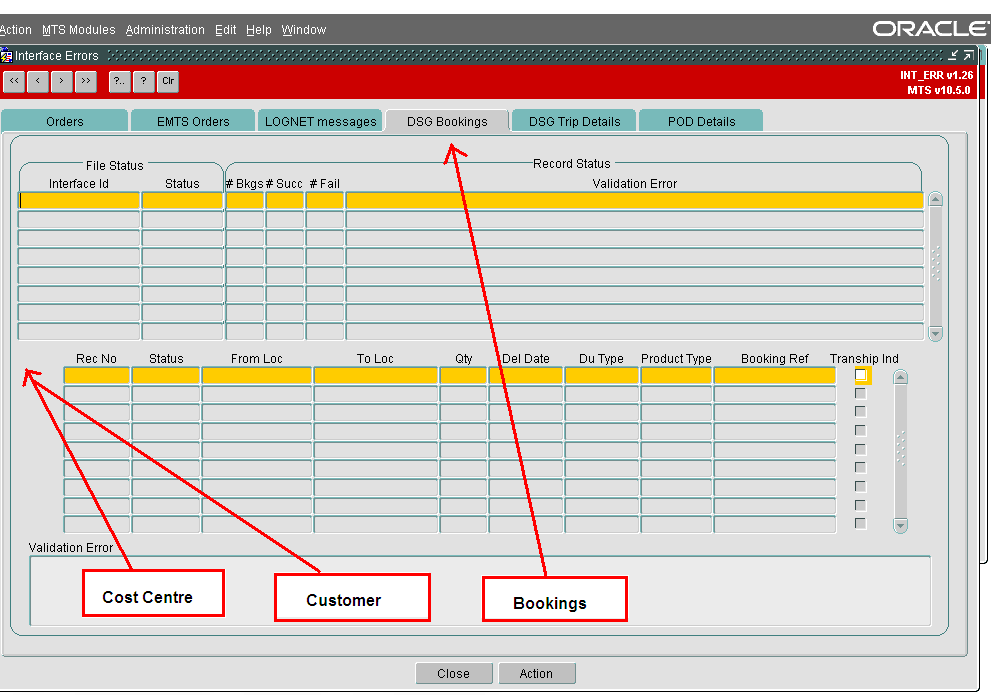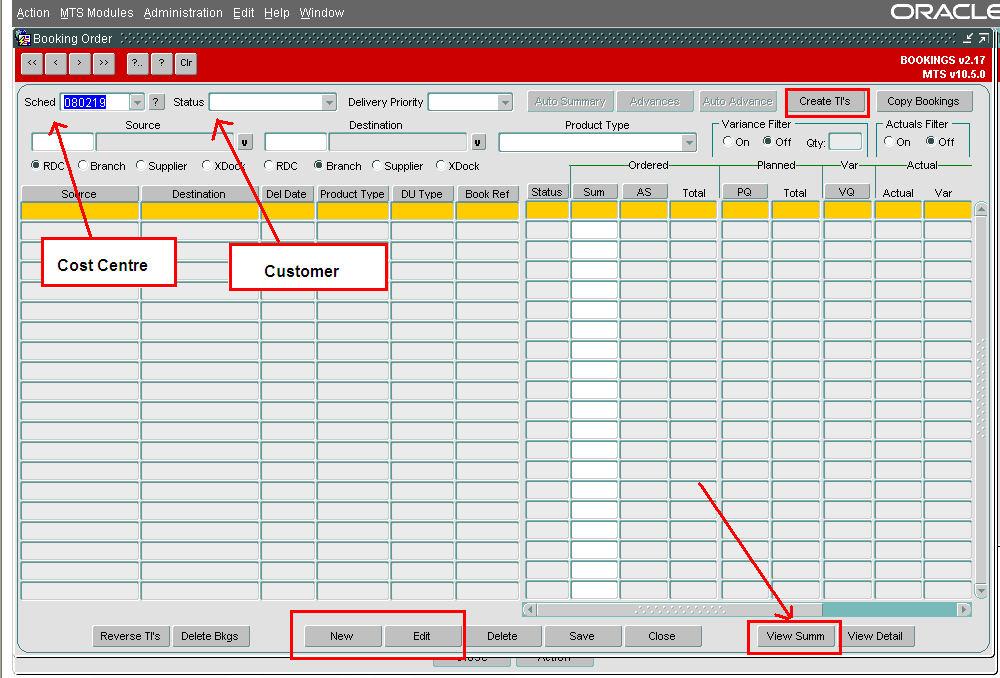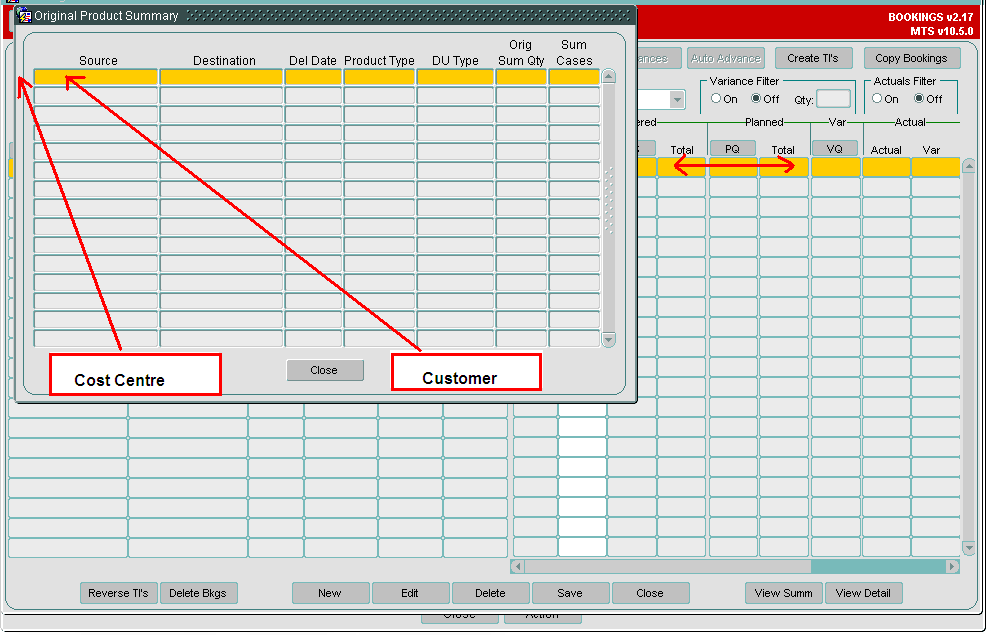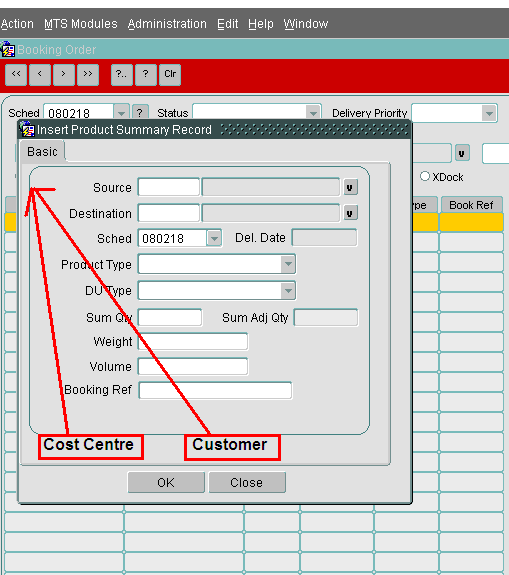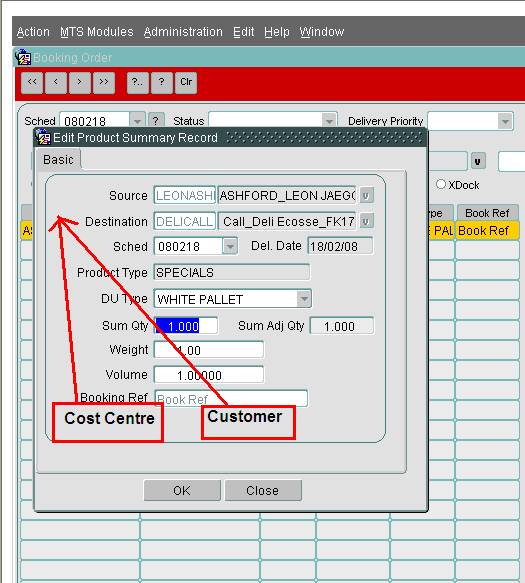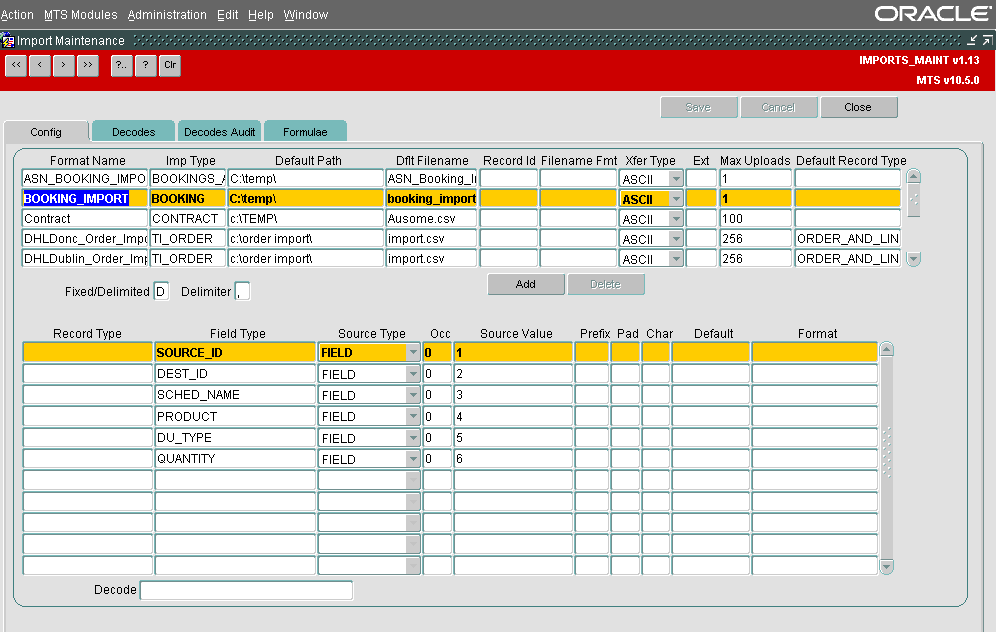246306: Difference between revisions
Middletong (talk | contribs) |
Middletong (talk | contribs) |
||
| (3 intermediate revisions by the same user not shown) | |||
| Line 92: | Line 92: | ||
Example of current DSG Booking :- | Example of current DSG Booking :- | ||
<RECHEADSTART>DSGLV,DXN_BOOKINGS,1<RECHEADEND> | |||
<BOOKSTART>07099,02404,1.103,12-12-2099,RDCAA,,02404123456,N<BOOKEND> | <BOOKSTART>07099,02404,1.103,12-12-2099,RDCAA,,02404123456,N<BOOKEND> | ||
<EOF> | <EOF> | ||
| Line 115: | Line 115: | ||
This will allow the user to filter down the displayed Bookings by both Customer and also by Cost Centre. | This will allow the user to filter down the displayed Bookings by both Customer and also by Cost Centre. | ||
[[Image: | [[Image:246306_3.png]] | ||
| Line 124: | Line 124: | ||
[[Image: | [[Image:246306_4.png]] | ||
=== Bookings Form New / Edit === | === Bookings Form New / Edit === | ||
Currently the ‘New’ button brings up the following canvas which will need the Cost Centre and Customer fields adding with appropriate validation. | Currently the ‘New’ button brings up the following canvas which will need the Cost Centre and Customer fields adding with appropriate validation. | ||
[[Image: | [[Image:246306_5.png]] | ||
Currently the Edit button brings up the following canvas and this will need the new fields Cost Centre and Customer adding with appropriate validation. | Currently the Edit button brings up the following canvas and this will need the new fields Cost Centre and Customer adding with appropriate validation. | ||
[[Image: | [[Image:246306_6.png]] | ||
=== Generate TI’s === | === Generate TI’s === | ||
| Line 152: | Line 150: | ||
A sample format for Bookings is :- | A sample format for Bookings is :- | ||
[[Image: | [[Image:246306_7.png]] | ||
The new fields Cost Centre and Customer will now be able to be entered as a Field Types against formats which have an Imp Type of ‘Booking’. | The new fields Cost Centre and Customer will now be able to be entered as a Field Types against formats which have an Imp Type of ‘Booking’. | ||
Latest revision as of 14:25, 13 October 2009
246306-NW-7BCMAT Booking EDI to inc Customer
Copyright OBS Logistics © 2009
The information contained herein is the property of OBS Logistics and is supplied without liability for errors or omissions. No part may be reproduced or used except as authorised by contract or other written permission. The copyright and foregoing restriction on reproduction and use extend to all media in which the information may be embodied
FUNCTIONAL OVERVIEW
Client Requirement
Associate the Customer with Booking records so that when Orders are created from Bookings the Customer is taken from the original record rather than from the ORD_DEFAULT_CUST system parameter. This change would need to be made to any interfaces, the Bookings Import and also the Manual Entry mechanism, for all of these it should be possible to enter the Customer but not mandatory with a blank value defaulting to the system parameter value.
To future proof this it would probably make sense to add the Cost Centre in the same way.
Solution
These enhancements are required to improve the bookings transaction capture and to optionally allow the customer (and cost centre) to be defined at source. Currently this information is derived as TIs are generated.
Nick has requested that the changes are applied to the current booking function in use for Dixons (which itself formed the basis of the Proof of Concept database) and released to this POC system to support the next stage of MTS evaluation with Portugal.
Functional areas of change are;
- Booking EDI flow to include customer and cost centre extra columns, validation and interface errors tab – values to default if not provided from master data.
- Booking form to allow customer and cost centre insert, amend and display and associated searches and lookups to be modified to include these fields
- TI generation process to use customer and cost centre values from booking.
- Booking Import function to be extended to capture customer and cost centre from csv file.
Scope
This change will be applied to system version 10.6.
Data
New Booking Type tab on Static Data Maintenance needs adding to ADM_FORM_TAB where it can then be promoted to the appropriate ADM_GROUP_FORM_TAB records. New fields Customer and Cost Centre need adding to IMP_FIELD table for promotion to IMP_FIELD_SOURCE where required for import type of Bookings. New system wide parameter settings for ‘BKG_DEF_CUST’ and ‘BKG_DEF_COST’ need to be defined for when these details are not provided elsewhere.
FUNCTIONAL DESCRIPTION
EDI Changes
New Booking Type Screen
A new tab called Booking Type tab will be added to the Static Data Maint form which is similar to the Order Type tab (see below).
As well as having the new Booking Type (currently ‘DXN_BOOKING’) it will also have a few extra fields. Decode Name is currently ‘DSG’ and is passed through to package IMP.DECODE_VALUE to determine any translations that need applying on provided location fields. Default Product Type is to override the system wide parameter ‘DSG_DEF_PRD_TYPE’ which is currently used. Default DU Type is to override the system wide parameter ‘DSG_DEF_DU_TYPE’ which is currently used. Default Cost Centre and default Customer (both optional) to override the currently used system wide defaults within create TI’s. Only to be used if not provided in the detail file.
An example of the configuration is shown below :-
N/A Are optional and can be left blank
In the READ_BOOKING_DETAIL procedure :-
The Customer and Cost Centre will now be read from the detail section of the bookings EDI between <BOOKSTART> and <BOOKEND> as additional columns (9 and 10).
Currently in format :- From Location, To Location, Quantity, Delivery Date, Product Type, DU Type , Booking Reference and Trans Shipment Flag.
These new fields will be stored on INT_BOOKING_DETAIL in the new columns and if not provided then it will use the defaults from related INT_BKG_MSG_TYPE table. If neither have been set then it will use the system wide registry settings ‘BKG_DEF_COST’ and ‘BKG_DEF_CUST’ which must be setup.
These new fields will need to be passed through the BKG.APPLY_PROD_SUM, BKG.CREATE_PRODUCT_SUMMARY and BKG.CREATE_BOOKING procedures in order for the insert into SCH_BOOKING. These are already overloaded functions so we just need to overload them again for the extra 2 parameters.
Example of current DSG Booking :-
<RECHEADSTART>DSGLV,DXN_BOOKINGS,1<RECHEADEND> <BOOKSTART>07099,02404,1.103,12-12-2099,RDCAA,,02404123456,N<BOOKEND> <EOF>
Changes to INT_ERROR Form
We will need to check Cost Centre and Customer fields on the INT_BOOKING_DETAIL to ensure that the user doing the query has access to these interface errors.
The new fields Cost Centre and Customer will need to be displayed in the detail section of the screen for the DSG Bookings Tab (which will be renamed just Bookings) :-
Note – It is assumed unlikely that a booking EDI message will contain mixed cost centre and customer information, some that the user has access to and some not.
Bookings Form
Booking Form Query
Additional selection criteria will be added to the top of the existing Bookings form for Customer and Cost Centre. If the user is only allowed access to a single Customer or Cost Centre then these fields will be automatically populated and they will not be allowed to change them.
This will allow the user to filter down the displayed Bookings by both Customer and also by Cost Centre.
The ‘View Summary’ button will be used to show the new fields from SCH_BOOKING.
The ‘View Summary’ canvas will be used to show the two new fields Cost Centre and Customer from SCH_BOOKING in two additional columns :-
Bookings Form New / Edit
Currently the ‘New’ button brings up the following canvas which will need the Cost Centre and Customer fields adding with appropriate validation.
Currently the Edit button brings up the following canvas and this will need the new fields Cost Centre and Customer adding with appropriate validation.
Generate TI’s
The ‘Create TI’s’ button on the Bookings form calls the procedure GEN_TI.CREATE_BOOKING_TI’s which will need changing to use the Customer and Cost Centre fields from the SCH_BOOKING table when creating new records on the SCH_ORD table rather than defaulting from system registry values as now.
Changes to IMPORT Functionality
The standing data to support the new fields will need adding to allow the new fields Customer and Cost Centre to be selected for inclusion on a Bookings format (see Data section above for details).
The IMP.PROCESS_BOOKINGS procedure will need changing to extract these fields from the csv if defined on appropriate format and provided in the file.
The process will then use these fields (if not provided then default to system wide registry settings ‘BKG_DEF_COST’ and ‘BKG_DEF_CUST’) to pass through to the already changed procedure BKG.APPLY_PROD_SUM (see changes to BKG package in section above) for the creation of the booking.
A sample format for Bookings is :-
The new fields Cost Centre and Customer will now be able to be entered as a Field Types against formats which have an Imp Type of ‘Booking’.
References
Not Available
Document History
| Initial version | ||||
| Reviewed and Issued |
Authorised By
| Dave Meir | Development Manager | |
| Nick Wilkins | TMSCC MTS Product Manager |