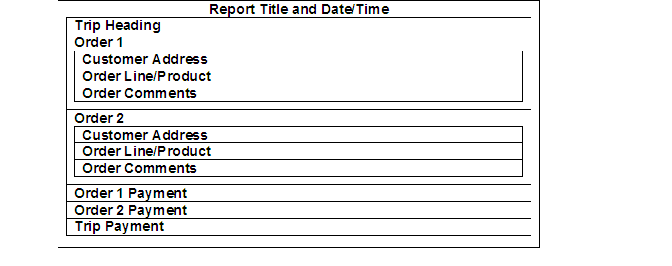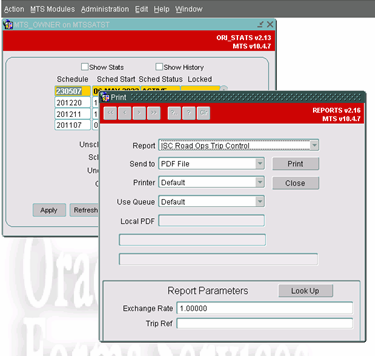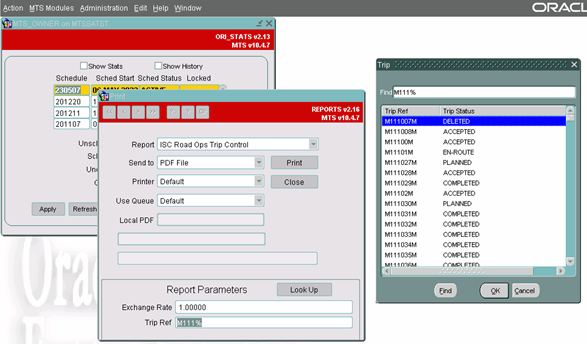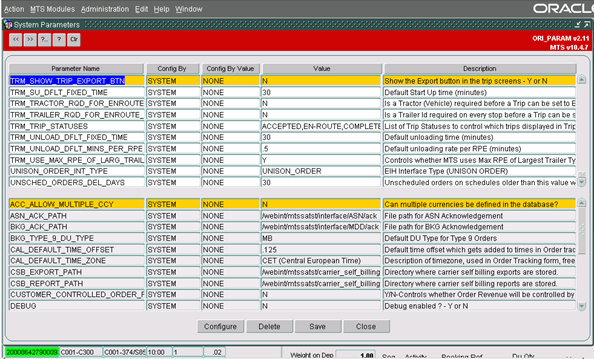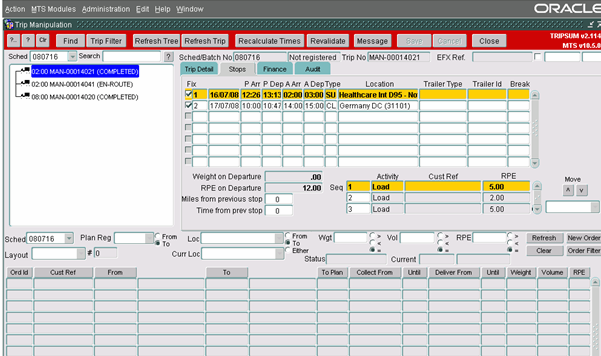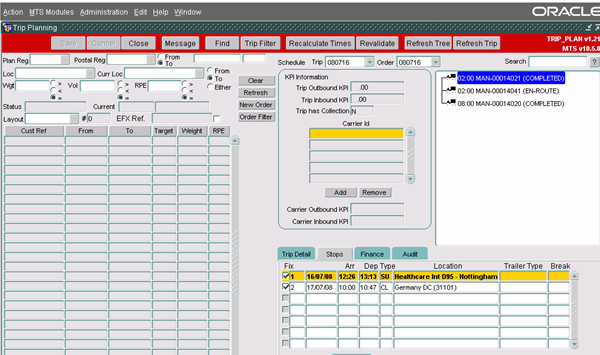253313: Difference between revisions
Middletong (talk | contribs) No edit summary |
Middletong (talk | contribs) |
||
| (4 intermediate revisions by the same user not shown) | |||
| Line 27: | Line 27: | ||
**Customer Address information | **Customer Address information | ||
**Order Line/Product information – e.g. list all lines of Products on Order | **Order Line/Product information – e.g. list all lines of Products on Order | ||
** | **Order Comments information | ||
*The footing of the report will contain information related to the Payment information of each Order (e.g. list all Order Payment information) and the Trip Payment information. | *The footing of the report will contain information related to the Payment information of each Order (e.g. list all Order Payment information) and the Trip Payment information. | ||
Trip heading information will include: Week No, Trip No, Trip Status, FTL/GRP, Trailer ID, Container Ref, Seal No, Schedule Date and User. | Trip heading information will include: Week No, Trip No, Trip Status, FTL/GRP, Trailer ID, Container Ref, Seal No, Schedule Date and User. | ||
Customer address information will include: OMS Ref, Customer, Collection Address, Delivery Address, Booking Ref, Customer Ref, Del Pint Ref, Origin and Destination. | Customer address information will include: OMS Ref, Customer, Collection Address, Delivery Address, Booking Ref, Customer Ref, Del Pint Ref, Origin and Destination. | ||
Order line/product information will include: OMS Ref, DU Type, Quantity, Volume, Weight, Imp/Exp, Order Early Collect, Order Early Deliver, Trip Early Collect and Trip Late Delivery. | Order line/product information will include: OMS Ref, DU Type, Quantity, Volume, Weight, Imp/Exp, Order Early Collect, Order Early Deliver, Trip Early Collect and Trip Late Delivery. | ||
Order comments information will include: OMS Ref, Order Comments, Non Conformance Collect and Non Conformance Deliver. | Order comments information will include: OMS Ref, Order Comments, Non Conformance Collect and Non Conformance Deliver. | ||
Order footing information will include: OMS Ref, Customer, Revenue Type, MTS Invoice, Logis Invoice, Currency, Ex Rate, Invoice, Amount and £. | Order footing information will include: OMS Ref, Customer, Revenue Type, MTS Invoice, Logis Invoice, Currency, Ex Rate, Invoice, Amount and £. | ||
Trip footing information will include: Supplier, Cost Type, Narrative 2, Narrative 3, Currency, Ex Rate, Invoice, Amount, £ and Margin £. | Trip footing information will include: Supplier, Cost Type, Narrative 2, Narrative 3, Currency, Ex Rate, Invoice, Amount, £ and Margin £. | ||
This data for the report will be picked up from tables: SCH_ORD, SCH_ORDER_LINE, SCH_TRIP, SCH_ORD_NON_CONFORM, SCH_HAULAGE_ACTIVITY, ACC_PAYMENT and ACC_INVOICE. | This data for the report will be picked up from tables: SCH_ORD, SCH_ORDER_LINE, SCH_TRIP, SCH_ORD_NON_CONFORM, SCH_HAULAGE_ACTIVITY, ACC_PAYMENT and ACC_INVOICE. | ||
This is a basic layout of how it should look for a Trip with 2 Orders on it: | This is a basic layout of how it should look for a Trip with 2 Orders on it: | ||
[[Image:253313_1.PNG]] | |||
The change request also includes functionality to run this report from the ‘TRIPSUM’ screen. This will require the addition of an ‘Export’ button on ‘TRIPSUM’ and ‘TRIP_PLAN’ screens. | |||
A new System Parameter named ‘TRM_SHOW_TRIP_EXPORT_BTN’ will determine whether the new ‘Export’ button will be displayed on screen. If this parameter exists in table ADM_SYSTEM_PARAM and is set to ‘Y’, then the button will be visible. This parameter will be set up for client ‘ISC’ and set to value ‘Y’. The button will be positioned in the Control Bar of the screen, to the right of the current ‘Close’ button. The ‘Export’ button will call the Reports screen and will automatically pass in the current Trip Ref in focus. The user will then just have to click the ‘Print’ button to run the report. This button will have similar functionality to the ‘Export’ button currently in use in the ‘PAYMENTS’ screen. | |||
When the report is requested via the new button then there will be another popup box displayed in which the exchange rate for the payments made in any non-base currencies used may be converted into the base currency (e.g. ‘Euro’ to ‘Sterling’). | |||
==Scope== | ==Scope== | ||
This change will be applied to system version 10.5.0 on IIBTST and once approved IIBPRD | |||
= Set-Up = | |||
== Pre-requisites == | |||
A new report and system parameters will be required as described in the Data Section | |||
==Data== | ==Data== | ||
A new set of report parameters will be required for the new report called ‘ISC Road Ops Trip Control Report’. See section 3.1 for more details. | |||
A new system parameter ‘TRM_SHOW_TRIP_EXPORT_BTN’ will be required to enable the new ‘Export’ button in the ‘Trip Manipulation’ and ‘Trip Planning’ screens. See section 3.2 for more details. | |||
=Functional Description= | =Functional Description= | ||
== Report Parameter Set-Up == | |||
The report parameters will need to be setup so that the new report may be run form the ‘REPORTS’ form with the opportunity to run the report for a single ‘Exchange Rate’ (defaulted to 1.00000 and with a limit of 4 digits and 5 decimal places allowed) and ‘Trip Ref’: | |||
[[Image:253313_2.png]] | |||
[[Image:253313_3.png]] | |||
== System Parameter Set-Up == | |||
A new system parameter will need to be setup so that the new ‘Export’ button may be displayed in the ‘Trip Manipulation’ and ‘Trip Planning’ screens. | |||
This system parameter will be called ‘TRM_SHOW_TRIP_EXPORT_BTN’ and will be setup for the client and set to a value of ‘Y’. | |||
ADM_SYSTEM_PARAM | |||
[[Image:253313_8.png]] | |||
== Change to the ‘Trip Manipulation’ screen (‘TRIPSUM’ form) == | |||
The ‘Trip Manipulation’ screen will be changed to include a new ‘Export’ button on the screen from which the new ‘ISC Roads Ops Trip Control’ report may be produced for the ‘Trip Ref’ selected on screen. The new ‘Export’ button will be placed to the right of the existing ‘Close’ button on the control bar. | |||
The button will only be displayed if the system parameter ‘TRM_SHOW_TRIP_EXPORT_BTN’ has been set to ‘Y’. | |||
If the button is pressed then it will call the ‘Reports’ screen pre-populated with the report name and trip so that the output parameters may be set as required. | |||
This button will have similar functionality to the ‘Export’ button present in the ‘Payments’ screen (‘PAYMENTS’ form) where the report form is called. | |||
Before the ‘Reports’ screen is called, a popup box will be called to allow the appropriate exchange rate for the non-base currency used to the base currency to be specified. The exchange rate may be stored for the trip and used when the report is run. | |||
For example, the existing layout is as follows: | |||
[[Image:253313_9.png]] | |||
== Change to the ‘Trip Planning’ screen (‘TRIP_PLAN’ form) == | |||
The ‘Trip Planning’ screen will be changed to include a new ‘Export’ button on the screen from which the new ‘ISC Roads Ops Trip Control’ report may be produced for the ‘Trip Ref’ selected on screen. The new ‘Export’ button will be placed to the right of the existing ‘Refresh Trip’ button on the control bar and all other existing buttons moved to the left to create space for it. | |||
The button will only be displayed if the system parameter ‘TRM_SHOW_TRIP_EXPORT_BTN’ has been set to ‘Y’. | |||
If the button is pressed then it will call the ‘Reports’ screen pre-populated with the report name and trip so that the output parameters may be set as required. | |||
This button will have similar functionality to the ‘Export’ button present in the ‘Payments’ screen (‘PAYMENTS’ form) where the report form is called. | |||
Before the ‘Reports’ screen is called, a popup box will be called to allow the appropriate exchange rate for the non-base currency used to the base currency to be specified. The exchange rate will be stored for the trip and used when the report is run. | |||
For example, the existing layout is as follows: | |||
[[Image:253313_10.png]] | |||
== ‘ISC Road Ops Trip Control’ Report (‘ROADS_OPS_TRIP_CONTROL’ report) == | |||
A new report will be created to extract the relevant details about the trip selected. | |||
The report will be in sections as follows: | |||
*Trip Header Section: Trip Information – once per page | |||
*Repeating Order Detail Section: Customer Address Information – once per order | |||
*Repeating Order Detail Section: Order Line/Product Information – once per order | |||
*Repeating Order Detail Section: Order Comments Information – once per order | |||
*Repeating Order Footing Section: Order Payment Information – once per order payment | |||
*Repeating Trip Footing Section: Trip Payment Information – once per trip payment | |||
The exchange rate will be passed into the report as parameter from the popup box in the TRIP screens or as a single parameter from the reports screen itself; and it will be displayed under the heading ‘EX RATE’ in the report and used to convert any non-base currencies to the base currency and displayed under the heading ‘£’. The ‘MARGIN £’ will be expressed in the base currency. | |||
The order comments information is optional so if no comments exist for an order then this section of the report will be absent. | |||
The length of the order and payment sections will not be fixed as the information will use as many lines as are required for the records selected. | |||
= References = | = References = | ||
| Line 63: | Line 170: | ||
|- | |- | ||
| <center>1</center> | | <center>1</center> | ||
| EST- | | EST-253313 MW-7F8JZV Initial Estimate | ||
| <center>1</center> | | <center>1</center> | ||
| <center> | | <center>11/08/08</center> | ||
|- | |||
| <center>2</center> | |||
| 1 page example.pdf | |||
| <center>N/A</center> | |||
| <center>N/A</center> | |||
|- | |||
| <center>3</center> | |||
| MW-7F8JZV.xls | |||
| <center>N/A</center> | |||
| <center>N/A</center> | |||
|} | |} | ||
| Line 80: | Line 202: | ||
|- | |- | ||
| <center>1a</center> | | <center>1a</center> | ||
| <center> | | <center>20/08/08</center> | ||
| <center>Draft</center> | | <center>Draft</center> | ||
| Initial version | | Initial version | ||
| Line 87: | Line 209: | ||
|- | |- | ||
| <center>1</center> | | <center>1</center> | ||
| <center> | | <center>29/08/08</center> | ||
| <center>Issue</center> | | <center>Issue</center> | ||
| Reviewed and Issued | | Reviewed and Issued | ||
| <center> | | <center>JAT</center> | ||
|- | |||
| <center>2a</center> | |||
| <center>08/09/08</center> | |||
| <center>Issue</center> | |||
| Modified Layout of Report | |||
| <center>PDR</center> | |||
|- | |||
| <center>2</center> | |||
| <center>11/09/08</center> | |||
| <center>Issue</center> | |||
| Review and Issue | |||
| <center>DJM</center> | |||
|} | |} | ||
= Authorised By = | = Authorised By = | ||
| Line 99: | Line 235: | ||
{| Border="1" | {| Border="1" | ||
| ''''' | | '''''Dave Meir''''' | ||
| Development Manager | | Development Manager | ||
| | | | ||
Latest revision as of 12:47, 27 January 2010
253313 - MW-7F8JZV Summary Report of Trip for Road Ops Team
Copyright OBS Logistics © 2009
The information contained herein is the property of OBS Logistics and is supplied without liability for errors or omissions. No part may be reproduced or used except as authorised by contract or other written permission. The copyright and foregoing restriction on reproduction and use extend to all media in which the information may be embodied
Functiona Overview
Client Requirement
The ‘Road Ops’ team requires a summary report of each trip giving all required details within the trip to use instead of creating a folder.
The report (layout enclosed - does not need to be exact, but the needs to have all data shown) needs to be able to be created direct out of ‘MTS’. Please provide cost for development of this report to be run through normal report functionality (criteria is just ‘M Ref’) and additional cost to run this report direct from within the trip via a button to print the report for the trip you are currently in (trip sum).
This report has been successfully tested through ‘Access’ and has removed the need to create files for each trip. The only draw back is that currently we need to extract the data to import into ‘Access’ to run this report, so the initial saving's on stationery and time will be increased once you can print direct out of ‘MTS’ without going through an external reporting system.
Solution
A new report will be created to run from the existing ‘Reports’ menu and ‘Trip Manipulation’ and ‘Trip Planning’ screens. The report will run with the mandatory parameters ‘Exchange Rate’ and ‘Trip Ref’ which relates to column ‘BILL_OF_LADING’ in table ‘SCH_TRIP’. An example of this is ‘M12345’. The report will be named ‘ISC Road Ops Trip Control Report’.
The layout of the report will be as follows:
- The heading of the report will contain information relating to the Trip.
- This will be followed by all information relating to the Orders on the Trip – multiple orders will span multiple lines. Within the Order section there will be 3 sets of details:
- Customer Address information
- Order Line/Product information – e.g. list all lines of Products on Order
- Order Comments information
- The footing of the report will contain information related to the Payment information of each Order (e.g. list all Order Payment information) and the Trip Payment information.
Trip heading information will include: Week No, Trip No, Trip Status, FTL/GRP, Trailer ID, Container Ref, Seal No, Schedule Date and User.
Customer address information will include: OMS Ref, Customer, Collection Address, Delivery Address, Booking Ref, Customer Ref, Del Pint Ref, Origin and Destination.
Order line/product information will include: OMS Ref, DU Type, Quantity, Volume, Weight, Imp/Exp, Order Early Collect, Order Early Deliver, Trip Early Collect and Trip Late Delivery.
Order comments information will include: OMS Ref, Order Comments, Non Conformance Collect and Non Conformance Deliver.
Order footing information will include: OMS Ref, Customer, Revenue Type, MTS Invoice, Logis Invoice, Currency, Ex Rate, Invoice, Amount and £.
Trip footing information will include: Supplier, Cost Type, Narrative 2, Narrative 3, Currency, Ex Rate, Invoice, Amount, £ and Margin £.
This data for the report will be picked up from tables: SCH_ORD, SCH_ORDER_LINE, SCH_TRIP, SCH_ORD_NON_CONFORM, SCH_HAULAGE_ACTIVITY, ACC_PAYMENT and ACC_INVOICE.
This is a basic layout of how it should look for a Trip with 2 Orders on it:
The change request also includes functionality to run this report from the ‘TRIPSUM’ screen. This will require the addition of an ‘Export’ button on ‘TRIPSUM’ and ‘TRIP_PLAN’ screens.
A new System Parameter named ‘TRM_SHOW_TRIP_EXPORT_BTN’ will determine whether the new ‘Export’ button will be displayed on screen. If this parameter exists in table ADM_SYSTEM_PARAM and is set to ‘Y’, then the button will be visible. This parameter will be set up for client ‘ISC’ and set to value ‘Y’. The button will be positioned in the Control Bar of the screen, to the right of the current ‘Close’ button. The ‘Export’ button will call the Reports screen and will automatically pass in the current Trip Ref in focus. The user will then just have to click the ‘Print’ button to run the report. This button will have similar functionality to the ‘Export’ button currently in use in the ‘PAYMENTS’ screen.
When the report is requested via the new button then there will be another popup box displayed in which the exchange rate for the payments made in any non-base currencies used may be converted into the base currency (e.g. ‘Euro’ to ‘Sterling’).
Scope
This change will be applied to system version 10.5.0 on IIBTST and once approved IIBPRD
Set-Up
Pre-requisites
A new report and system parameters will be required as described in the Data Section
Data
A new set of report parameters will be required for the new report called ‘ISC Road Ops Trip Control Report’. See section 3.1 for more details.
A new system parameter ‘TRM_SHOW_TRIP_EXPORT_BTN’ will be required to enable the new ‘Export’ button in the ‘Trip Manipulation’ and ‘Trip Planning’ screens. See section 3.2 for more details.
Functional Description
Report Parameter Set-Up
The report parameters will need to be setup so that the new report may be run form the ‘REPORTS’ form with the opportunity to run the report for a single ‘Exchange Rate’ (defaulted to 1.00000 and with a limit of 4 digits and 5 decimal places allowed) and ‘Trip Ref’:
System Parameter Set-Up
A new system parameter will need to be setup so that the new ‘Export’ button may be displayed in the ‘Trip Manipulation’ and ‘Trip Planning’ screens.
This system parameter will be called ‘TRM_SHOW_TRIP_EXPORT_BTN’ and will be setup for the client and set to a value of ‘Y’.
ADM_SYSTEM_PARAM
Change to the ‘Trip Manipulation’ screen (‘TRIPSUM’ form)
The ‘Trip Manipulation’ screen will be changed to include a new ‘Export’ button on the screen from which the new ‘ISC Roads Ops Trip Control’ report may be produced for the ‘Trip Ref’ selected on screen. The new ‘Export’ button will be placed to the right of the existing ‘Close’ button on the control bar.
The button will only be displayed if the system parameter ‘TRM_SHOW_TRIP_EXPORT_BTN’ has been set to ‘Y’.
If the button is pressed then it will call the ‘Reports’ screen pre-populated with the report name and trip so that the output parameters may be set as required.
This button will have similar functionality to the ‘Export’ button present in the ‘Payments’ screen (‘PAYMENTS’ form) where the report form is called.
Before the ‘Reports’ screen is called, a popup box will be called to allow the appropriate exchange rate for the non-base currency used to the base currency to be specified. The exchange rate may be stored for the trip and used when the report is run.
For example, the existing layout is as follows:
Change to the ‘Trip Planning’ screen (‘TRIP_PLAN’ form)
The ‘Trip Planning’ screen will be changed to include a new ‘Export’ button on the screen from which the new ‘ISC Roads Ops Trip Control’ report may be produced for the ‘Trip Ref’ selected on screen. The new ‘Export’ button will be placed to the right of the existing ‘Refresh Trip’ button on the control bar and all other existing buttons moved to the left to create space for it.
The button will only be displayed if the system parameter ‘TRM_SHOW_TRIP_EXPORT_BTN’ has been set to ‘Y’.
If the button is pressed then it will call the ‘Reports’ screen pre-populated with the report name and trip so that the output parameters may be set as required.
This button will have similar functionality to the ‘Export’ button present in the ‘Payments’ screen (‘PAYMENTS’ form) where the report form is called.
Before the ‘Reports’ screen is called, a popup box will be called to allow the appropriate exchange rate for the non-base currency used to the base currency to be specified. The exchange rate will be stored for the trip and used when the report is run.
For example, the existing layout is as follows:
‘ISC Road Ops Trip Control’ Report (‘ROADS_OPS_TRIP_CONTROL’ report)
A new report will be created to extract the relevant details about the trip selected.
The report will be in sections as follows:
- Trip Header Section: Trip Information – once per page
- Repeating Order Detail Section: Customer Address Information – once per order
- Repeating Order Detail Section: Order Line/Product Information – once per order
- Repeating Order Detail Section: Order Comments Information – once per order
- Repeating Order Footing Section: Order Payment Information – once per order payment
- Repeating Trip Footing Section: Trip Payment Information – once per trip payment
The exchange rate will be passed into the report as parameter from the popup box in the TRIP screens or as a single parameter from the reports screen itself; and it will be displayed under the heading ‘EX RATE’ in the report and used to convert any non-base currencies to the base currency and displayed under the heading ‘£’. The ‘MARGIN £’ will be expressed in the base currency.
The order comments information is optional so if no comments exist for an order then this section of the report will be absent.
The length of the order and payment sections will not be fixed as the information will use as many lines as are required for the records selected.
References
| EST-253313 MW-7F8JZV Initial Estimate |
| ||
| 1 page example.pdf |
| ||
| MW-7F8JZV.xls |
Document History
| Initial version | ||||
| Reviewed and Issued |
| |||
| Modified Layout of Report | ||||
| Review and Issue |
Authorised By
| Dave Meir | Development Manager | |
| Suk Sandhu | TMSCC MTS Product Manager |