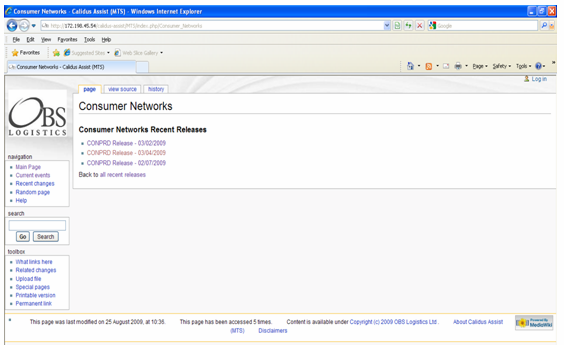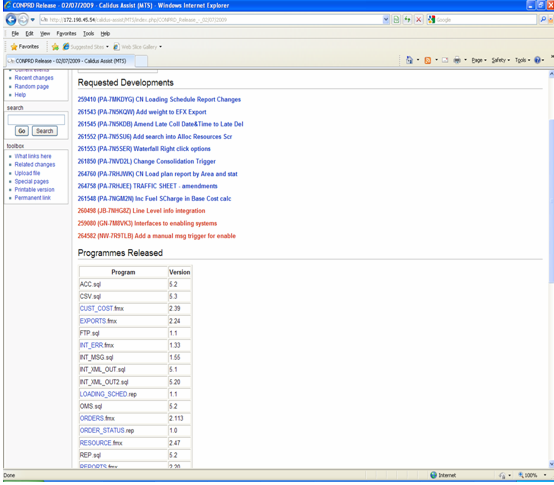267495: Difference between revisions
Middletong (talk | contribs) |
Middletong (talk | contribs) |
||
| Line 62: | Line 62: | ||
[[Image:267495_2.png]] | [[Image:267495_2.png]] | ||
Once the user has clicked the ‘Read Now’ option the LAST_RELEASE_VIEW_DATE against the user will be updated to the current date to prevent the user being prompted again the next time they log in unless new releases are made. | Once the user has clicked the ‘Read Now’ option the LAST_RELEASE_VIEW_DATE against the user will be updated to the current date to prevent the user being prompted again the next time they log in unless new releases are made. | ||
Revision as of 11:14, 1 March 2010
267495 (PA-7T5KM9) Add a Pop Up Info Box at Log On
Copyright OBS Logistics © 2010
The information contained herein is the property of OBS Logistics and is supplied without liability for errors or omissions. No part may be reproduced or used except as authorised by contract or other written permission. The copyright and foregoing restriction on reproduction and use extend to all media in which the information may be embodied
FUNCTIONAL OVERVIEW
Client Requirement
Add a Pop-Up info Box at Log-On.
Create a pop-Up window invoked at successful Log-on to MTS to inform users of New developments recently released into MTS Live environment. Give the option to READ NOW, or REMIND ME LATER. Link clicking the box to a Release summary in Calidus Assist listing recent releases, their function and benefits. Note on the database when a user has accessed the summary and clear the pop-up from subsequent log-ons by the same user until the next release. Globally set the pop-up when new releases have been made limited by user groups if appropriate. After a nominated release period the summary will be transferred to the release section of Calidus Assist for access via the Help facility.
Benefits identified as a result of the change: All users will have access to information relating to MTS developments and enhancements.
Solution
The system will be changed so that whenever a new release is made, a database parameter ‘Last Release Date’ will be updated to record the timestamp of the last release.
A new ‘VIEW_RELEASES’ function will be added to the database and will be visible within the ACCESS_GROUPS -> ‘Functions Available’ list. The Admin user will be able to assign this function to a user group that requires prompting. When this function is promoted to a particular user group, upon logging into the system a check will be made to determine if any new releases have occurred since the user last looked at a list of releases made. If this is the also case, the user will be presented with a new information message.
The message will state that ‘New Releases have occurred’ and the user will be given the option to ‘Read Now’ or ‘Remind Me Later’. If the user chooses the ‘Remind Me Later’ option they will be prompted again when they next login to the system. If the user chooses the ‘Read Now’ option, the webpage displaying recent releases for the database in question will be displayed, e.g. the webpage http://172.198.45.54/calidus-assist/MTS/index.php/Recent_Releases/Consumer_Networks will be displayed within a new browser window.
Once the user has clicked the option to view the release information, the timestamp of when this viewing occurred will be recorded in a new field against the user. The user will then only be prompted to view release information when they log into the system again if new releases have occurred after their last timestamp was set.
SET-UP
Data
A new ‘VIEW_RELEASES’ function will be added to the database.
The current CALIDUS_ASSIST_BASE_URL system parameter stores the first part of the URL to the Calidus Assist system. It is likely to be set to ‘https://mtsi.dhl.com/calidus-assist/MTS/index.php’.
A new database parameter will be added to the database called ‘CALIDUS_ASSIST_RELEASE_DB’. This will be set to ‘Consumer_Networks’ for the ‘conprd’ database. This will mean that the full address to access the release wiki is ‘https://mtsi.dhl.com/calidus-assist/MTS/index.php/Consumer_Networks’.
FUNCTIONAL DESCRIPTION
Access Control
timestamp of the last software release made by OBS into the system. This will be maintained whenever a release is made.
It will become possible for the user to view details of software releases into the database. This will be achieved by adding a new function ‘VIEW_RELEASES’ to the list of available functions. This can then be assigned to any users that wish to view software release details.
A new user level parameter will be added to the ADM_USER table called LAST_RELEASE_VIEW_DATE. This will be a date/timestamp and will indicate the last time the user viewed release details.
Ori Stats
This form will be changed so that when the user logs into the system, a check will be made to compare the ‘Last Release Date’ with the user level ‘Last Release View Date’ mentioned above. If there has been a release since the user’s last viewing and the user is setup to view releases, then the user will be shown an information message.
The message will be added to the WHEN-NEW-FORM-INSTANCE trigger of the report and will state that ‘New Releases have occurred’. The popup window will have two buttons labelled as ‘Read Now’ and ‘Remind Me Later’.
If the user chooses the ‘Remind Me Later’ option they will be prompted again when they next login to the system. If the user chooses the ‘Read Now’ option, the webpage displaying recent releases for the database in question will be displayed, e.g. the webpage ‘<CALIDUS_ASSIST_BASE_URL>/<CALIDUS_ASSIST_RELEASE_DB>’ will be displayed within a new browser window. This page will list the recent release details for the relevant database. For example:
The user will then be able to click on an individual date and list the log details for each date:
Once the user has clicked the ‘Read Now’ option the LAST_RELEASE_VIEW_DATE against the user will be updated to the current date to prevent the user being prompted again the next time they log in unless new releases are made.
References
| Rio – Work Request.mht | |||
| EST-267495 PA-7T5KM9 User Release Information v1.0.doc |
Document History
| Initial version | ||||
| Reviewed and Issued |
Authorised By
| Matt Crisford | Development Manager | |
| Peter Greer | TMSCC MTS Product Manager |