Carrier Trip Management: Difference between revisions
No edit summary |
(Highlighted MTS) |
||
| Line 1: | Line 1: | ||
Carrier Trip Management (CTM) is a module within the MTS application that can be used to manage those trips that require a third party carrier to perform the trip and therefore the haulage, loading and unloading of orders associated with that trip. | Carrier Trip Management (CTM) is a module within the [[MTS]] application that can be used to manage those trips that require a third party carrier to perform the trip and therefore the haulage, loading and unloading of orders associated with that trip. | ||
CTM has been written in order to improve the communication process that occurs between the Planning Centre and Carriers. Currently automatically generated messages are used to make a carrier aware of the trips that they have been invited to perform. The carrier then responds to this email to inform the planning centre whether they wish to Accept or Reject the Trip. However, there can sometimes be a delay in the time taken to create, send and deliver the messages to the recipient. In addition it leads to a lot of paperwork and is sometimes confusing to the carrier. | CTM has been written in order to improve the communication process that occurs between the Planning Centre and Carriers. Currently automatically generated messages are used to make a carrier aware of the trips that they have been invited to perform. The carrier then responds to this email to inform the planning centre whether they wish to Accept or Reject the Trip. However, there can sometimes be a delay in the time taken to create, send and deliver the messages to the recipient. In addition it leads to a lot of paperwork and is sometimes confusing to the carrier. | ||
Not all Carriers have access to the MTS screens and may wish to continue to receive email notification, it is possible to have some Carriers using email and some using CTM and is down to the configuration in a particular database. | Not all Carriers have access to the [[MTS]] screens and may wish to continue to receive email notification, it is possible to have some Carriers using email and some using CTM and is down to the configuration in a particular database. | ||
The concept of CTM has been introduced to provide the carrier with a view of the MTS database from a specially designed form for the trips that have | The concept of CTM has been introduced to provide the carrier with a view of the [[MTS]] database from a specially designed form for the trips that have | ||
# Been invited to the carrier for undertaking | # Been invited to the carrier for undertaking | ||
# Been amended by the planning centre | # Been amended by the planning centre | ||
| Line 17: | Line 17: | ||
The information that is displayed is specifically tailored to meet the requirements of Planners and Carriers who are involved with the Tendering, Accepting and Rejecting of Trips. | The information that is displayed is specifically tailored to meet the requirements of Planners and Carriers who are involved with the Tendering, Accepting and Rejecting of Trips. | ||
There are 2 main groups of users for CTM, the Exel Planning Centre and a Third Party Carrier. Typically the view of information that the | There are 2 main groups of users for CTM, the Exel Planning Centre and a Third Party Carrier. Typically the view of information that the Planning Centre will be able to see is more detailed than the view of information that a given Carrier will be able to see. | ||
Once logged onto the application and depending on access rights users are able to | Once logged onto the application and depending on access rights users are able to | ||
| Line 37: | Line 37: | ||
# View and enter the Carriers Reference for a particular Trip. | # View and enter the Carriers Reference for a particular Trip. | ||
The main screen layout for | The main screen layout for CTM is as follows, this provides an overview of the Trips in a particular status: - | ||
<center>[[Image:ctm_1.jpg]]</center> | <center>[[Image:ctm_1.jpg]]</center> | ||
Revision as of 10:47, 31 December 2008
Carrier Trip Management (CTM) is a module within the MTS application that can be used to manage those trips that require a third party carrier to perform the trip and therefore the haulage, loading and unloading of orders associated with that trip.
CTM has been written in order to improve the communication process that occurs between the Planning Centre and Carriers. Currently automatically generated messages are used to make a carrier aware of the trips that they have been invited to perform. The carrier then responds to this email to inform the planning centre whether they wish to Accept or Reject the Trip. However, there can sometimes be a delay in the time taken to create, send and deliver the messages to the recipient. In addition it leads to a lot of paperwork and is sometimes confusing to the carrier.
Not all Carriers have access to the MTS screens and may wish to continue to receive email notification, it is possible to have some Carriers using email and some using CTM and is down to the configuration in a particular database.
The concept of CTM has been introduced to provide the carrier with a view of the MTS database from a specially designed form for the trips that have
- Been invited to the carrier for undertaking
- Been amended by the planning centre
- Been rejected by the carrier
- Been accepted by the carrier
- Been accepted by the carrier and are now En-Route
- Been accepted by the carrier and have now been Completed.
- Been deleted
- Been abandoned
The information that is displayed is specifically tailored to meet the requirements of Planners and Carriers who are involved with the Tendering, Accepting and Rejecting of Trips.
There are 2 main groups of users for CTM, the Exel Planning Centre and a Third Party Carrier. Typically the view of information that the Planning Centre will be able to see is more detailed than the view of information that a given Carrier will be able to see.
Once logged onto the application and depending on access rights users are able to
- View high level trip data
- View detail trip data
- View high level order data associated with a given trip
- View detail order data using a link to the Order Detail form
- Accept to undertake a trip
- Reject to undertake a trip, providing rejection comments
- Reject to undertake many trips at the same time, providing the same rejection comments for all trips rejected at the same time
- View trips that have been amended by the Planning Centre and either Accept or Reject them again depending on the amendment
- View trips in a variety of different statii
- View a count of the number of trips in each of the different statii
- View information about a trip and its orders in Tender Invitation or Manifest format
- Filter the information that they see within the form by applying date, country, customer and carrier filters
- Search for a given trip by Trip Ref (Bill of Lading) or Schedule/Trip combination
- Search for a given order by MTS Ref or Customer Ref
- Chase carriers for a trip that they have not accepted or rejected
- View and enter the Carriers Reference for a particular Trip.
The main screen layout for CTM is as follows, this provides an overview of the Trips in a particular status: -
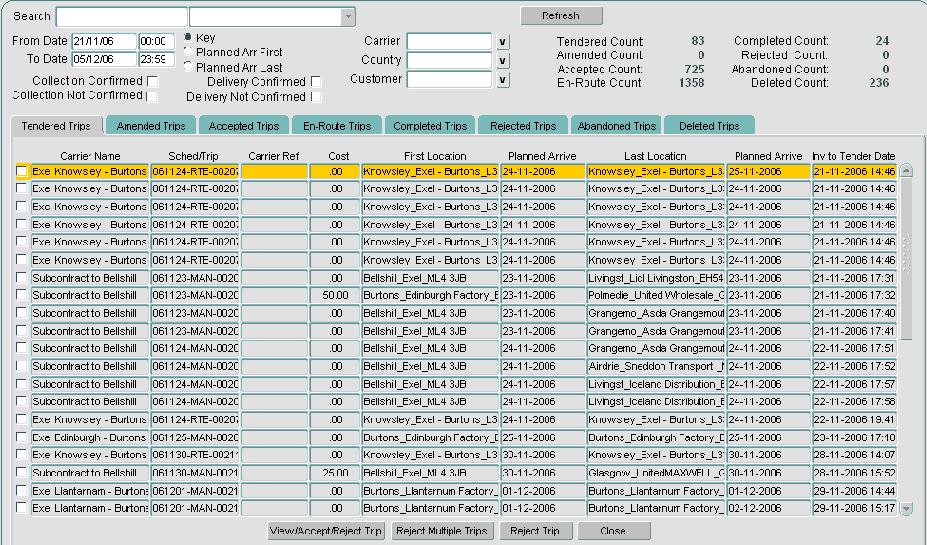
It is also possible to see a more detailed view of a Trip, this often needs to be viewed to allow the Carrier to make a decision about Accepting or Rejecting the trip.
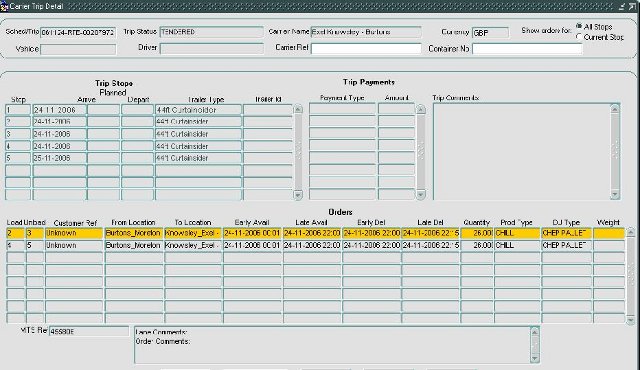
In those situations where a Carrier is permitted to debrief the Trips they have undertaken, the above screen will allow the Carrier to open the Order Debrief screen to debrief the Orders they have delivered on the Trip. This mechanism provides a straight forward and efficient means of capturing the actual collection and delivery information from the Carrier.