249796: Difference between revisions
(New page: =249796 (PA-7DGPLX)More logical input for Tractor, etc= '''Copyright OBS Logistics © 2008''' The information contained herein is the property of OBS Logistics and is supplie...) |
|||
| Line 173: | Line 173: | ||
| TMSCC MTS Product Manager | | TMSCC MTS Product Manager | ||
|} | |} | ||
==Part of Release(s)== | |||
[[CONPRD Release - 9/12/2008]] | |||
Revision as of 15:18, 22 January 2009
249796 (PA-7DGPLX)More logical input for Tractor, etc
Copyright OBS Logistics © 2008
The information contained herein is the property of OBS Logistics and is supplied without liability for errors or omissions. No part may be reproduced or used except as authorised by contract or other written permission. The copyright and foregoing restriction on reproduction and use extend to all media in which the information may be embodied
Functional Overview
Client Requirement
Single point entry for New drivers or Tractors with link to location at same level of input. ie all details and links input through single screen. (Current input for new driver involves adding driver, saving and then using search facility to relocate driver and then add location link) The Forms involved are: Resource v2.42 - Drivers, Tractor, Trailer. These existing forms show all the information on one screen but a new item cannot be added into all the fields at the same time - this is the facitility that is required.
Added by NW - 22/04/08: Basically when a new Driver, Tractor or Trailer are currently created it is a two stage process involving the creation of the record and then the association with a carrier / carrier group or tractor / trailer. The request here is to make this a single stage process and therefore to be able to create a driver and add the carrier at the same time into the edit driver / tractor / trailer window. I'm sure there was a reason why this was developed in the way it was and so it may be worth checking the associated queries and tables just to make sure that there will be no issue with this change.
Solution
Allow the users to add all the necessary information for a new driver, trailer or tractor from within one screen, without having to save a record and then search for it to add carriers etc.
This will require the following development on the Resource screen, in the three areas of Driver, Trailer and Tractor.
- Copy the relevant datablocks, to be placed on a new frame within each of the ‘add data’ screens, allowing multiple data entry for more than one carrier etc and providing scroll bars.
- Synchronise the data blocks so that the necessary fields in all the tables are updated without requiring duplicate data entry.
- Run the pre-insert sequences where necessary for automated population.
- Provide LOV (list of values) based on the reference tables to enhance data entry for the users.
- Ensure the new functionality does not impede on the existing functionality and that the existing functionality is still available.
The above changes will provide users with the following additional functionality:
Drivers
When adding a new driver, users will also be able to assign multiple carriers on the same screen.
A list of values will allow users to select from all the existing carriers and assign the carrier to the driver with the click of a mouse.
When editing a driver record, users will be able to set one many or all carriers to inactive and change the driver details on the same screen.
Tractors
When adding a new tractor, users will be able to assign multiple trailers and carriers from the within the same screen.
Lists of values will be available on each item, enabling the user to see the available trailers and carriers and assign them to the new tractor by the click of a mouse.
When editing a tractor record, the edit screen will display all relevant information stored about the tractor and the user will be able to remove or add trailers and carriers from the same screen.
Trailers
When adding a new trailer, users will be able to assign multiple carrier groups and tractors from within the same screen.
Lists of values will allow the users to assign carrier groups and tractors by the click of a mouse. The List of values will also ensure that users are assigning existing tractors and carrier groups.
When editing a trailer record, users will be able to edit the carrier groups and tractors assigned in addition to editing the trailer information.
Functional Description
All functional changes will be applied to the Resources form, more specifically the Driver, Trailer and Tractor tabs.
In the current system, users add a new driver and save the driver record. They then search for the specific driver record and within a separate frame assign carriers to the driver. When adding a new tractor, the user enters the new tractor record and saves the data. They then search for the specified tractor and in a separate frame, assign carriers and trailers. When adding a new trailer, the users created the new trailer record, which is then saved. Once the record has been saved, the use must search for the specified record in order to assign carrier groups and tractors.
All the above functionality will remain available to the user. New functionality will be additional.
Drivers
When adding a new driver, the ‘insert driver’ screen will include the ability to assign multiple carriers. This will mean the user can add all the relevant information for a driver in one step. Procedures running behind the scenes will ensure that relevant fields are automatically populated to ensure referential integrity and that users are not required to enter duplicate information.
The screen will be launched from the same ‘New’ command button and the amended screen will replace the existing screen. The user will still be able to add a new driver, save the record and then add the carriers through the separate frame ‘Allocation to resources’.
The amended screen will also be launched from the edit command button. This means that the user will be able to amend driver details and the carriers that have been assigned to a driver in on step.
Lists of Values will be available for allocating carriers.
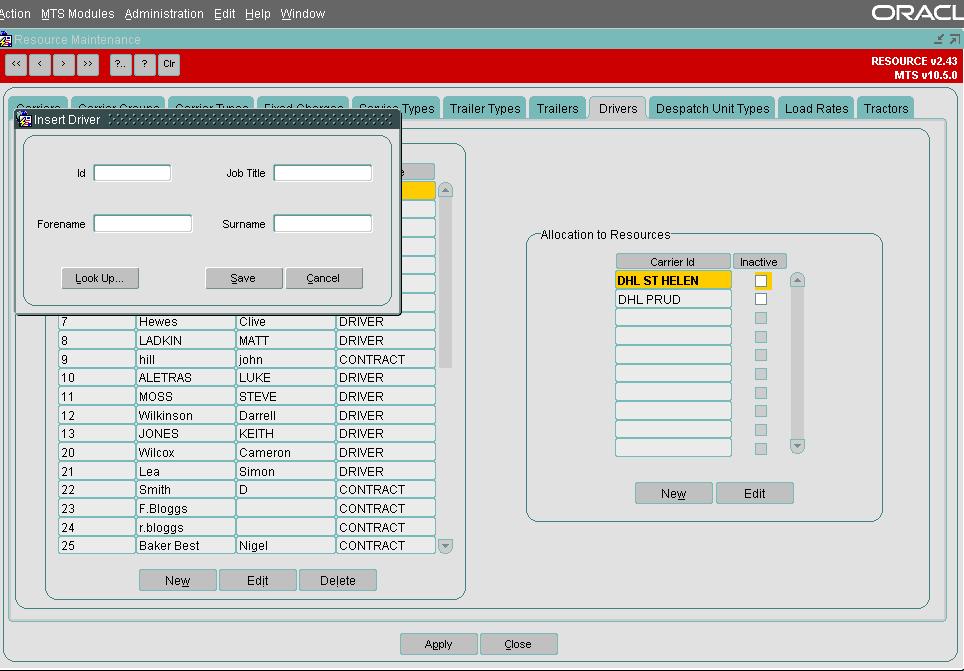
Tractors
When adding a new tractor, the ‘insert tractor’ screen will include the ability to assign multiple carriers and trailers. This will mean the user can add all the relevant information for a tractor in one step. Procedures running behind the scenes will ensure that relevant fields are automatically populated to ensure referential integrity and that users are not required to enter duplicate information.
The screen will be launched from the same ‘New’ command button and this amended screen will replace the existing screen. The user will still be able to add a new tractor, save the record and then add the carriers and trailers through the separate ‘Allocation to resources’ and ‘Trailers linked to Tractors’ frames.
The amended screen will also be launched from the edit command button. This means that the user will be able to amend tractor details and assigned carriers and trailers in one step.
Lists of Values will be available for allocating carriers and trailers.
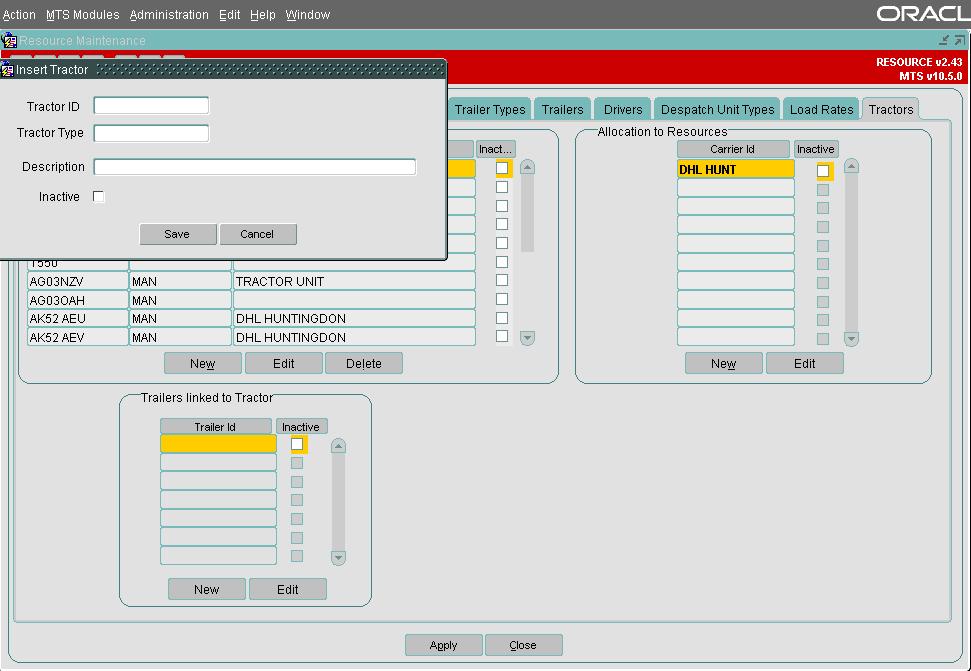
Trailers
When adding a new trailer, the ‘insert trailer’ screen will include the ability to assign multiple carrier groups and tractors. This will mean the user can add all the relevant information for a trailer in one step. Procedures running behind the scenes will ensure that relevant fields are automatically populated to ensure referential integrity and that users are not required to enter duplicate information.
The screen will be launched from the same ‘New’ command button and this amended screen will replace the existing insert trailer screen. The user will still be able to add a new trailer, save the record and then add the carriers and tractors through the separate ‘Allocation to resources’ and ‘Tractors linked to Trailers’ frames.
The amended screen will also be launched from the edit command button. This means that the user will be able to amend trailer details and assigned carriers and trailers in one step.
Lists of Values will be available for allocating carrier groups and tractors.
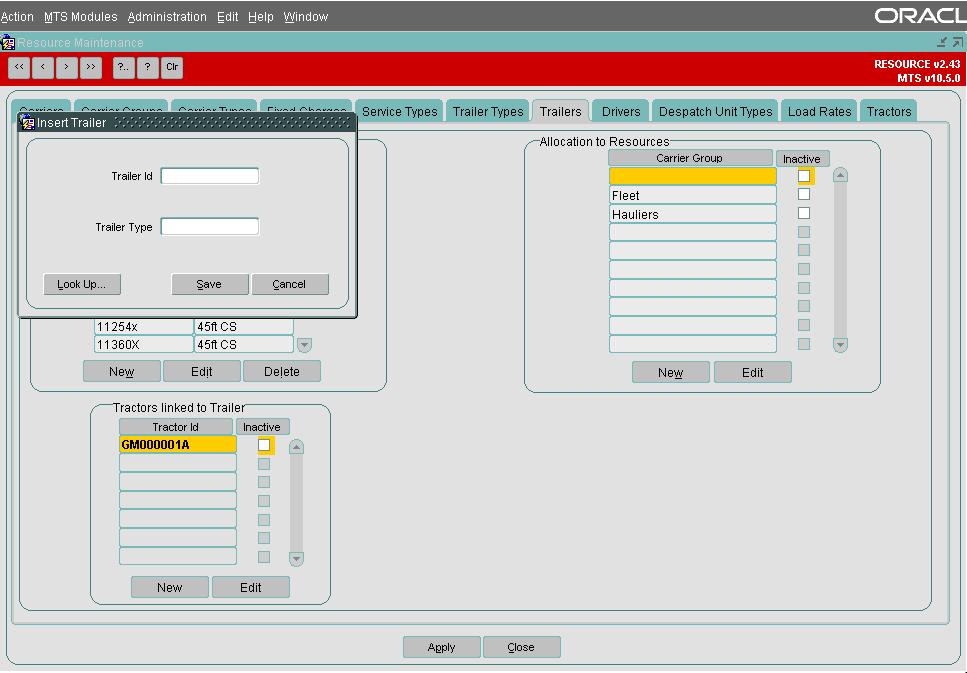
References
| EST-249796-PA-7DGPLX More logical input for Tractor driver trailer v1.doc |
Document History
| Initial version | ||||
| Review and Issue |
Authorised By
| Dave Meir | Development Manager |
| Suk Sandhu | TMSCC MTS Product Manager |