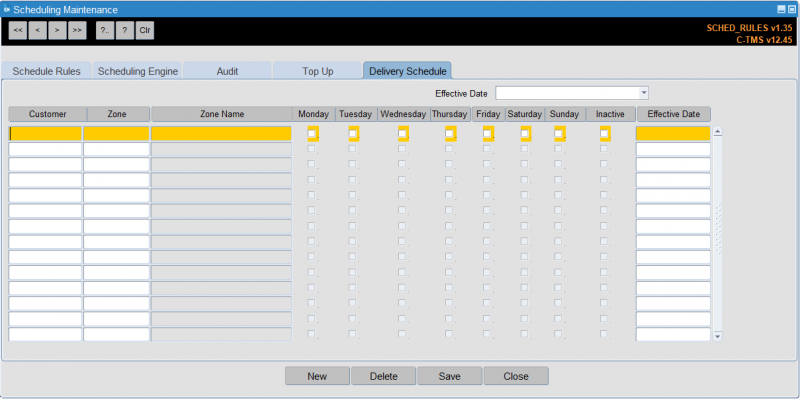Scheduling Maintenance: Difference between revisions
(Initial Creation) |
m (SCHED RULES moved to Scheduling Maintenance) |
(No difference)
| |
Revision as of 11:04, 8 May 2024
The Schedule Maintenance screen defines several items:
- Schedule Rules
- Scheduling Engine Processes.
- Top-up
- Delivery Schedule.
Schedule Rules Tab
You can maintain the schedule rules here.
Schedule rules determine collection and delivery windows for orders based on the service level, customer, cost centre and zones of the source and destination location of the order.
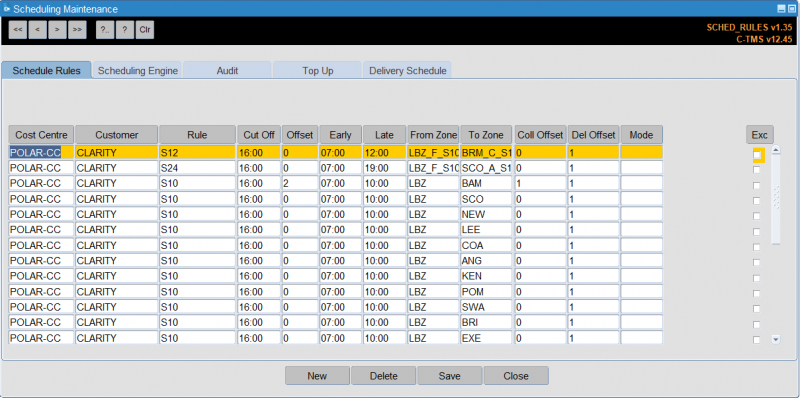
You can enter:
- Cost Centre
- Customer
- Rule - the service level to which this rule applies.
- Cut Off
- Offset
- Early
- Late
- From Zone
- To Zone
- Coll Offset
- Del Offset
- Mode
- Exc
Scheduling Engine Tab
You can configure which scheduling engines are running from this screen, and start or stop the scheduling engine process with the provided buttons. When starting, you can specify a number of minutes. Usually 3 to 5 minutes is often enough for this automatic scheduling process.
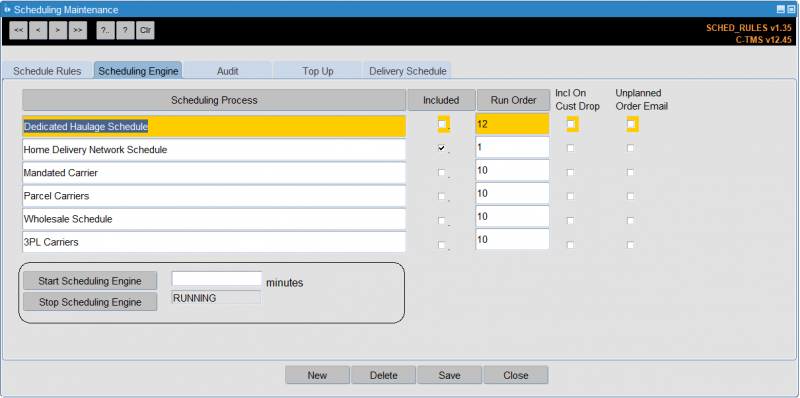
You can choose the following for each process:
- Included - whether this process is included in the run.
- Run Order - what order to run the included processes, smallest number first.
- Incl on Cust Drop
- Unplanned Order Email - an email address to send an email to if an order lands and is not planned by the scheduling engine.
The available processes are:
- Dedicated Haulage Schedule
- Top Up Process
- Network Schedule
- NHSBT Schedule
- Dedicated Haulage Schedule
- Home Delivery Network Schedule
- Mandated Carrier
- Parcel Carriers
- Wholesale Schedule
- 3PL Carriers
- Baxter Trunks
- Van Fleet
Audit Tab
You can see auditing generated from the automatic scheduling engine process on this tab.
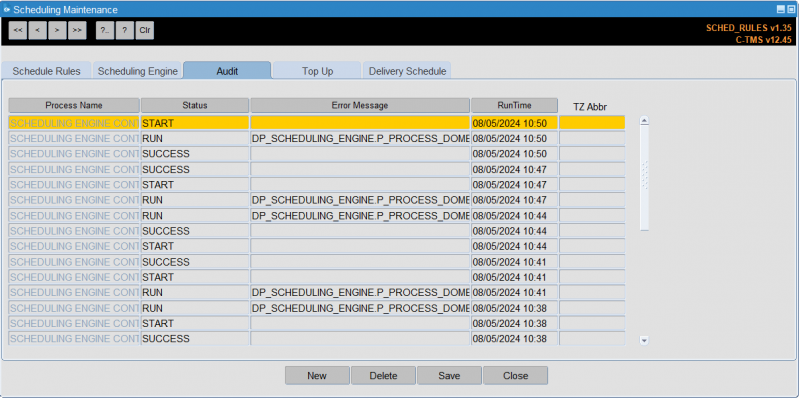
Top Up Tab
![]() Warning: This is an incomplete guide.
Warning: This is an incomplete guide.
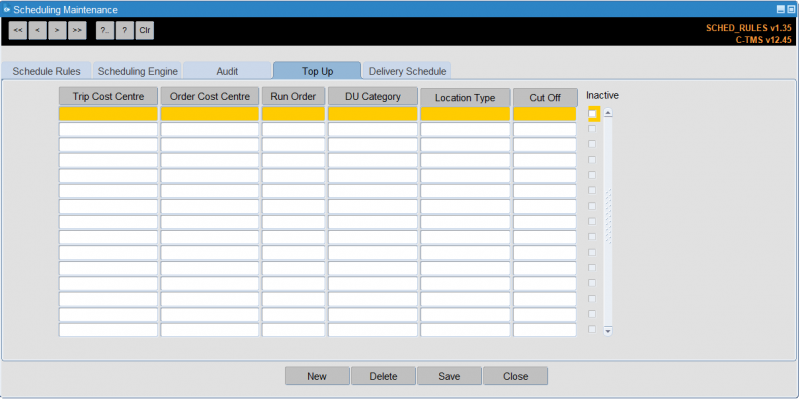
Delivery Schedule Tab
![]() Warning: This is an incomplete guide.
Warning: This is an incomplete guide.