Calidus Web Service Audit: Difference between revisions
From CTMS
(Initial Creation) |
(Initial Creation) |
||
| Line 1: | Line 1: | ||
The Calidus Web Service Audit screen is used to check the status of messages sent through web service APIs to and from CTMS, and see the messages and status. | |||
<center>[[Image:web_service_audit.png|800px]]</center>. | |||
You can filter the messages by the following: | |||
* Reference | |||
* Date | |||
* Direction - the type of API. There are many - see the drop-down list for details. | |||
* Status - one of the following: | |||
** ACK - acknowledged - no issues. | |||
** NAK - not acknowledged - no process has taken place. | |||
** WAK - acknowledged with a warning. Some processing has taken place. See the response for details. | |||
When you click the '''Search''' button, the results are displayed in the table below. | |||
When you click on a message, you can see the request (the data sent) and the response from the server. | |||
[[Category:C-TMS Admin|185]] | |||
[[Category:C-TMS User Guide|C-185]] | |||
[[Category:Interfaces]] | |||
Revision as of 13:38, 8 May 2024
The Calidus Web Service Audit screen is used to check the status of messages sent through web service APIs to and from CTMS, and see the messages and status.
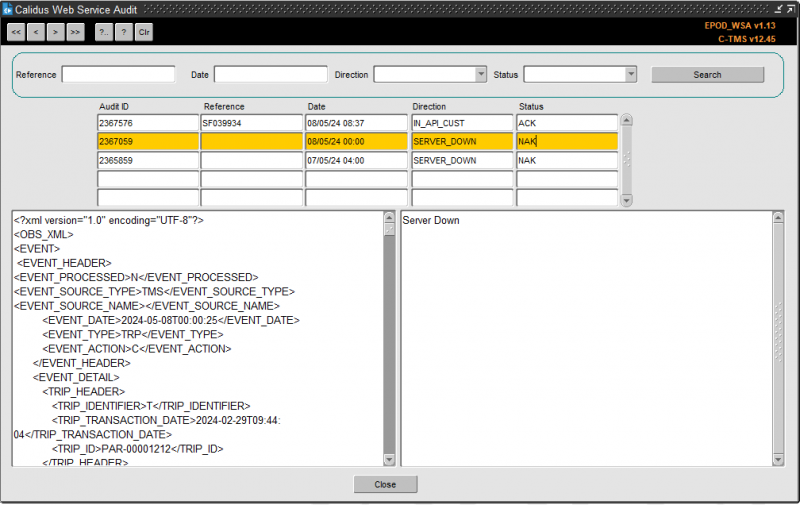
.
You can filter the messages by the following:
- Reference
- Date
- Direction - the type of API. There are many - see the drop-down list for details.
- Status - one of the following:
- ACK - acknowledged - no issues.
- NAK - not acknowledged - no process has taken place.
- WAK - acknowledged with a warning. Some processing has taken place. See the response for details.
When you click the Search button, the results are displayed in the table below.
When you click on a message, you can see the request (the data sent) and the response from the server.