ORI STATS: Difference between revisions
From CTMS
(New page: <center>Image:os_1.jpg</center>) |
m (Minor correction) |
||
| (2 intermediate revisions by one other user not shown) | |||
| Line 1: | Line 1: | ||
Depending on the system parameter FORMS_DEFAULT_MODULE this screen will be the first screen a user encounters after logging into C-TMS. | |||
<center>[[Image:os_1.jpg]]</center> | <center>[[Image:os_1.jpg]]</center> | ||
This screen displays the open [[schedules]] available in the current C-TMS database and if the 'Show Stats' check box is ticked an overview of Trip and Order statuses is displayed. | |||
Clicking on the 'Exit' button will effectively close the current C-TMS session and the user will be logged out. | |||
Latest revision as of 10:08, 9 May 2024
Depending on the system parameter FORMS_DEFAULT_MODULE this screen will be the first screen a user encounters after logging into C-TMS.
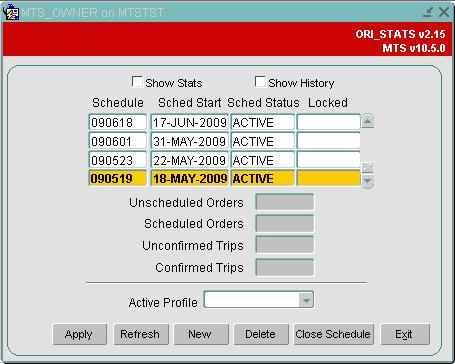
This screen displays the open schedules available in the current C-TMS database and if the 'Show Stats' check box is ticked an overview of Trip and Order statuses is displayed.
Clicking on the 'Exit' button will effectively close the current C-TMS session and the user will be logged out.