Scheduling Maintenance: Difference between revisions
m (SCHED RULES moved to Scheduling Maintenance) |
(Merged from training document) |
||
| (3 intermediate revisions by the same user not shown) | |||
| Line 12: | Line 12: | ||
<center>[[Image:sched_rules.png|800px]]</center> | <center>[[Image:sched_rules.png|800px]]</center> | ||
To create a record, you must define the following information: | |||
* Cost Centre | * Cost Centre - will be matched to the cost centre on the order | ||
* Customer | * Customer - will be matched to the customer on the order | ||
* Rule - the | * Rule - name for the rule record | ||
* Cut | * Cut off - if an order is entered after this time, 1 day is added to each offset date | ||
* Offset | * Offset - delivery offset which identifies the number of days added to the current date for the delivery window. | ||
* Early | * Early Time - used to set the early del window time | ||
* Late | * Late Time - used to set the late avail and late del window time | ||
* From Zone | * Service Level - will be matched to the service of the order | ||
* To Zone | * From Zone - will be matched based on the from location of the order falling within the Zone | ||
* Coll Offset | * To Zone - will be matched based on the to location of the order falling within the Zone | ||
* Coll Offset - collection offset which identified the number of days added to the current date for the collection window. | |||
* Del Offset | * Del Offset | ||
* Mode | * Mode | ||
* Exc | * Exc | ||
When adding a new order, a function will access this table and return the relevant collection and delivery windows for the order, where a matching record is identified. | |||
A record should be added to the schedule rules for every customer, cost centre combination covering the available zones. Zones may be created specifically for this table or existing Zones created for the scheduling engine or Finance charging may be re used. This table will only cover Standard service levels. | |||
You can also import schedule rules through [[Imports]]: | |||
* [[Imports_Details#SCHED_RULES|SCHED_RULES]] | |||
| Line 72: | Line 82: | ||
== Further Configuration == | |||
The following system parameters affect this functionality: | |||
{| class="wikitable" border="1" | |||
|- bgcolor="silver" | |||
!Parameter !! Description !! Level | |||
|- | |||
| AUTO_SCHED_INACTIVE_DEPOTS || List the inactive depots to exclude from the fixed drop scheduling engine. || SYSTEM | |||
|- | |||
| ENGINE_RUNNING || Indicates whether the Scheduling Engine is running || SYSTEM | |||
|- | |||
| OMS_RESET_AUTO_PROC || Will the auto-processed flags of the order for the scheduling engine be reset when the early delivery date and time is changed? (Y/N) || COST_CENTRE | |||
|- | |||
| SCHED_ENG_PART_PLAN || Will the network scheduling engine allow orders to be partially planned?(Y/N) || COST_CENTRE | |||
|- | |||
| SCHED_EXC_SI || Exclude order with special instructions from engine || COST_CENTRE | |||
|- | |||
| TRM_EXCL_TIME_VALIDATION || Indicates if the available time of an order is not compared to the cut-off time for TRUNK or LINEHAUL routes in the network scheduling engine (Y/N). || SYSTEM | |||
|- | |||
| TRM_LOC_RADIAL_ROUTES || Indicates if a radial route that is stored for the location will be used in the scheduling engine instead of the location zones (Y/N). || SYSTEM | |||
|- | |||
| TRM_OFFSET_PUBLIC_HOLIDAY || Indicates if the order time windows and the scheduling engine will be offset for the public holiday at the country, depot or route level (Y/N). || SYSTEM | |||
|- | |||
| AUTO_SCHEDULING || Auto Scheduling of orders || COST_CENTRE | |||
|- | |||
| ORD_OMIT_PACK_SCHEDULING || Omit the scheduling of the order and only print the label when pack confirming. || COST_CENTRE | |||
|- | |||
| ORD_ON_SCHED_DEL_LOC || Du category to be assessed for exclusion from parcel scheduling || CUSTOMER | |||
|- | |||
| TRM_EXCL_REG_AUTO || Planning Regions to be excluded from Auto Scheduling || COST_CENTRE | |||
|} | |||
<noinclude> | |||
[[Category:Maintenance|240]] | [[Category:Maintenance|240]] | ||
[[Category:C-TMS Modules|D-240]] | [[Category:C-TMS Modules|D-240]] | ||
[[Category:C-TMS User Guide|BD-240]] | [[Category:C-TMS User Guide|BD-240]] | ||
</noinclude> | |||
Latest revision as of 09:52, 10 June 2024
The Schedule Maintenance screen defines several items:
- Schedule Rules
- Scheduling Engine Processes.
- Top-up
- Delivery Schedule.
Schedule Rules Tab
You can maintain the schedule rules here.
Schedule rules determine collection and delivery windows for orders based on the service level, customer, cost centre and zones of the source and destination location of the order.
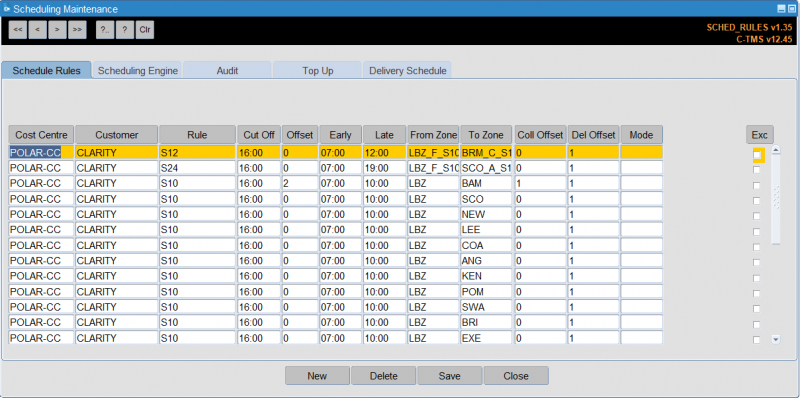
To create a record, you must define the following information:
- Cost Centre - will be matched to the cost centre on the order
- Customer - will be matched to the customer on the order
- Rule - name for the rule record
- Cut off - if an order is entered after this time, 1 day is added to each offset date
- Offset - delivery offset which identifies the number of days added to the current date for the delivery window.
- Early Time - used to set the early del window time
- Late Time - used to set the late avail and late del window time
- Service Level - will be matched to the service of the order
- From Zone - will be matched based on the from location of the order falling within the Zone
- To Zone - will be matched based on the to location of the order falling within the Zone
- Coll Offset - collection offset which identified the number of days added to the current date for the collection window.
- Del Offset
- Mode
- Exc
When adding a new order, a function will access this table and return the relevant collection and delivery windows for the order, where a matching record is identified.
A record should be added to the schedule rules for every customer, cost centre combination covering the available zones. Zones may be created specifically for this table or existing Zones created for the scheduling engine or Finance charging may be re used. This table will only cover Standard service levels.
You can also import schedule rules through Imports:
Scheduling Engine Tab
You can configure which scheduling engines are running from this screen, and start or stop the scheduling engine process with the provided buttons. When starting, you can specify a number of minutes. Usually 3 to 5 minutes is often enough for this automatic scheduling process.
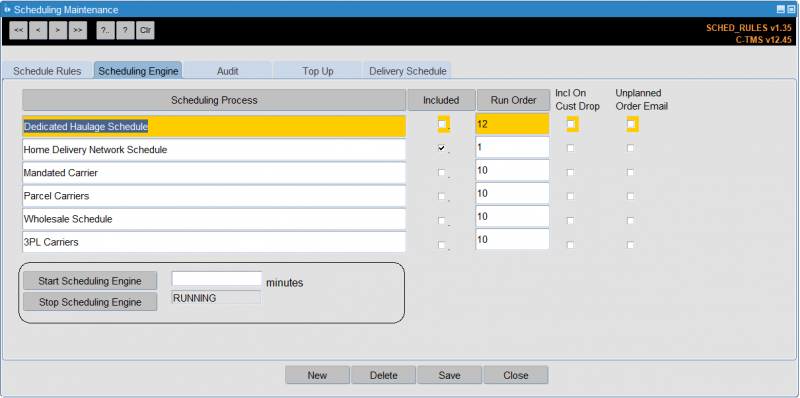
You can choose the following for each process:
- Included - whether this process is included in the run.
- Run Order - what order to run the included processes, smallest number first.
- Incl on Cust Drop
- Unplanned Order Email - an email address to send an email to if an order lands and is not planned by the scheduling engine.
The available processes are:
- Dedicated Haulage Schedule
- Top Up Process
- Network Schedule
- NHSBT Schedule
- Dedicated Haulage Schedule
- Home Delivery Network Schedule
- Mandated Carrier
- Parcel Carriers
- Wholesale Schedule
- 3PL Carriers
- Baxter Trunks
- Van Fleet
Audit Tab
You can see auditing generated from the automatic scheduling engine process on this tab.
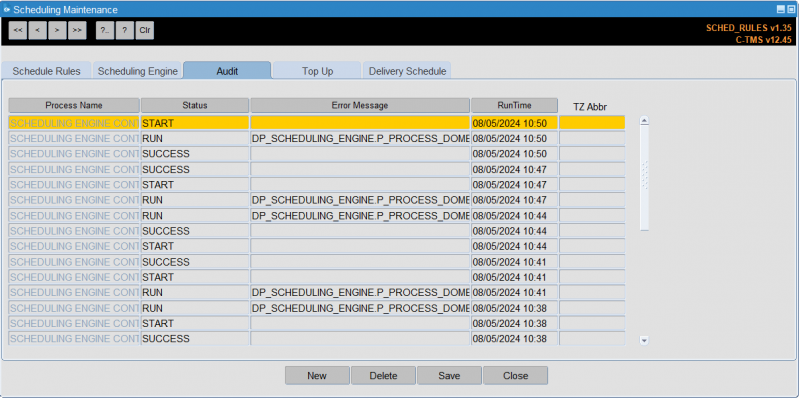
Top Up Tab
![]() Warning: This is an incomplete guide.
Warning: This is an incomplete guide.
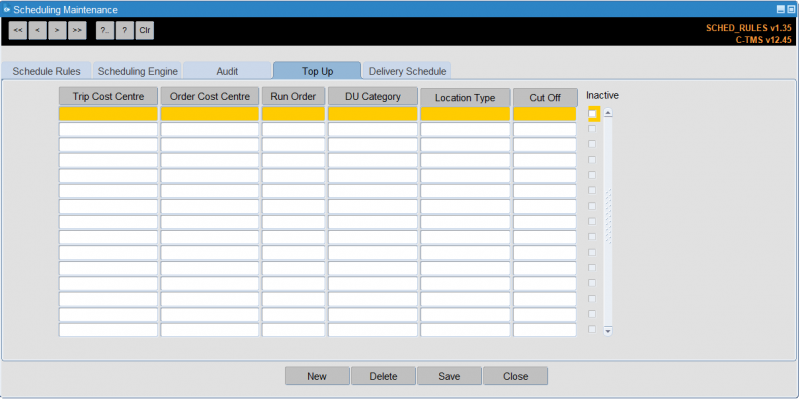
Delivery Schedule Tab
![]() Warning: This is an incomplete guide.
Warning: This is an incomplete guide.
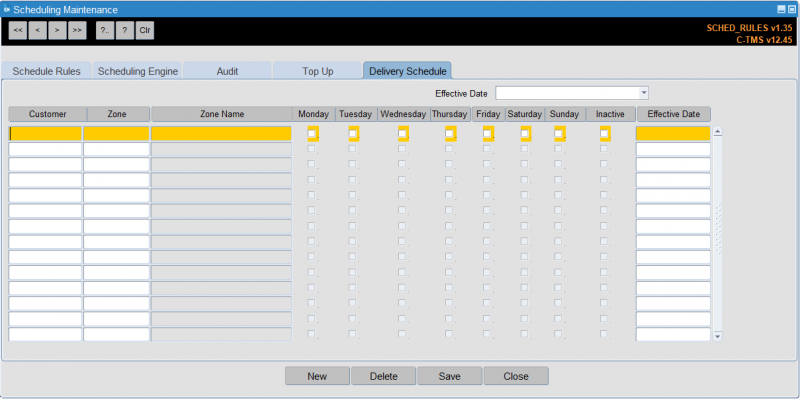
Further Configuration
The following system parameters affect this functionality:
| Parameter | Description | Level |
|---|---|---|
| AUTO_SCHED_INACTIVE_DEPOTS | List the inactive depots to exclude from the fixed drop scheduling engine. | SYSTEM |
| ENGINE_RUNNING | Indicates whether the Scheduling Engine is running | SYSTEM |
| OMS_RESET_AUTO_PROC | Will the auto-processed flags of the order for the scheduling engine be reset when the early delivery date and time is changed? (Y/N) | COST_CENTRE |
| SCHED_ENG_PART_PLAN | Will the network scheduling engine allow orders to be partially planned?(Y/N) | COST_CENTRE |
| SCHED_EXC_SI | Exclude order with special instructions from engine | COST_CENTRE |
| TRM_EXCL_TIME_VALIDATION | Indicates if the available time of an order is not compared to the cut-off time for TRUNK or LINEHAUL routes in the network scheduling engine (Y/N). | SYSTEM |
| TRM_LOC_RADIAL_ROUTES | Indicates if a radial route that is stored for the location will be used in the scheduling engine instead of the location zones (Y/N). | SYSTEM |
| TRM_OFFSET_PUBLIC_HOLIDAY | Indicates if the order time windows and the scheduling engine will be offset for the public holiday at the country, depot or route level (Y/N). | SYSTEM |
| AUTO_SCHEDULING | Auto Scheduling of orders | COST_CENTRE |
| ORD_OMIT_PACK_SCHEDULING | Omit the scheduling of the order and only print the label when pack confirming. | COST_CENTRE |
| ORD_ON_SCHED_DEL_LOC | Du category to be assessed for exclusion from parcel scheduling | CUSTOMER |
| TRM_EXCL_REG_AUTO | Planning Regions to be excluded from Auto Scheduling | COST_CENTRE |