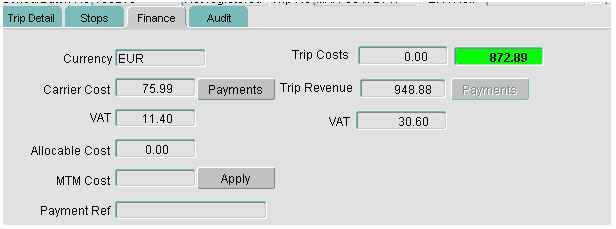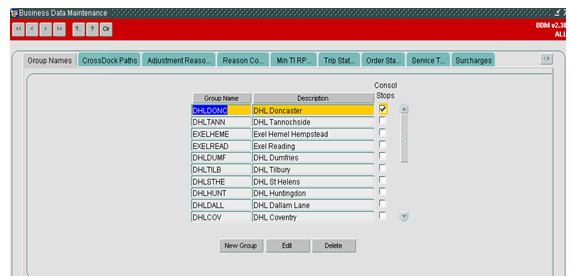275183: Difference between revisions
(New page: {{Doc_Title|System=FUNCTIONAL SPECIFICATION|Title=Profit Colours on Trip Finance Tab|Reference=FS 275183 PA-83EFTE|Version=1.0|Date=|Sysver=10.5|Client=DHL MTS}}) |
No edit summary |
||
| (5 intermediate revisions by the same user not shown) | |||
| Line 1: | Line 1: | ||
{{Doc_Title|System=FUNCTIONAL SPECIFICATION|Title=Profit Colours on Trip Finance Tab|Reference=FS 275183 PA-83EFTE|Version=1.0|Date=|Sysver=10.5|Client=DHL MTS}} | {{Doc_Title|System=FUNCTIONAL SPECIFICATION|Title=Profit Colours on Trip Finance Tab|Reference=FS 275183 PA-83EFTE|Version=1.0|Date=10/09/2010|Sysver=10.5|Client=DHL MTS}} | ||
== Client Requirement == | |||
{| style="border-spacing:0;" | |||
| style="border:none;padding-top:0.053cm;padding-bottom:0.053cm;padding-left:0.079cm;padding-right:0.053cm;"| '''Change Request Summary:''' | |||
|- | |||
| style="border:none;padding-top:0.053cm;padding-bottom:0.053cm;padding-left:0.079cm;padding-right:0.053cm;"| Enhancement to RIO PA-7X9DXSAllan Butterworth/St Albans/UK/Exel | |||
|- | |||
| style="border:none;padding-top:0.053cm;padding-bottom:0.053cm;padding-left:0.079cm;padding-right:0.053cm;"| '''Change Request Details: ''' | |||
|- | |||
| style="border:none;padding-top:0.053cm;padding-bottom:0.053cm;padding-left:0.079cm;padding-right:0.053cm;"| RIO PA-7X9DXS specified a 0% - 3% profit margin for AMBER status between Trip Cost and trip Revenue when a trip is subcontracted - The upper % should be variable and set by site or Group name, in Location details and then applied to Trips created by the respective site or Group name. | |||
|- | |||
| style="border:none;padding-top:0.053cm;padding-bottom:0.053cm;padding-left:0.079cm;padding-right:0.053cm;"| '''Benefits identified as a result of the change:''' | |||
|- | |||
| style="border:none;padding-top:0.053cm;padding-bottom:0.053cm;padding-left:0.079cm;padding-right:0.053cm;"| Visibility of contibution from each subcontracted trip | |||
|} | |||
== Solution == | |||
A new field will be added to the table OMS_SCHED_GROUP called PROFIT_MARGIN. The field will be maintainable from the BUSINESS DATA MAINTENANCE screen, allowing users to assign a profit margin % to each GROUP_NAME. | |||
In the Trip screens, the profit_loss field is currently displayed with a red or green background to indicate profit or loss. This value will be investigated further to identify the profit margin. To calculate PROFIT_MARGIN we will divide PROFIT_LOSS by REVENUE and times by 100 to return a percentage. | |||
The owning depot of the trip will be assigned a GROUP_NAME and this will be used to determine the PROFIT_MARGIN for the trip. | |||
PROFIT_MARGIN will only be calculated for trips which have made a profit. | |||
If the PROFIT_MARGIN for the GROUP is 3% and the value of ( profit_loss/revenue *100) is between 0 and 3, the profit_loss field will be displayed with an amber background. | |||
If the value of ( PROFIT/REVENUE *100) > 3 then PROFIT_LOSS field will be displayed with a green Background. | |||
== Scope == | |||
This change will be applied to system version 10.6.0 on CONTST and once approved CONPRD. | |||
= Set-up = | |||
== Pre-requisites == | |||
None | |||
== Menu Structure == | |||
Unchanged | |||
== Data == | |||
Create a new field in the OMS_SCHED_GROUP table, PROFIT_MARGIN. This will hold a numeric value against each GROUP_NAME. The data will be populated by the users. | |||
= Functional Description = | |||
[[Image:275183_1.png]] | |||
On the finance tab of the trip screens, the cost and revenue of the trip are displayed. A new field has been added recently, which displays the profit/ loss of the trip. This calculated by the difference between the carrier-cost and trip-cost and trip-revenue. | |||
A profit is indicated with a green background a loss with a red background. This formatting will be changed to indicate how the GROUP is performing. The group is identified as the GROUP which the OWNING_DEPOT is assigned to. Each GROUP will be assigned a PROFT_MARGIN value which indicates the percentage above which a profit is being made. | |||
To find the % of profit, the profit/loss value is divided by the Trip revenue. In the above screen shot , we will say the GROUP is EXELBAWT which has a PROFT_MARGIN of 5%. To calculate the profit_margin of the trip : | |||
872.89 / 948.88 = 91% profit. This trip has clearly exceeded the GROUPS profit margin, so the profit/loss field will remain with a green background. | |||
If the profit/loss value had been between 0 and 47.44 (5%), the field would be displayed with an amber background as the proft/loss is within the Profit margin for the group. | |||
Any loss will be displayed with a red background regardless of the percentage of loss. | |||
The colour will be set in the forms, using the post_query trigger of the SCH_TRIP_FINANCE data block. | |||
Each time the query is run, the profit/loss will be calculated and the profit margin compared with the GROUP value to determine the fields background colour. | |||
{| style="border-spacing:0;" | |||
| style="border-top:0.018cm solid #000000;border-bottom:0.018cm solid #000000;border-left:0.018cm solid #000000;border-right:none;padding-top:0cm;padding-bottom:0cm;padding-left:0.191cm;padding-right:0.191cm;"| RED | |||
| style="border:0.018cm solid #000000;padding-top:0cm;padding-bottom:0cm;padding-left:0.191cm;padding-right:0.191cm;"| Any Loss | |||
|- | |||
| style="border-top:0.018cm solid #000000;border-bottom:0.018cm solid #000000;border-left:0.018cm solid #000000;border-right:none;padding-top:0cm;padding-bottom:0cm;padding-left:0.191cm;padding-right:0.191cm;"| AMBER | |||
| style="border:0.018cm solid #000000;padding-top:0cm;padding-bottom:0cm;padding-left:0.191cm;padding-right:0.191cm;"| > 0 % and <nowiki><= PROFT MARGIN % for GROUP</nowiki> | |||
|- | |||
| style="border-top:0.018cm solid #000000;border-bottom:0.018cm solid #000000;border-left:0.018cm solid #000000;border-right:none;padding-top:0cm;padding-bottom:0cm;padding-left:0.191cm;padding-right:0.191cm;"| GREEN | |||
| style="border:0.018cm solid #000000;padding-top:0cm;padding-bottom:0cm;padding-left:0.191cm;padding-right:0.191cm;"| > PROFIT_MARGIN % for GROUP | |||
|} | |||
'''TABLE UPDATES REQUIRED''' | |||
Alter table OMS_SCHED_GROUP | |||
Add column PROFIT_MARGIN NUMBER; | |||
[[Image:275183_2.png]] | |||
Data will be entered into the new field via the Business Data Maintenance screen as displayed above. | |||
'''References''' | |||
{| style="border-spacing:0;" | |||
| style="background-color:#c0c0c0;border-top:0.018cm solid #000000;border-bottom:0.018cm solid #000000;border-left:0.018cm solid #000000;border-right:none;padding-top:0cm;padding-bottom:0cm;padding-left:0.191cm;padding-right:0.191cm;"| <center>'''Ref No'''</center> | |||
| style="background-color:#c0c0c0;border-top:0.018cm solid #000000;border-bottom:0.018cm solid #000000;border-left:0.018cm solid #000000;border-right:none;padding-top:0cm;padding-bottom:0cm;padding-left:0.191cm;padding-right:0.191cm;"| <center>'''Document Title & ID'''</center> | |||
| style="background-color:#c0c0c0;border-top:0.018cm solid #000000;border-bottom:0.018cm solid #000000;border-left:0.018cm solid #000000;border-right:none;padding-top:0cm;padding-bottom:0cm;padding-left:0.191cm;padding-right:0.191cm;"| <center>'''Version'''</center> | |||
| style="background-color:#c0c0c0;border:0.018cm solid #000000;padding-top:0cm;padding-bottom:0cm;padding-left:0.191cm;padding-right:0.191cm;"| <center>'''Date'''</center> | |||
|- | |||
| style="border-top:none;border-bottom:0.018cm solid #000000;border-left:0.018cm solid #000000;border-right:none;padding-top:0cm;padding-bottom:0cm;padding-left:0.191cm;padding-right:0.191cm;"| | |||
| style="border-top:none;border-bottom:0.018cm solid #000000;border-left:0.018cm solid #000000;border-right:none;padding-top:0cm;padding-bottom:0cm;padding-left:0.191cm;padding-right:0.191cm;"| EST 275183 PA-83EFTE Profit Colours on Trip Finances Tabs. v1.0.doc | |||
| style="border-top:none;border-bottom:0.018cm solid #000000;border-left:0.018cm solid #000000;border-right:none;padding-top:0cm;padding-bottom:0cm;padding-left:0.191cm;padding-right:0.191cm;"| | |||
| style="border-top:none;border-bottom:0.018cm solid #000000;border-left:0.018cm solid #000000;border-right:0.018cm solid #000000;padding-top:0cm;padding-bottom:0cm;padding-left:0.191cm;padding-right:0.191cm;"| <center>19/03/10</center> | |||
|- | |||
| style="border-top:none;border-bottom:0.018cm solid #000000;border-left:0.018cm solid #000000;border-right:none;padding-top:0cm;padding-bottom:0cm;padding-left:0.191cm;padding-right:0.191cm;"| | |||
| style="border-top:none;border-bottom:0.018cm solid #000000;border-left:0.018cm solid #000000;border-right:none;padding-top:0cm;padding-bottom:0cm;padding-left:0.191cm;padding-right:0.191cm;"| | |||
| style="border-top:none;border-bottom:0.018cm solid #000000;border-left:0.018cm solid #000000;border-right:none;padding-top:0cm;padding-bottom:0cm;padding-left:0.191cm;padding-right:0.191cm;"| | |||
| style="border-top:none;border-bottom:0.018cm solid #000000;border-left:0.018cm solid #000000;border-right:0.018cm solid #000000;padding-top:0cm;padding-bottom:0cm;padding-left:0.191cm;padding-right:0.191cm;"| | |||
|- | |||
| style="border-top:0.018cm solid #000000;border-bottom:0.018cm solid #000000;border-left:0.018cm solid #000000;border-right:none;padding-top:0cm;padding-bottom:0cm;padding-left:0.191cm;padding-right:0.191cm;"| | |||
| style="border-top:none;border-bottom:0.018cm solid #000000;border-left:0.018cm solid #000000;border-right:none;padding-top:0cm;padding-bottom:0cm;padding-left:0.191cm;padding-right:0.191cm;"| | |||
| style="border-top:none;border-bottom:0.018cm solid #000000;border-left:0.018cm solid #000000;border-right:none;padding-top:0cm;padding-bottom:0cm;padding-left:0.191cm;padding-right:0.191cm;"| | |||
| style="border-top:none;border-bottom:0.018cm solid #000000;border-left:0.018cm solid #000000;border-right:0.018cm solid #000000;padding-top:0cm;padding-bottom:0cm;padding-left:0.191cm;padding-right:0.191cm;"| | |||
|} | |||
'''Document History ''' | |||
{| style="border-spacing:0;" | |||
| style="background-color:#c0c0c0;border-top:0.018cm solid #000000;border-bottom:0.018cm solid #000000;border-left:0.018cm solid #000000;border-right:none;padding-top:0cm;padding-bottom:0cm;padding-left:0.191cm;padding-right:0.191cm;"| <center>'''Version'''</center> | |||
| style="background-color:#c0c0c0;border-top:0.018cm solid #000000;border-bottom:0.018cm solid #000000;border-left:0.018cm solid #000000;border-right:none;padding-top:0cm;padding-bottom:0cm;padding-left:0.191cm;padding-right:0.191cm;"| <center>'''Date'''</center> | |||
| style="background-color:#c0c0c0;border-top:0.018cm solid #000000;border-bottom:0.018cm solid #000000;border-left:0.018cm solid #000000;border-right:none;padding-top:0cm;padding-bottom:0cm;padding-left:0.191cm;padding-right:0.191cm;"| <center>'''Status'''</center> | |||
| style="background-color:#c0c0c0;border-top:0.018cm solid #000000;border-bottom:0.018cm solid #000000;border-left:0.018cm solid #000000;border-right:none;padding-top:0cm;padding-bottom:0cm;padding-left:0.191cm;padding-right:0.191cm;"| <center>'''Reason'''</center> | |||
| style="background-color:#c0c0c0;border:0.018cm solid #000000;padding-top:0cm;padding-bottom:0cm;padding-left:0.191cm;padding-right:0.191cm;"| <center>'''Initials'''</center> | |||
|- | |||
| style="border-top:0.018cm solid #000000;border-bottom:0.018cm solid #000000;border-left:0.018cm solid #000000;border-right:none;padding-top:0cm;padding-bottom:0cm;padding-left:0.191cm;padding-right:0.191cm;"| <center>0.1</center> | |||
| style="border-top:0.018cm solid #000000;border-bottom:0.018cm solid #000000;border-left:0.018cm solid #000000;border-right:none;padding-top:0cm;padding-bottom:0cm;padding-left:0.191cm;padding-right:0.191cm;"| | |||
| style="border-top:0.018cm solid #000000;border-bottom:0.018cm solid #000000;border-left:0.018cm solid #000000;border-right:none;padding-top:0cm;padding-bottom:0cm;padding-left:0.191cm;padding-right:0.191cm;"| <center>Draft</center> | |||
| style="border-top:0.018cm solid #000000;border-bottom:0.018cm solid #000000;border-left:0.018cm solid #000000;border-right:none;padding-top:0cm;padding-bottom:0cm;padding-left:0.191cm;padding-right:0.191cm;"| Initial version | |||
| style="border:0.018cm solid #000000;padding-top:0cm;padding-bottom:0cm;padding-left:0.191cm;padding-right:0.191cm;"| <center>SW</center> | |||
|- | |||
| style="border-top:0.018cm solid #000000;border-bottom:0.018cm solid #000000;border-left:0.018cm solid #000000;border-right:none;padding-top:0cm;padding-bottom:0cm;padding-left:0.191cm;padding-right:0.191cm;"| <center>1.0</center> | |||
| style="border-top:0.018cm solid #000000;border-bottom:0.018cm solid #000000;border-left:0.018cm solid #000000;border-right:none;padding-top:0cm;padding-bottom:0cm;padding-left:0.191cm;padding-right:0.191cm;"| | |||
| style="border-top:0.018cm solid #000000;border-bottom:0.018cm solid #000000;border-left:0.018cm solid #000000;border-right:none;padding-top:0cm;padding-bottom:0cm;padding-left:0.191cm;padding-right:0.191cm;"| <center>Issue</center> | |||
| style="border-top:0.018cm solid #000000;border-bottom:0.018cm solid #000000;border-left:0.018cm solid #000000;border-right:none;padding-top:0cm;padding-bottom:0cm;padding-left:0.191cm;padding-right:0.191cm;"| Reviewed & Issued | |||
| style="border:0.018cm solid #000000;padding-top:0cm;padding-bottom:0cm;padding-left:0.191cm;padding-right:0.191cm;"| <center>MJC</center> | |||
|- | |||
| style="border-top:0.018cm solid #000000;border-bottom:0.018cm solid #000000;border-left:0.018cm solid #000000;border-right:none;padding-top:0cm;padding-bottom:0cm;padding-left:0.191cm;padding-right:0.191cm;"| | |||
| style="border-top:0.018cm solid #000000;border-bottom:0.018cm solid #000000;border-left:0.018cm solid #000000;border-right:none;padding-top:0cm;padding-bottom:0cm;padding-left:0.191cm;padding-right:0.191cm;"| | |||
| style="border-top:0.018cm solid #000000;border-bottom:0.018cm solid #000000;border-left:0.018cm solid #000000;border-right:none;padding-top:0cm;padding-bottom:0cm;padding-left:0.191cm;padding-right:0.191cm;"| | |||
| style="border-top:0.018cm solid #000000;border-bottom:0.018cm solid #000000;border-left:0.018cm solid #000000;border-right:none;padding-top:0cm;padding-bottom:0cm;padding-left:0.191cm;padding-right:0.191cm;"| | |||
| style="border:0.018cm solid #000000;padding-top:0cm;padding-bottom:0cm;padding-left:0.191cm;padding-right:0.191cm;"| | |||
|- | |||
| style="border-top:0.018cm solid #000000;border-bottom:0.018cm solid #000000;border-left:0.018cm solid #000000;border-right:none;padding-top:0cm;padding-bottom:0cm;padding-left:0.191cm;padding-right:0.191cm;"| | |||
| style="border-top:0.018cm solid #000000;border-bottom:0.018cm solid #000000;border-left:0.018cm solid #000000;border-right:none;padding-top:0cm;padding-bottom:0cm;padding-left:0.191cm;padding-right:0.191cm;"| | |||
| style="border-top:0.018cm solid #000000;border-bottom:0.018cm solid #000000;border-left:0.018cm solid #000000;border-right:none;padding-top:0cm;padding-bottom:0cm;padding-left:0.191cm;padding-right:0.191cm;"| | |||
| style="border-top:0.018cm solid #000000;border-bottom:0.018cm solid #000000;border-left:0.018cm solid #000000;border-right:none;padding-top:0cm;padding-bottom:0cm;padding-left:0.191cm;padding-right:0.191cm;"| | |||
| style="border:0.018cm solid #000000;padding-top:0cm;padding-bottom:0cm;padding-left:0.191cm;padding-right:0.191cm;"| | |||
|- | |||
| style="border-top:0.018cm solid #000000;border-bottom:0.018cm solid #000000;border-left:0.018cm solid #000000;border-right:none;padding-top:0cm;padding-bottom:0cm;padding-left:0.191cm;padding-right:0.191cm;"| | |||
| style="border-top:0.018cm solid #000000;border-bottom:0.018cm solid #000000;border-left:0.018cm solid #000000;border-right:none;padding-top:0cm;padding-bottom:0cm;padding-left:0.191cm;padding-right:0.191cm;"| | |||
| style="border-top:0.018cm solid #000000;border-bottom:0.018cm solid #000000;border-left:0.018cm solid #000000;border-right:none;padding-top:0cm;padding-bottom:0cm;padding-left:0.191cm;padding-right:0.191cm;"| | |||
| style="border-top:0.018cm solid #000000;border-bottom:0.018cm solid #000000;border-left:0.018cm solid #000000;border-right:none;padding-top:0cm;padding-bottom:0cm;padding-left:0.191cm;padding-right:0.191cm;"| | |||
| style="border:0.018cm solid #000000;padding-top:0cm;padding-bottom:0cm;padding-left:0.191cm;padding-right:0.191cm;"| | |||
|} | |||
'''Authorised By''' | |||
{| style="border-spacing:0;" | |||
| style="border:none;padding-top:0cm;padding-bottom:0cm;padding-left:0.191cm;padding-right:0.191cm;"| '''''Matt Crisford''''' | |||
| style="border:none;padding-top:0cm;padding-bottom:0cm;padding-left:0.191cm;padding-right:0.191cm;"| Development Manager | |||
| style="border:none;padding-top:0cm;padding-bottom:0cm;padding-left:0.191cm;padding-right:0.191cm;"| | |||
|- | |||
| style="border:none;padding-top:0cm;padding-bottom:0cm;padding-left:0.191cm;padding-right:0.191cm;"| '''''Peter Greer''''' | |||
| style="border:none;padding-top:0cm;padding-bottom:0cm;padding-left:0.191cm;padding-right:0.191cm;"| TMSCC MTS Product Manager | |||
| style="border-top:0.018cm solid #000000;border-bottom:0.018cm solid #000000;border-left:none;border-right:none;padding-top:0cm;padding-bottom:0cm;padding-left:0.191cm;padding-right:0.191cm;"| | |||
|} | |||
Latest revision as of 14:26, 11 May 2011
![]()
DHL MTS
Profit Colours on Trip Finance Tab
FUNCTIONAL SPECIFICATION - 10.5
10/09/2010 - 1.0
Reference: FS 275183 PA-83EFTE
Client Requirement
| Change Request Summary: |
| Enhancement to RIO PA-7X9DXSAllan Butterworth/St Albans/UK/Exel |
| Change Request Details: |
| RIO PA-7X9DXS specified a 0% - 3% profit margin for AMBER status between Trip Cost and trip Revenue when a trip is subcontracted - The upper % should be variable and set by site or Group name, in Location details and then applied to Trips created by the respective site or Group name. |
| Benefits identified as a result of the change: |
| Visibility of contibution from each subcontracted trip |
Solution
A new field will be added to the table OMS_SCHED_GROUP called PROFIT_MARGIN. The field will be maintainable from the BUSINESS DATA MAINTENANCE screen, allowing users to assign a profit margin % to each GROUP_NAME.
In the Trip screens, the profit_loss field is currently displayed with a red or green background to indicate profit or loss. This value will be investigated further to identify the profit margin. To calculate PROFIT_MARGIN we will divide PROFIT_LOSS by REVENUE and times by 100 to return a percentage.
The owning depot of the trip will be assigned a GROUP_NAME and this will be used to determine the PROFIT_MARGIN for the trip.
PROFIT_MARGIN will only be calculated for trips which have made a profit.
If the PROFIT_MARGIN for the GROUP is 3% and the value of ( profit_loss/revenue *100) is between 0 and 3, the profit_loss field will be displayed with an amber background.
If the value of ( PROFIT/REVENUE *100) > 3 then PROFIT_LOSS field will be displayed with a green Background.
Scope
This change will be applied to system version 10.6.0 on CONTST and once approved CONPRD.
Set-up
Pre-requisites
None
Menu Structure
Unchanged
Data
Create a new field in the OMS_SCHED_GROUP table, PROFIT_MARGIN. This will hold a numeric value against each GROUP_NAME. The data will be populated by the users.
Functional Description
On the finance tab of the trip screens, the cost and revenue of the trip are displayed. A new field has been added recently, which displays the profit/ loss of the trip. This calculated by the difference between the carrier-cost and trip-cost and trip-revenue.
A profit is indicated with a green background a loss with a red background. This formatting will be changed to indicate how the GROUP is performing. The group is identified as the GROUP which the OWNING_DEPOT is assigned to. Each GROUP will be assigned a PROFT_MARGIN value which indicates the percentage above which a profit is being made.
To find the % of profit, the profit/loss value is divided by the Trip revenue. In the above screen shot , we will say the GROUP is EXELBAWT which has a PROFT_MARGIN of 5%. To calculate the profit_margin of the trip :
872.89 / 948.88 = 91% profit. This trip has clearly exceeded the GROUPS profit margin, so the profit/loss field will remain with a green background.
If the profit/loss value had been between 0 and 47.44 (5%), the field would be displayed with an amber background as the proft/loss is within the Profit margin for the group.
Any loss will be displayed with a red background regardless of the percentage of loss.
The colour will be set in the forms, using the post_query trigger of the SCH_TRIP_FINANCE data block.
Each time the query is run, the profit/loss will be calculated and the profit margin compared with the GROUP value to determine the fields background colour.
| RED | Any Loss |
| AMBER | > 0 % and <= PROFT MARGIN % for GROUP |
| GREEN | > PROFIT_MARGIN % for GROUP |
TABLE UPDATES REQUIRED
Alter table OMS_SCHED_GROUP
Add column PROFIT_MARGIN NUMBER;
Data will be entered into the new field via the Business Data Maintenance screen as displayed above.
References
| EST 275183 PA-83EFTE Profit Colours on Trip Finances Tabs. v1.0.doc | |||
Document History
| Initial version | ||||
| Reviewed & Issued | ||||
Authorised By
| Matt Crisford | Development Manager | |
| Peter Greer | TMSCC MTS Product Manager |