Accounts: Difference between revisions
No edit summary |
No edit summary |
||
| Line 20: | Line 20: | ||
<li>'''Manual Invoice Reconciliation''' <br/> | <li>'''Manual Invoice Reconciliation''' <br/> | ||
Manual invoicing is the act of assigning payments to an invoice. This is done via the Debrief form. A Haulier will submit an invoice for payment. The invoice will contain a list of trips that have been undertaken, along with the costs and reference number. Once in the Debrief form, the Hauliers invoice number is used as the key for creating and retrieving invoices. The Bill of Lading is used to select a trip. The information pertaining to the trip is populated, showing the Payment Transactions and order details. If additional payments are required to be added to the invoice then this can be done in this form.</li> | Manual invoicing is the act of assigning payments to an invoice. This is done via the Debrief form. A Haulier will submit an invoice for payment. The invoice will contain a list of trips that have been undertaken, along with the costs and reference number. Once in the Debrief form, the Hauliers invoice number is used as the key for creating and retrieving invoices. The Bill of Lading is used to select a trip. The information pertaining to the trip is populated, showing the Payment Transactions and order details. If additional payments are required to be added to the invoice then this can be done in this form.</li> | ||
</ul> | |||
== Transaction Types/Payment Types == | |||
Every payment must be of a particular payment type and the payment types are configured in the following way: | |||
<ul> | |||
<li>'''Event Type:''' This may be set to ORDER, TRIP or BLANK(miscellaneous)</li> | |||
<li>'''Allow Multiples:''' This applies only to payment types that are associated with an event (e.g. ORDER). If not checked, then only one payment of this type will be allowed in respect of the same event.</li> | |||
<li>'''Predefined:''' Certain event types are pre-configured, as they are used by the automatic payment calculation mechanism. Users of the system may not modify these.</li> | |||
<li>'''Incur VAT:''' Indicates whether the payment will incur VAT.</li> | |||
<li>'''Require Confirmation:''' The status of the payment is forced to be Forecast until some supporting document has been provided.</li> | |||
<li>'''Allocable:''' Indicates whether the payment type is allocable or not.</li> | |||
<li>'''Non Value Share:''' Indicates whether the payment type is to appear on the Operation Value reports.</li> | |||
<li>'''VAT:''' Indicates whether this payment is a VAT payment.</li> | |||
<li>'''Export System:''' At present, payments may only be “exported” to a printer. If this field is set ‘PRN’, then the payment is marked for export as soon as it is created.</li> | |||
</ul> | </ul> | ||
Revision as of 13:14, 30 December 2008
The Accounts screen is used to maintain Accounts, Invoice Requirements; Payment Types and Accounting Periods (used for Oracle Financials Interface).
Accounts can be created manually using the Accounts screen or they can be created automatically when payments are generated – if the user has been given access to the function.
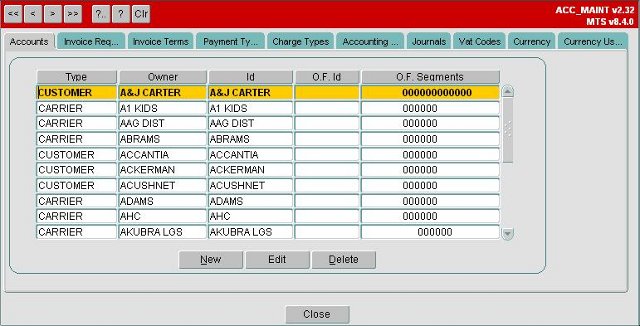
Account Setup
An account record needs to be set up for each carrier, customer, and cost centre that is used within the MTS System. The OF Segments and OF Id is specific for the interface between MTS and Oracle Financials and should be populated if the package is used.
Invoice Requirements
Invoice Requirements are used to define the type of invoice that will be created for a customer or carrier and the frequency with which they will be generated. The Debit and Credit accounts are required along with the invoice period – which can be Daily, Weekly or Monthly; this influences how often the invoice is created. Invoices can be generated automatically or manually.
- Automatically generated Invoices
If the invoice requirement for a given debit/credit account pair is set to Auto Generate (or self bill in the case of a Carrier), then payments are added to invoices by invoking the Generate Invoices process. This process is done in the invoices form. For Self Bill Carriers a list of completed trips and an Invoice will be emailed to the Carrier at appropriate times. For each invoice that is generated, MTS will automatically apply all payments not already invoiced and occurring before the invoice date. - Manual Invoice Reconciliation
Manual invoicing is the act of assigning payments to an invoice. This is done via the Debrief form. A Haulier will submit an invoice for payment. The invoice will contain a list of trips that have been undertaken, along with the costs and reference number. Once in the Debrief form, the Hauliers invoice number is used as the key for creating and retrieving invoices. The Bill of Lading is used to select a trip. The information pertaining to the trip is populated, showing the Payment Transactions and order details. If additional payments are required to be added to the invoice then this can be done in this form.
Transaction Types/Payment Types
Every payment must be of a particular payment type and the payment types are configured in the following way:
- Event Type: This may be set to ORDER, TRIP or BLANK(miscellaneous)
- Allow Multiples: This applies only to payment types that are associated with an event (e.g. ORDER). If not checked, then only one payment of this type will be allowed in respect of the same event.
- Predefined: Certain event types are pre-configured, as they are used by the automatic payment calculation mechanism. Users of the system may not modify these.
- Incur VAT: Indicates whether the payment will incur VAT.
- Require Confirmation: The status of the payment is forced to be Forecast until some supporting document has been provided.
- Allocable: Indicates whether the payment type is allocable or not.
- Non Value Share: Indicates whether the payment type is to appear on the Operation Value reports.
- VAT: Indicates whether this payment is a VAT payment.
- Export System: At present, payments may only be “exported” to a printer. If this field is set ‘PRN’, then the payment is marked for export as soon as it is created.