Countries: Difference between revisions
From CTMS
(New page: The Locations module also enables country information to be maintained. For those clients who trade with other countries, VAT may need to be calculated at a different rate etc. <center>[...) |
No edit summary |
||
| Line 6: | Line 6: | ||
== Currency == | == Currency == | ||
A number of the Accounts modules, the Payments form for example, has a function whereby the payment amount can be converted into the currency selected from a drop down list of currencies set up in MTS. | A number of the Accounts modules, the Payments form for example, has a function whereby the payment amount can be converted into the currency selected from a drop down list of currencies set up in [[MTS]]. | ||
== Other == | == Other == | ||
| Line 14: | Line 14: | ||
== Non Work == | == Non Work == | ||
Bank Holidays and other Non Working Days can be stored for each country which has been set up. This is used when orders are created via the Lane Based Order Entry form. | Bank Holidays and other Non Working Days can be stored for each country which has been set up. This is used when orders are created via the [[Lane Based Order Entry]] form. | ||
Revision as of 10:50, 31 December 2008
The Locations module also enables country information to be maintained. For those clients who trade with other countries, VAT may need to be calculated at a different rate etc.
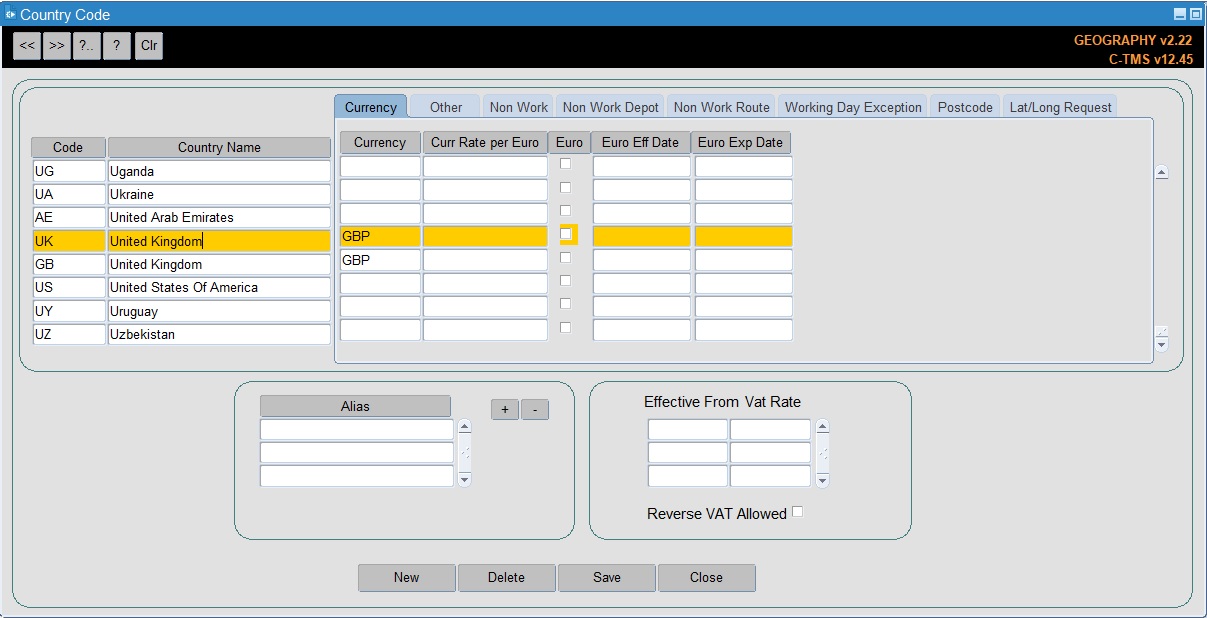
Currency
A number of the Accounts modules, the Payments form for example, has a function whereby the payment amount can be converted into the currency selected from a drop down list of currencies set up in MTS.
Other
Information such as the ISDN No and the ISO No can be stored. The ISO No - International Standard provides a two-letter alphabetic code for representing the names of countries.
Non Work
Bank Holidays and other Non Working Days can be stored for each country which has been set up. This is used when orders are created via the Lane Based Order Entry form.