ORI STATS: Difference between revisions
From CTMS
No edit summary |
No edit summary |
||
| Line 1: | Line 1: | ||
Depending on the | Depending on the system parameter FORMS_DEFAULT_MODULE this screen will be the first screen a user encounters after logging into MTS. | ||
<center>[[Image:os_1.jpg]]</center> | <center>[[Image:os_1.jpg]]</center> | ||
Revision as of 12:01, 12 May 2009
Depending on the system parameter FORMS_DEFAULT_MODULE this screen will be the first screen a user encounters after logging into MTS.
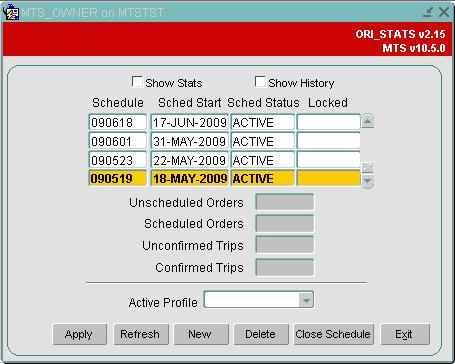
This screen displays the open schedules available in the current MTS database and if the 'Show Stats' check box is ticked an overview of Trip and Order statuses is displayed.
Clicking on the 'Exit' button will effectively close the current MTS session and the user will be logged out.