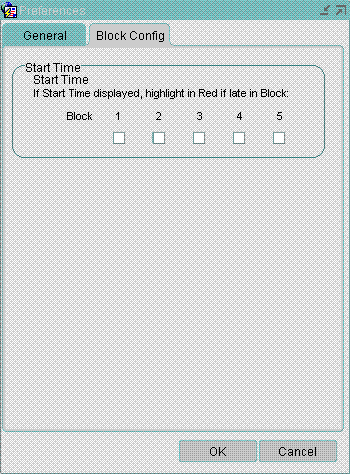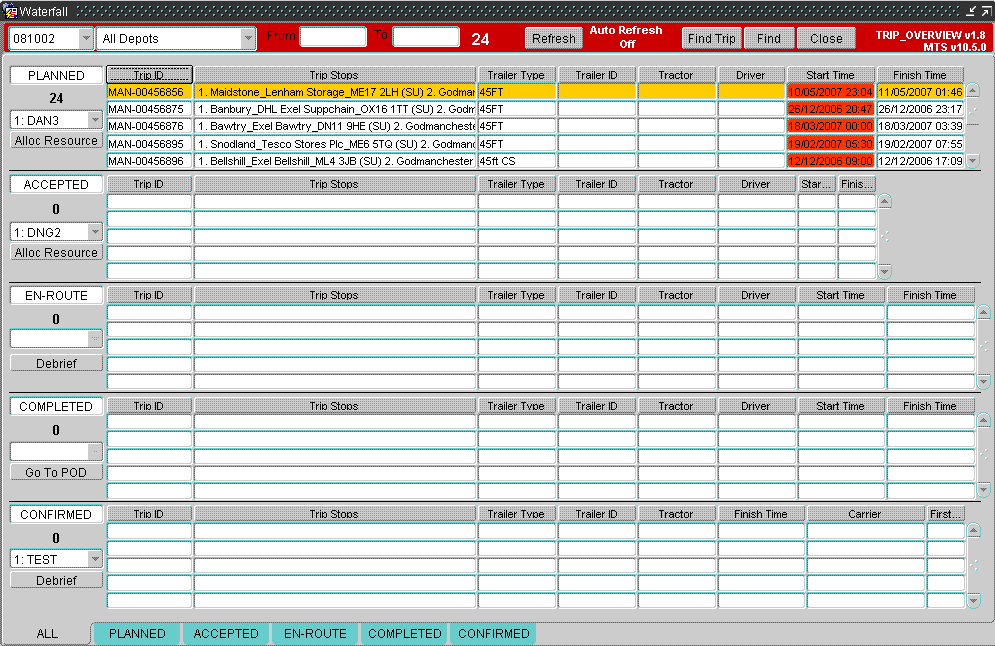255574: Difference between revisions
Middletong (talk | contribs) |
Middletong (talk | contribs) |
||
| Line 66: | Line 66: | ||
== Document History == | == Document History == | ||
{| | {| Border="1" | ||
| <center>'''Version'''</center> | | <center>'''Version'''</center> | ||
| <center>'''Date'''</center> | | <center>'''Date'''</center> | ||
| Line 80: | Line 80: | ||
| <center>DNG</center> | | <center>DNG</center> | ||
|} | |} | ||
== Authorised By == | == Authorised By == | ||
Revision as of 10:42, 10 September 2009
255574 - PA-7JYDYZ / Trip Overview - Waterfall - amendments
Copyright OBS Logistics © 2009
The information contained herein is the property of OBS Logistics and is supplied without liability for errors or omissions. No part may be reproduced or used except as authorised by contract or other written permission. The copyright and foregoing restriction on reproduction and use extend to all media in which the information may be embodied
Client Requirement
1. [Trip_Overview_Block Config/Preferences] Add the ability to Highlight 'FINISH TIME' in red as per 'START TIME' - configured by user by checking the required Blocks (as per start time)
2. [Trip_Overview] screen - add the ability to 'sort/order' all columns by clicking on column header in combined screen and individual screens.
Added by SS - The finish time should turn red once the finish times of a trip surpasses the system time. The configuration of which fields should turn red is to be controlled by system parameters, suggestion is that default should be that this is applied to planned, accepted and en route trip statuses.
Currently the highlight is not carried when a specific status is chosen for more detail, this needs to be displayed. Carrier should also be added to the find button in the waterfall search criteria.
Solution
Two new system parameters will be added, to control which statuses will have the start and finish time turn red. This can be done using a single parameter that will contain a list of statuses (i.e. PLANNED, ACCEPTED etc). If All statuses should be set to Red, then All should be entered in the System Parameter. When the screen is used the system parameter will be checked and the appropriate fields set to Red. The highlighted fields will also be shown in the detailed tabs.
The sorting function of the form will be changed to allow all columns to be used to sort. This will require a new database package to allow items not directly associated with SCH_TRIP to be used as sort items.
Scope
This change will be applied to system version 10.6 on CONTST and once approved CONPRD.
Data
New system parameters TRM_HIGHLIGHT_OVERDUE_START and TRM_HIGHLIGHT_OVERDUE_FINISH will be created.
Functional Decsription
Currently the start time is highlighted in red for the trips chosen from the preferences window.
These preferences are not stored in the system and are lost when the user exits the screen. This item on the preferences block will be removed.
Two new system parameters will now be added to store this information. One parameter will control the start time and the other will control the finish time. Each parameter will contain a list of trip statuses that should have the start/finish time highlighted when the relevant time has been passed.
The two parameters will be TRM_HIGHLIGHT_OVERDUE_START, and TRM_HIGHLIGHT_OVERDUE_FINISH. The parameter values will be a list of statuses separated by commas, e.g. PLANNED,ACCEPTED,EN-ROUTE. If all the trip statuses are required in the list, then the statuses should be replaced with the word ‘ALL’.
The Trip overview screen will use the parameters to decide which fields should be highlighted in red. If the status is displayed on the Trip overview screen and is in the system parameter list the start (or finish) time will be highlighted if the current date and time is greater.
The highlight will also be applied to the detail tabs.
Currently only some items on the blocks can be used to sort the data. This will be extended so that all items that are visible on the block can be used.
This will require a change to a database package to allow the non database items to be used to sort the data.
References
Not Available
Document History
| Initial version |
Authorised By
| Matt Crisford | Development Manager | |
| Suk Sandhu | TMSCC MTS Product Manager |