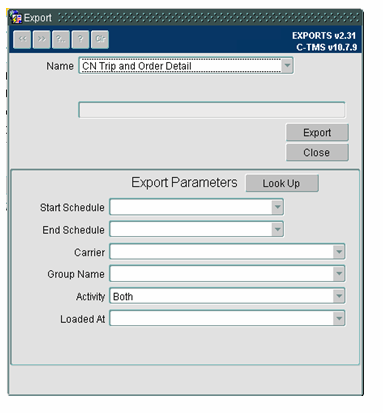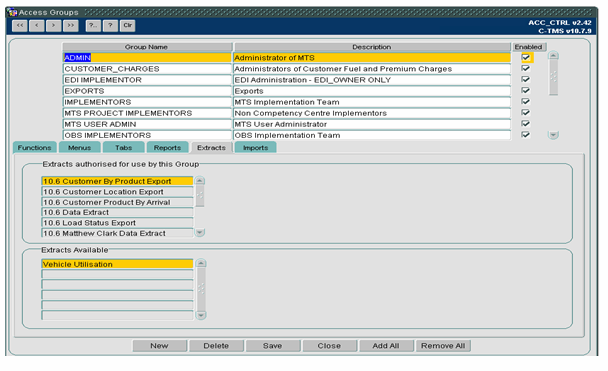297353: Difference between revisions
Middletong (talk | contribs) No edit summary |
Middletong (talk | contribs) No edit summary |
||
| Line 15: | Line 15: | ||
Do not remove any existing fields from the report | Do not remove any existing fields from the report | ||
==Solution== | |||
A new export will be created based on the CN Trip and Order Export. The export will be called BGW Trip and Order Export and will run for the following parameters. | |||
*Start Schedule | |||
*End Schedule | |||
*Carrier | |||
*Group Name | |||
*Activity | |||
*Loaded At | |||
The following changes will be made from the existing CN Trip and Order Export when creating the new export. | |||
*2 Man Flag – Taken from SCH_ORD.DEL_POINT_REF where the value is ‘2M’. | |||
*Vehicle Constraint – GEO_LOCATION.TRAILER_SET for the delivery location on the order | |||
*Vehicle Type – RES_TRACTOR.TRACTOR_TYPE for the vehicle on the trip | |||
*2nd Driver – Driver name (from RES_PERSON) for SCH_TRIP.DRIVER_ID2 | |||
*Failure Reason Code | |||
==Scope== | |||
This change will be applied to system version 10.7.0 | |||
=SET-UP= | |||
==Pre-Requisites== | |||
RIO AR-8RWP9H Changes to Web service (creation of cost centre parameter ORD_REASON_SUP) | |||
==Data== | |||
New records will be added to the REP_REPORT and REP_REPORT_PARAMS table to allow execution of the extract from the exports screen. | |||
[[Image:297353_1.png]] | |||
==Implementation Advice== | |||
A super user will be responsible for allocating access to the new extract to the required user groups, this will be achieved using the Access control screen. | |||
[[Image:297353_2.png]] | |||
=FUNCTIONAL DESCRIPTION= | |||
The code to generate the existing CN_TRIP_AND_ORDER_DETAIL extract will be copied from the CSV package and created in the DP_CSV3 package. The code will be amended to include the additional requirements for the British Gas Waste version of the extract. The extract will be named BGW_TRIP_AND_ORDER_DETAIL. | |||
==Extract Parameters== | |||
Users will be able to select from the following parameters: | |||
*Start Schedule | |||
*End Schedule | |||
*Carrier | |||
*Group Name | |||
*Activity | |||
*Loaded At | |||
These are the same parameters currently used in the CN_TRIP_AND_ORDER_DETAIL version, however where possible, the data available to select from will be limited to BGW specific data. | |||
Carriers belonging to the BG HAULIER and BGW FLEET carrier groups will be available from the Carrier parameter for selection. All other carriers will be excluded. | |||
Group Name will be pre populated as BGWASTE and this will be the only value available in the list of group names. | |||
Locations in the Loaded at list will be limited to those locations with a location usage record linked to BGWASTE. Due to the number of locations, this parameter will be based on a list of values rather than a drop down list. | |||
Start Schedule and End Schedule will be based on all active schedules, again due to the number of entries, this will be derived as a list of values rather than a drop down list. | |||
Activity will be Load, Unload or Both | |||
==New Data Fields== | |||
===2MAN Flag=== | |||
This will be a derived value of Y or N based on the data in the DEL_POINT_REF field. If the field contains the value 2M, the 2MAN Flag will be set to Y otherwise N. | |||
Vehicle Constraint | |||
This will be taken from the TRAILER_SET field held against a location. It will be displayed and a series of 1 and 0 to indicate which trailer types can be used. The vehicle constraint will relate to the collection location of the order regardless of the activity the user has selected when running the extract | |||
===Vehicle Type=== | |||
This will be taken from the trailer type at the stop the order is on. The vehicle type will be linked to the activity the user has selected, the load stop, the unload stop or both. | |||
===2nd Driver=== | |||
This information will be taken from the trip, from the DRIVER_ID2 field. The id will be linked to the RES_PERSON table to display the drivers name rather than the id. | |||
===Failure Reason Code=== | |||
Reason codes are added to the non conformance records so that the non-conformance can be linked back to an order line based on the du type. This extract does not go down to line level so there will be no requirement to assign the non conformance records based on du type. Non conformance reason codes will be displayed in the extract based on the OMS reference. The new cost centre parameter ORD_REASON_SUP as defined in RIO AR-8RWP9H will be used to allow users to suppress certain reasons from the extract (CD –Clean Delivery) | |||
=REFERENCES= | |||
{| Border="1" | |||
| <center>'''Ref No'''</center> | |||
| <center>'''Document Title & ID'''</center> | |||
| <center>'''Version'''</center> | |||
| <center>'''Date'''</center> | |||
|- | |||
| <center>1</center> | |||
| EST-297353 AR-8RWPDN Customise export for BG Waste v1.0 | |||
| <center>1.0</center> | |||
| <center>19/03/12</center> | |||
|} | |||
=DOCUMENT HISTORY= | |||
{| Border="1" | |||
| <center>'''Version'''</center> | |||
| <center>'''Date'''</center> | |||
| <center>'''Status'''</center> | |||
| <center>'''Reason'''</center> | |||
| <center>'''Initials'''</center> | |||
|- | |||
| <center>0.1</center> | |||
| <center>18/04/12</center> | |||
| <center>Draft</center> | |||
| Initial version | |||
| <center>SEW</center> | |||
|} | |||
=AUTHORISED BY= | |||
{| Border="1" | |||
| '''''Matt Crisford''''' | |||
| Development Manager | |||
| | |||
|- | |||
| '''''Peter Greer''''' | |||
| TMSCC MTS Product Manager | |||
| | |||
|} | |||
Latest revision as of 16:45, 13 November 2012
![]()
DHL C-TMS
Customer Export for BG Waste
FUNCTIONAL SPECIFICATION - 10.7
19/04/12 - 1.0
Reference: FS 297353 AR-8RWPDN
FUNCTIONAL OVERVIEW
Client Requirement
- Create a copy of the CN Trip & Order export & customise for BG Waste to include the following additional data:
- 2 man flag - Change
- Vehicle constraint - Change
- Vehicle type - Change
- 2nd driver – Change
- Failure reason code - change & ensure that these are returned regardless of whether the DU type is entered on the non-conformance
- Non-conformance comments - change & ensure that these are returned regardless of whether the DU type is entered on the non-conformance
- CD failure codes should not be returned
Do not remove any existing fields from the report
Solution
A new export will be created based on the CN Trip and Order Export. The export will be called BGW Trip and Order Export and will run for the following parameters.
- Start Schedule
- End Schedule
- Carrier
- Group Name
- Activity
- Loaded At
The following changes will be made from the existing CN Trip and Order Export when creating the new export.
- 2 Man Flag – Taken from SCH_ORD.DEL_POINT_REF where the value is ‘2M’.
- Vehicle Constraint – GEO_LOCATION.TRAILER_SET for the delivery location on the order
- Vehicle Type – RES_TRACTOR.TRACTOR_TYPE for the vehicle on the trip
- 2nd Driver – Driver name (from RES_PERSON) for SCH_TRIP.DRIVER_ID2
- Failure Reason Code
Scope
This change will be applied to system version 10.7.0
SET-UP
Pre-Requisites
RIO AR-8RWP9H Changes to Web service (creation of cost centre parameter ORD_REASON_SUP)
Data
New records will be added to the REP_REPORT and REP_REPORT_PARAMS table to allow execution of the extract from the exports screen.
Implementation Advice
A super user will be responsible for allocating access to the new extract to the required user groups, this will be achieved using the Access control screen.
FUNCTIONAL DESCRIPTION
The code to generate the existing CN_TRIP_AND_ORDER_DETAIL extract will be copied from the CSV package and created in the DP_CSV3 package. The code will be amended to include the additional requirements for the British Gas Waste version of the extract. The extract will be named BGW_TRIP_AND_ORDER_DETAIL.
Extract Parameters
Users will be able to select from the following parameters:
- Start Schedule
- End Schedule
- Carrier
- Group Name
- Activity
- Loaded At
These are the same parameters currently used in the CN_TRIP_AND_ORDER_DETAIL version, however where possible, the data available to select from will be limited to BGW specific data.
Carriers belonging to the BG HAULIER and BGW FLEET carrier groups will be available from the Carrier parameter for selection. All other carriers will be excluded.
Group Name will be pre populated as BGWASTE and this will be the only value available in the list of group names.
Locations in the Loaded at list will be limited to those locations with a location usage record linked to BGWASTE. Due to the number of locations, this parameter will be based on a list of values rather than a drop down list.
Start Schedule and End Schedule will be based on all active schedules, again due to the number of entries, this will be derived as a list of values rather than a drop down list.
Activity will be Load, Unload or Both
New Data Fields
2MAN Flag
This will be a derived value of Y or N based on the data in the DEL_POINT_REF field. If the field contains the value 2M, the 2MAN Flag will be set to Y otherwise N.
Vehicle Constraint
This will be taken from the TRAILER_SET field held against a location. It will be displayed and a series of 1 and 0 to indicate which trailer types can be used. The vehicle constraint will relate to the collection location of the order regardless of the activity the user has selected when running the extract
Vehicle Type
This will be taken from the trailer type at the stop the order is on. The vehicle type will be linked to the activity the user has selected, the load stop, the unload stop or both.
2nd Driver
This information will be taken from the trip, from the DRIVER_ID2 field. The id will be linked to the RES_PERSON table to display the drivers name rather than the id.
Failure Reason Code
Reason codes are added to the non conformance records so that the non-conformance can be linked back to an order line based on the du type. This extract does not go down to line level so there will be no requirement to assign the non conformance records based on du type. Non conformance reason codes will be displayed in the extract based on the OMS reference. The new cost centre parameter ORD_REASON_SUP as defined in RIO AR-8RWP9H will be used to allow users to suppress certain reasons from the extract (CD –Clean Delivery)
REFERENCES
| EST-297353 AR-8RWPDN Customise export for BG Waste v1.0 |
DOCUMENT HISTORY
| Initial version |
AUTHORISED BY
| Matt Crisford | Development Manager | |
| Peter Greer | TMSCC MTS Product Manager |