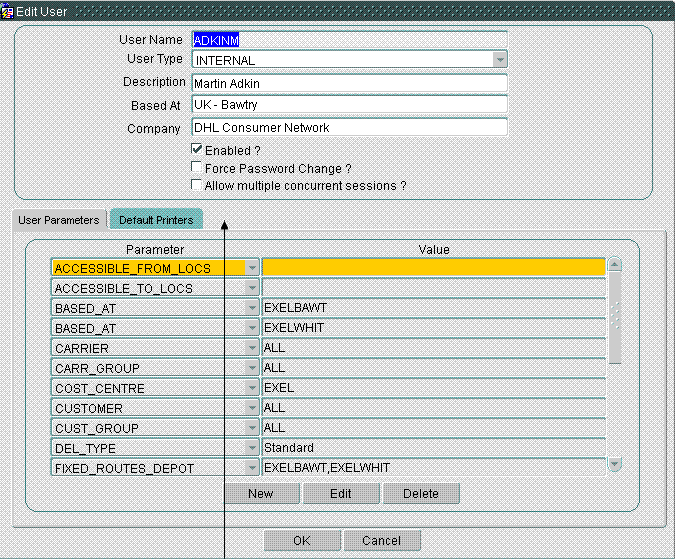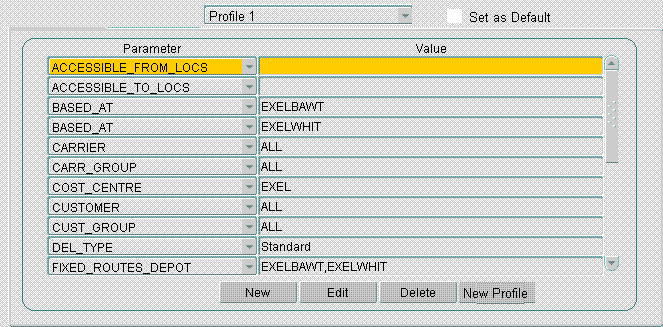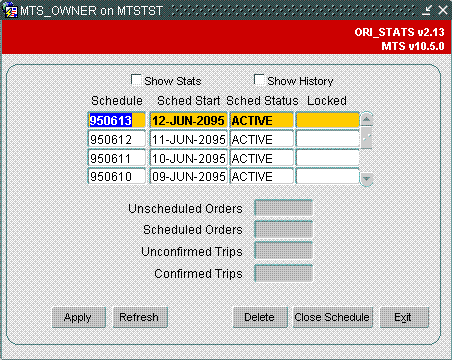256471
256471 PA-7K2BG3 Create a drop down box at log-On
Copyright OBS Logistics © 2009
The information contained herein is the property of OBS Logistics and is supplied without liability for errors or omissions. No part may be reproduced or used except as authorised by contract or other written permission. The copyright and foregoing restriction on reproduction and use extend to all media in which the information may be embodied
FUNCTIONAL OVERVIEW
Client Requirement
Create a Drop-Down Box at Log-on to allow the user to choose the profile required, if the user has visibility of more than 1 sched-group. Allow selection of ALL, as current, or individual choice from list. Allow the ability to switch profiles in an open session.
Added by SS 21/10/08 : This should not be restricted to just schedule group but should take into account all access settings per user.
Solution
Each user will have the option to create several profiles that will be associated with their username. Within each profile the user will choose the system parameters that are unique to that profile. A new tab will be added to the edit user screen that will allow the profiles to be edited. The Profile required can be chosen from a drop down list and then the parameters edited as needed. Also a button will be added to allow the creation of new profiles. One of the profiles will be chosen as the default profile for the user, and this will be used when first logging into the system. A new field will be added to the MTS front screen, ORI_STATS. This field will allow the user to choose which profile they wish to use during the session. The field can also be changed within the session. The user parameters are used in various screens throughout the system. When they are referenced, the user’s active profile will be used to determine which parameters are to be used. This will all be controlled from within the package ADM to minimise the amount of program changes required.
Scope
This change will be applied to system version 10.6.
FUNCTIONAL DESCRIPTION
Each user will have the ability to add several profiles, with each profile containing its own set of system parameters.
To facilitate this, a new tab will be added to the Edit User screen. Within this tab the user will be able to choose a profile from the list, and add \ edit the parameters for this profile. A button will also be included that will allow the user to add new profiles. Once these profiles have been created they will be available in the list for selection by the user.
One of the user profiles will be chosen as the default profile, and this profile will be used when the user first logs into the system.
The new tab will be placed next to the Default Printers Tab.
The new tab will be similar in layout to the existing User parameters tab.
The existing user parameter tab will be kept so that users who do not have a profile set up can use the parameters as required.
The Ori_stats screen will be altered to allow the users to choose which profile they are using during the session. When the profile is selected it will be flagged as active and will then be used in the current session to determine which user parameters are to be used. The default profile will be active when the user first logs on to the system.
References
Not Available
Glossary
Not Available
Document History
| Initial version |
Authorised By
| Matt Crisford | Development Manager | |
| Suk Sandhu | TMSCC MTS Product Manager |