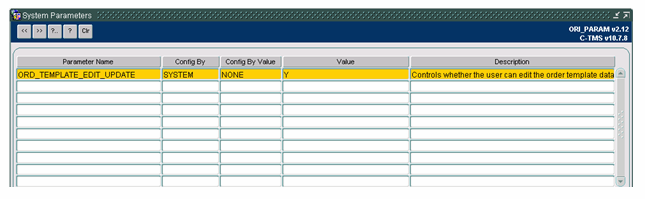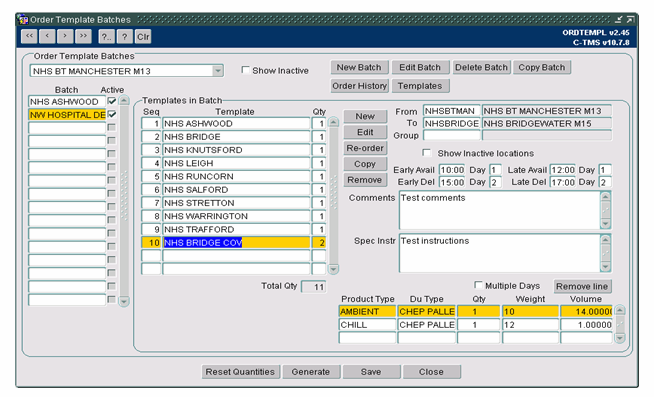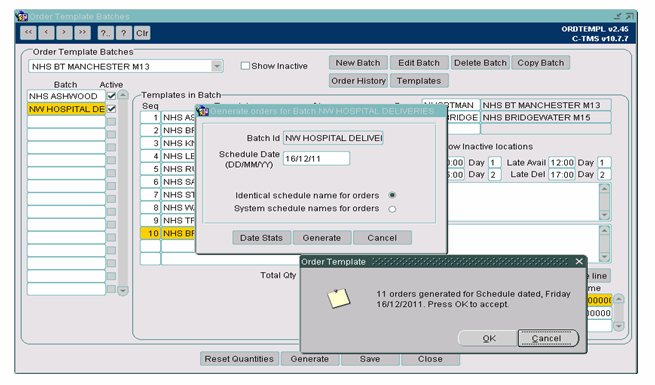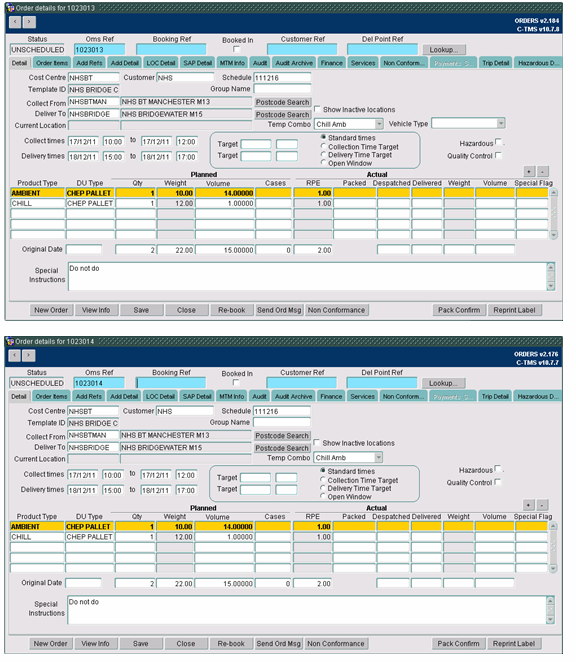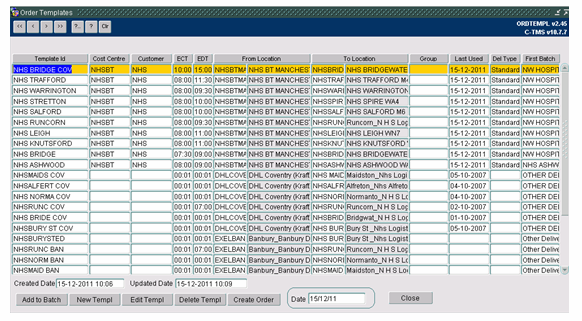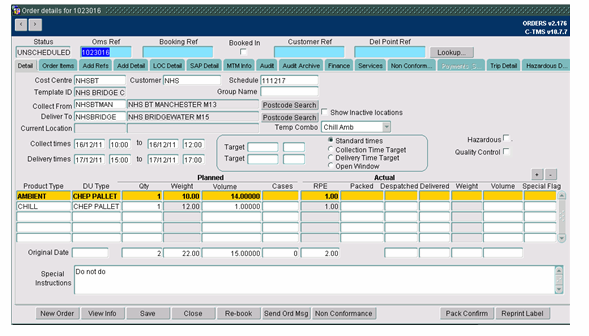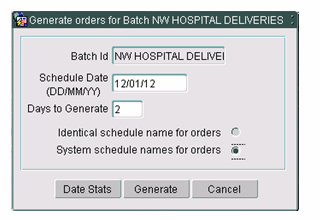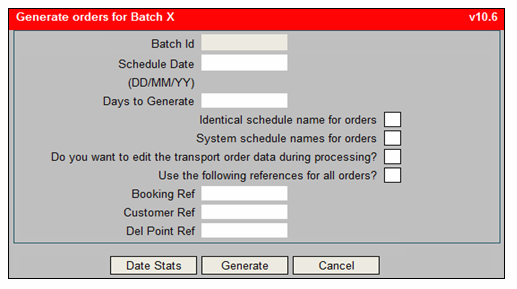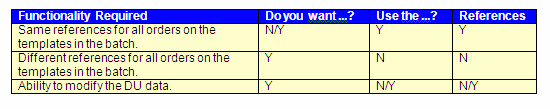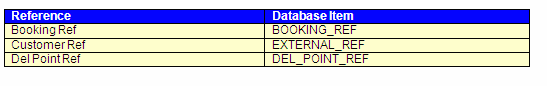294635
![]()
DHL C-TMS
Template Modifications
FUNCTIONAL SPECIFICATION - 10.7
12/01/12 - 1.0
Reference: FS 294635 NW-8P9PHN
FUNCTIONAL OVERVIEW
Client Requirement
Modify the ‘Order Templates’ in C-TMS to allow the customer reference (external reference) and delivery point reference to be entered at the point of generation, this should also allow multiple orders, each with a different customer reference, delivery point reference and DU quantity/weight to be generated from a single template.
Solution
The ‘Order Templates’ screen will be modified to enable the user to specify a booking, customer and delivery point reference for all, or each, of the transport orders generated for the batch template; or separately for a single transport order created for the template itself.
The user will also have the opportunity to alter the DU quantity and weight for each transport order generated for the batch template (i.e. via the ‘Generate’ button) or for the template itself (i.e. via the ‘Create Order’ button).
The new functionality will be applicable based on a new system parameter.
Scope
Pre-Requisites
The new system parameter ‘ORD_TEMPLATE_EDIT_UPDATE’ has been created.
Data
The new system parameter ‘ORD_TEMPLATE_EDIT_UPDATE’ has been set to ‘Y’ for the ‘HCRPRD’ database.
Implementation Advice
The new system parameter ‘ORD_TEMPLATE_EDIT_UPDATE’ should be created and set prior to the new programs being released.
FUNCTIONAL DESCRIPTION
'ORD_TEMPLATE_EDIT_UPDATE' System Parameter
The new functionality will be applicable based on a new system parameter called ‘ORD_TEMPLATE_EDIT_UPDATE’.
The description of the new system parameter will be:
‘Controls whether the user can edit the order template data during generation (Y/N).’
The new system parameter will be set to ‘Y’ should the new functionality be required for the database; if the new system parameter does not exist, or is not set to ‘Y’, then the existing functionality will apply.
For example:
Order Template Screen
The ‘Order Templates’ screen (i.e. ‘ORDTEMPL’ form) will be modified to enable the user to specify a booking, customer and delivery point reference for all, or each, of the transport orders generated for the batch template.
N.B. The current method for a single transport order created for the template itself allows the user to enter the ‘Booking Ref’, ‘Customer Ref’ and ‘Del Point Ref’ fields in the ‘Order Details’ screen when the new transport order has been generated.
The user will also have the opportunity to alter the DU quantity, weight and volume for each transport order generated for the templates in the batch (i.e. via the ‘Generate’ button) or for the template itself (i.e. via the ‘Create Order’ button).
The new functionality will be applicable based on the new system parameter ‘ORD_TEMPLATE_EDIT_UPDATE’ being set to ‘Y’.
An example of an order template may be seen below:
Generate
The order template can be used to create transport orders via the ‘Generate’ button (if the ‘Mulitple Days’ box is ticked then the user can specify the number of successive days to generate the transport orders in an extra ‘Days to Generate’ field):
The two transport orders will have been created from the order template:
Create Order
The order template can also be used to create a transport order via the ‘Create Order’ button in the screen that is displayed via the ‘Templates’ button:
The single transport order will have been created from the order template:
The functionality for the ‘Create Order’ button will not be changed because the user is able to modify the order references and DU data once the transport order is created.
Modifications
When the user presses the ‘Generate’ button a popup screen is displayed, for example:
This popup screen will be changed so that the user will be able to enter order references and specify that the transport order may be edited once created.
If the new system parameter ‘ORD_TEMPLATE_EDIT_UPDATE’ is set to ‘Y’ then the popup screen will display extra fields to ask the user whether the order template data will be changed during processing, for example:
The popup screen will include the following questions with tick boxes:
- ‘Do you want to edit the transport order data during processing?’
- ‘Use the following references for all orders?’
If the box is ticked then the item will have a value of ‘Y’ and when not ticked the item will have a value of ‘N’.
The popup screen will also include the following fields for the order references:
- ‘Booking Ref’
- ‘Customer Ref’
- ‘Del Point Ref’
The new tick boxes and order references will be stored in the ‘GENERATE_ORDERS’ data block.
If the ‘Do you want to edit the transport order data during processing?’ box is ticked then the ‘Order details for X’ screen will be displayed once the transport order has been created and the user will be able to edit the order data (i.e. the order references and DU data). The functionality for the ‘Generate’ button will then be similar to the ‘Create Order’ button.
If the ‘Use the following references for all orders?’ box is ticked then the same order references entered will be used for all of the transport orders that may be created.
N.B. No validation will be performed to ensure that an order reference has been entered should the user tick the ‘Use the following references for all orders?’ box. If an order reference of any type is entered then the transport order will be created with that order reference.
If the ‘Use the following references for all orders?’ box has not been ticked then the user will have to maintain the order references for each transport order that are created for the order template.
In summary:
The processing will be changed to pass the order references to the ‘OMS.CREATE_BATCH_ORDERS’ function if the ‘Use the following references for all orders?’ box is ticked; if the box is not ticked then the order references will be passed as null values.
The order references will also be passed as null values to the ‘OMS.CREATE_ORDER_FROM_TEMPLATE’ function when transport orders are created via the ‘Create Order’ button: this is because the order references will be passed between the functions in the ‘OMS’ package as described in section 3.3.
If the ‘Do you want to edit the transport order data during processing?’ box is ticked then the internal ‘F_EDIT_ORDER’ function will be used to allow the user to edit the transport order after it has been created.
OMS Package
The ‘OMS’ package for the transport order processing will be modified to use the extra data that may be entered by the user in the ‘Order Template’ screen.
The new functionality will be applicable if the extra data has been provided by the call from the ‘Order Template’ screen, therefore the new system parameter ‘ORD_TEMPLATE_EDIT_UPDATE’ will not need to be checked within the package because it must be set to ‘Y’ for the extra data to be provided.
The ‘CREATE_BATCH_ORDERS’ function will be changed to receive the three extra parameters for the order references.
The ‘CREATE_ORDER_FROM_TEMPLATE’ function will also be changed to receive the three extra parameters for the order references.
The ‘CREATE_ORDER_FROM_TEMPLATE’ function will use the three extra parameters to update all of the transport orders created from the template with the order references provided.
The order references will be stored on the ‘SCH_ORD’ database table as follows: