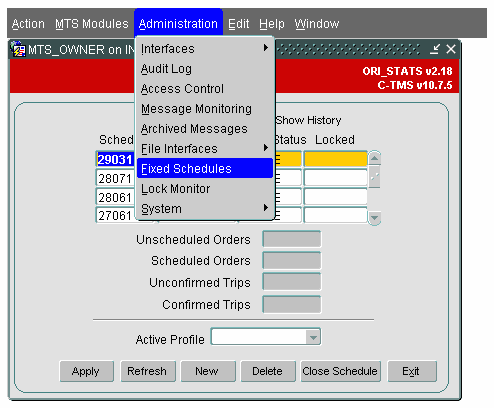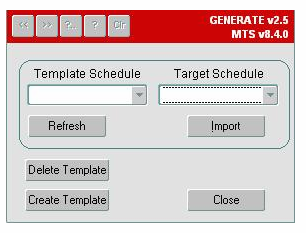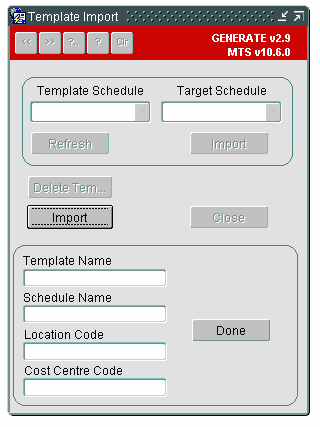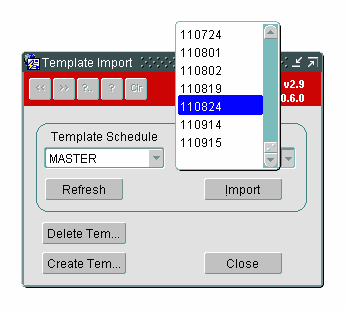Administration - Fixed Schedules
![]()
C-TMS
Fixed Schedules
Training Guide - 10.6
6th Oct 2011 - 2.0
Reference: ADMINISTRATION
CREATE 'NEW SCHEDULE' - FIXED
Fixed Templates provides functionality to copy an entire Schedule of Trips, Orders and their associated Haulage Activities for a specific Depot in to a named Template. The Template can then be generated into another Schedule to effectively copy a Depot based Schedule from one Schedule Date to another.
The main C-TMS Fixed Schedules form will be displayed – called GENERATE
CREATE TEMPLATE
Allows a user specified Schedule of Trips, Orders and the Haulage Activities that associate the Loading and Unloading of Orders on Trip Stops for a user specified Depot to be copied into a Fixed Template. The Fixed Template can be named with an appropriately descriptive name such as TUE_SWI_NP for a typical Tuesday Non-Perishable Schedule for the Swindon Depot. This function effectively takes snapshot of a Depot Schedule so that it can be reused on an alternative Schedule in the future.
IMPORT SCHEDULE
This provides the facility to generate a new Schedule of Trip, Order and Haulage Activities for a specific Depot from a previously created Fixed Template. A stored fixed Template can be selected along with a target Schedule date and then the Template generated into the target Schedule creating all the Trips, Orders and associated Haulage Activities that were stored in the Fixed Template.
This functionality is typically used to generate Depot Schedules for particular days of the week where the deliveries made on the day do not vary greatly from week to week.