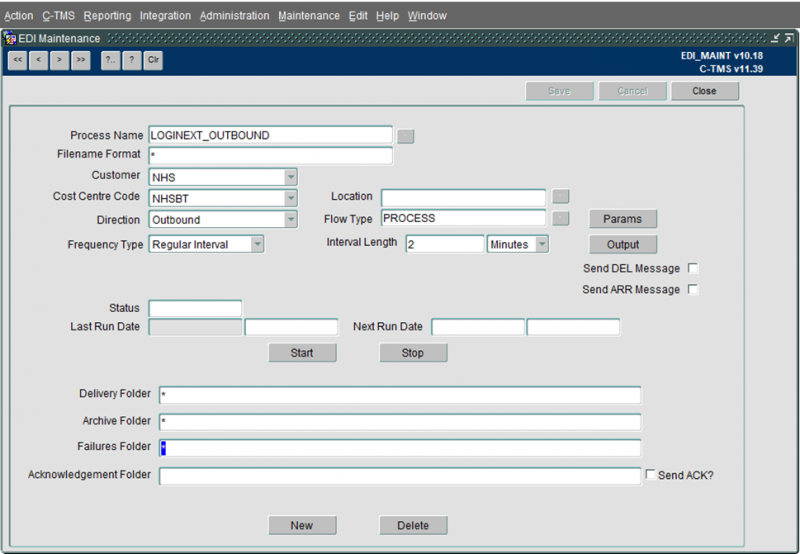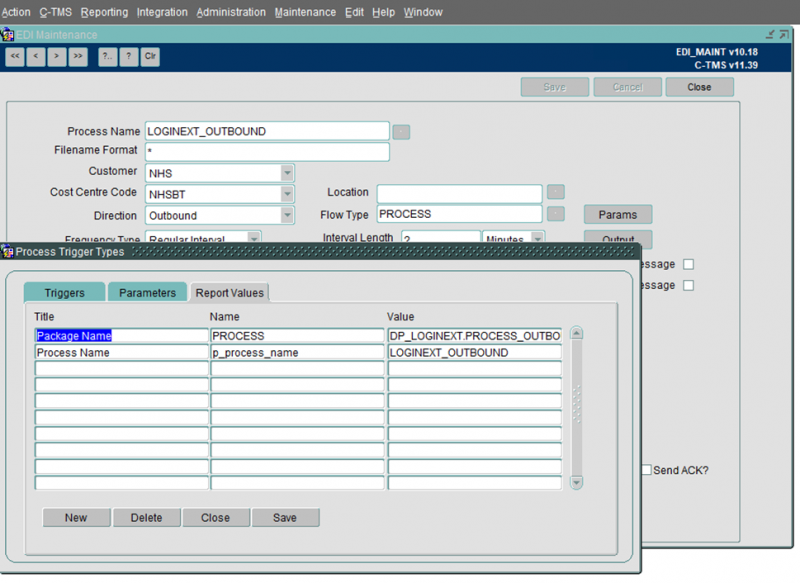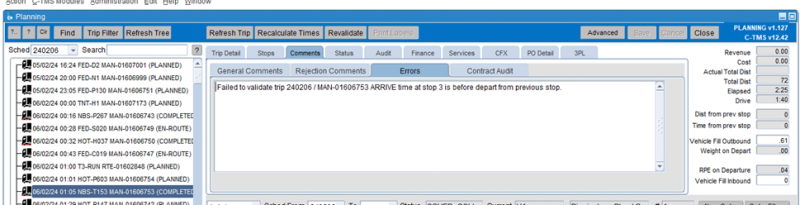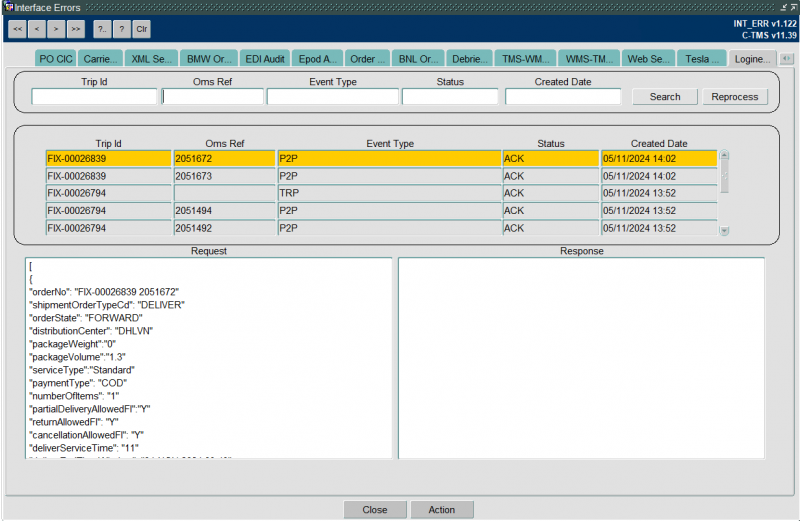Using the LogiNext Carrier Interface
![]() Warning: This is an incomplete guide.
Warning: This is an incomplete guide.
This guide is intended to show the features, configuration and operation of the LogiNext carrier interface within CTMS.
Overview
The process automates the interface to and from LogiNext enabled carriers, providing an interface for:
- Tendering Trips.
- Acceptance of orders on trips.
- Execution of trips.
- Automatic debrief of trips from information entered into LogiNext systems.
Configuration
System Parameters
A system level system parameter “LOGINEXT_ENDPOINT” which will contain the endpoint address for LogiNext.
A new system level system parameter “LOGINEXT_API_TOKEN” which will contain the API token for LogiNext.
The above 2 parameters will be able to be viewed but not modified in the System parameters screen.
A new carrier level system parameter ALLOW_TRP_DEL_TYPE_UPDATE which will control the updating of the Delivery Type in the Planning screen.
The above parameter will be available for modification in the System parameters screen.
Decodes
A new decode will be created for the delivery types and will be available to be maintained in the imports screen decodes tab.
Resources
The LogiNext enabled carriers can be indicated through the flag agaist the carrier, which is enabled through the Resources screen, Carriers tab.
Reason Codes
Reason codes will need to be created to record activity against orders. These will be at item level for the following.
- SI - INSCANNED
- SO - OUTSCANNED
- HO - HANDEDOVER
- OC – CLOSED
- OACK – Order Acknowledged
- OA – Order Accepted
- OR – Order Rejected
- OC – Order Cancelled
EDI
A new EDI process will be created to process outbound messages to LogiNext.
The flow will have a flow type of “PROCESS” and will run at regular intervals – in the above example the flow is set to run every 2 minutes.
The flow will have report values which specify the process being called.
Operation
Planning
When creating a trip, the carrier is identified. This may be a LogiNext carrier.
The planning screen will be amended to allow the update of the DEL_TYPE on the trip if the system parameter is currently active, for LogiNext carriers.
The Delivery type on Trip Detail Tab of the Planning screen will be changed to a drop down which will display the values from the new decoded data.
A change will also be made to the TRM package to allocate the decoded type when the first order is added to the trip, if no decode is found the delivery type of the order will be used.
The user will only be allowed to select a value from the list – no manual entry will be allowed.
Tag to Asset
The Tag to Asset process will be amended to allow T2A scanning at TENDERED status without raising errors.
Execution
When the status of a trip is changed, a trigger will fire. The trigger will be amended in the following way:
- Status move from PLANNED to TENDERED, if the carrier of the trip is found to be a LogiNext enabled carrier and there is not a currently unprocessed message to the same type for the same trip a new control record will be created to record the status change, the event type of this record will be set to TRP. This will be the only trip message sent to LogiNext.
- Status move from TENDERED back to PLANNED, if the carrier of the trip is found to be a LogiNext enabled carrier and there is not a currently unprocessed message to the same type for the same trip a new control record will be created to record the status change. The event type of this record will be set to TRPC.
- Status move to DELETED, if the carrier of the trip is found to be a LogiNext enabled carrier and there is not a currently unprocessed message to the same type for the same trip a series or ORDR control records will be created to record the status change and the order being removed from the trip
Amendment
When the details of a trip are changed, a further trigger will fire The trigger will be amended in the following way:
- If the carrier of a trip is changed from a LogiNext enabled carrier to a non-LogiNext enabled carrier, a control record will also be written to indicate the carrier change as all orders associated with the trip will need to be cancelled. The event type of this record will be set to TRPC.
- If the carrier changed from a non LogiNext carrier to a LogiNext carrier a control record will be created indicating the trip should be processed and sent to LogiNext. The event type of this record will be set to TRP.
- If the carrier of the trip is changed to a different LogiNext carrier a control record will be created indicating the trip should be processed and sent to LogiNext. The event type of this record will be set to TRPX.
Note. Any changes made to a trip or its orders after the trip has been set to EN-ROUTE status will not be communicated to LogiNext this must be done by calling the control tower to inform them of the changes.
When the orders are added to or removed from a trip a trigger will fire, the trigger will be amended in the following way:
- If an order is added to a LogiNext trip before the status of the trip is changed to EN-ROUTE a control record will be created to send the order details to LogiNext. The event type of this record will be set to ORDA.
- If an order is removed from a LogiNext trip, a control record will be written to indicate the order is cancelled. An order record will be sent to LogiNext in this case. The event type of this record will be set to ORDR.
- If all orders are removed from a trip, a control record will also be written to indicate the status change, as all orders associated with the trip will need to be cancelled. The event type of this record will be set to TRPC.
When planned orders are amended a trigger will fire, the trigger will be amended in the following way:
- If an item is removed from an order, an item is added to an order or the quantities are changed on any item on an order, a control record will be written to indicate the order has been amended and an order update record will be sent to LogiNext in this case. The event type of this record will be set to ORDC.
In all cases the trip will be checked to ascertain if a LogiNext message is required.
Planning Updates
Auditing
User Auditing
Any errors are recorded in the processing of the LogiNext trips, these will be displayed in the Comments/Errors tab and the truck icon in the trip tree will be underlined in red. This is as per the current trip screen processes and requires no amendment.
System Auditing
The detailed system auditing can be seen in the Interface Errors screen, on the LogiNext tab.
The screen will display the details of all records from the new LogiNext audit detail described above.
The user can filter the search using the search criteria in the top of the tab page and clicking Search.
The user can reprocess the currently highlighted record by pressing the Reprocess button, this will then invoke the reprocessing function
Only failed outbound messages will be available to be reprocessed and an error will be shown if any other type of record is selected for reprocessing.
The user will not be able to edit data in this screen any errors with trips should be rectified in the planning screen.