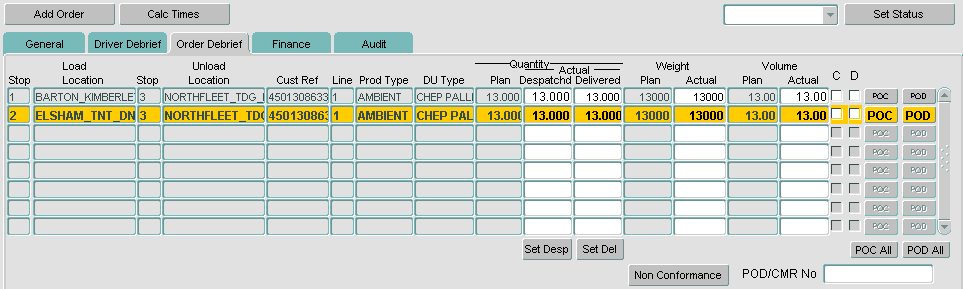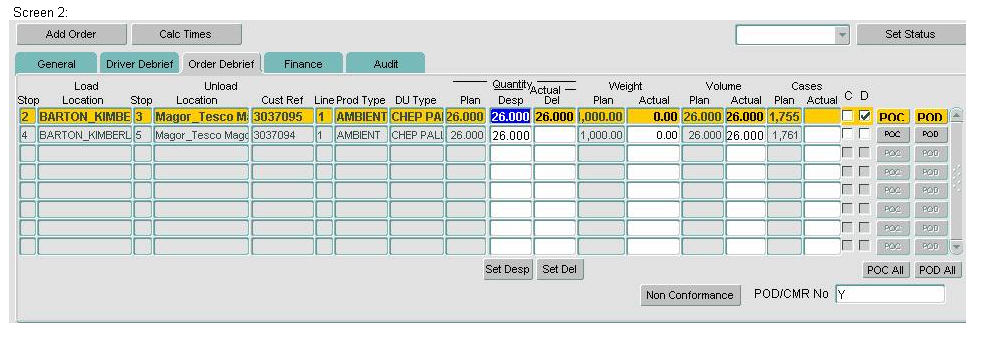255573
255573 - PA-7JJFZQ / Show cases Planned v Actual
Copyright OBS Logistics © 2008
The information contained herein is the property of OBS Logistics and is supplied without liability for errors or omissions. No part may be reproduced or used except as authorised by contract or other written permission. The copyright and foregoing restriction on reproduction and use extend to all media in which the information may be embodied
Client Requirement
In Order debrief screen of trip Debrief include fields to show CASES Planned v Actual
In Debrief (Order debrief) add a field to show CASES Planned (as per order detail) with adjacent field to enable CASES Actual to be entered if any variation. Any Discrepancy should trigger the Non-Conformance Pop-Up box. This ACTUAL field should be pre-populated with PLANNED cases and amended by exception as per changes to the debrief screen operation - RIO PA-7DJDPE. Planned Case quantities to be taken from Order Input detail - Permit NULL entries. Lock Field when Order is Scheduled See Attached Mock-up for positioning.
Ability to account for Cases if a Customer requirement
Solution
‘Order Debrief’ tab on the TRIPDTL screen will be amended to include 2 new columns called Cases ‘Plan’ and ‘Actual’. The 2 new columns will be placed at the end of the current columns, next to the ‘Volume’ columns. The ‘Cases’ columns will have no decimal places and will display whole numbers only (e.g. 105). In order for 2 new columns to be fitted into the ‘Order Debrief’ tab, other columns will be shortened and Volume will display 3 decimal places only.
Cases ‘Plan’ will refer to SCH_ORDER_LINE.CASES and will not be editable, the same as the other planned quantities displayed. Cases ‘Actual’ will be editable, and when a quantity is entered by the user, trigger WHEN-VALIDATE-ITEM will fire. This will call Function SET_ACTUAL within package TRM. This call will have to be updated to pass in the value entered in ‘Actual Cases’, then TRM.Set_Actual will update field SCH_ORDER_LINE.ACTUAL_CASES in the database. Note that in CONPRD this field has never been populated before.
Code relating to the new button ‘Set Desp’ (PA-7DJDPE) will need to be updated so that when it is clicked, ‘Actual Cases’ will also get pre-populated with the Planned quantity, unless it has already been entered by the user. Users will be able to leave the ‘Actual Cases’ quantity blank/Null, however if the ‘Planned Cases’ quantity is null and the user clicks the ‘Set Desp’ button, then the ‘Actual Cases’ value will be updated to 0.
Any discrepancies in ‘Actual Cases’ quantities compared to ‘Planned Cases’ quantities will display a notification message to the user, the same as with Despatched and Delivered quantity discrepancies:
If the ‘Actual Cases’ is less than the ‘Planned Cases’ then the user will get a pop-up message notifying them that ‘The Actual Cases Quantity is less than the Planned Cases Quantity, press the Non-Conformance button if you wish to enter a Non-Conformance’
If the ‘Actual Cases’ is more than the ‘Planned Cases’ then the user will get a pop-up message notifying them that ‘The Actual Cases Quantity is more than the Planned Cases Quantity, press the Non-Conformance button if you wish to enter a Non-Conformance’
Scope
This change will be applied to system version 10.6 on CONTST and once approved CONPRD. This was requested by Consumer Networks, but as this is an improvement to current functionality, it will be released over time to all contracts, excluding SAR as it has its own code stream for screen TRIPDTL.
Functional Description
Sample Layout
Below is a screenshot of what the current ‘Order Debrief’ tab in the TRIPDTL screen looks like in CONTST after being developed in accordance with RIO PA-7DJDPE:
It will be amended to include the Cases columns, to the right of the Volume columns. Other columns may need to be shortened, as well as using the minimal amount of decimal places, where possible. An example of the ‘Order Debrief’ tab with the additional Cases columns is below:
Coding Additions
Need to create trigger WHEN-VALIDATE-ITEM, that will fire when the user types a value into the ‘Actual Cases’ field. This will check what the user has entered and will call TRM.Set_Actuals that will update the Actual quantities. It also checks for discrepancies between Planned and Actual values, and informs the user of this.
References
| EST-255573 PA-7JJFZQ Show Cases Plannes Vs Actual v1.doc |