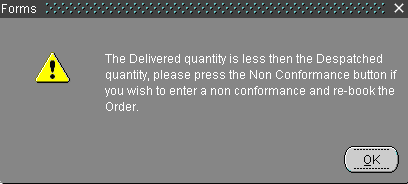255576
255576 PA-7JYHVP / Order Debrief Return Option
Copyright OBS Logistics © 2009
The information contained herein is the property of OBS Logistics and is supplied without liability for errors or omissions. No part may be reproduced or used except as authorised by contract or other written permission. The copyright and foregoing restriction on reproduction and use extend to all media in which the information may be embodied
Client Requirement
TripDtl v2.56 – Non Conformance Screen - add a button to create an image of the selected order with a suffix of [RET] to specify an order that has to be returned (decision made at delivery point) with the ability to edit the detail to cover chargeable or not, storage location if not direct return and collection date.
Added by SS 02/10/08 - When creating a non conformance user should have the option to create a return order in similar fashion to current rebook process, followed by the option to create a rebook order also where required.
When order details for the return order are displayed user should be able to enter both from and to location. Return order should be identifiable by adding _RET1 to the customer ref.
Solution
Changes will be applied to the Trip Detail screen, in the Order Debrief tab.
This process will be driven by the delivered qty being less than the despatched qty. The when-validate-item trigger will run after the delivered qty is entered in the order debrief tab.
If the qty is less than the despatched qty, currently a pop-up message will be displayed informing the user that they should select non conformance and create a RETURN order. A global variable called NEED_TO_RETURN will be set to ‘Y’.
Once the non conformance screen has been populated, the user will select the save button. At this point the value of NEED_TO_RETURN variable is checked. If this is set to Y, then the user is asked ‘Do you want to create a RETURN order for the undelivered stock’ If the user selects yes, the RETURN screen is called.
The RETURN screen will be almost identical to the RE-BOOK screen with the following exceptions:
>The location to and from fields will be set to null, and must be populated.
>A CHARGEABLE radio button will be displayed
>All text will be relevant to RETURN and not REBOOK.
Once the user has populated the screen, and selected OK, the return procedure will run.
The RETURN procedure will be almost identical to the REBOOK procedure with the following exceptions:
>Customer Ref will be appended with _RET
>Financial information from the original order will not be inherited by the return order, if the return order has been flagged as NOT CHARGEABLE. Package OMS.copy_order and OMS.copy_order_for _rebook will be copied and re-written for return orders.
At the end of the RETURN process, the value of the existing global variable: NEED_TO_REBOOK will be checked. If this is Y, the message ‘Do you want to rebook the rest of the order’ will be displayed. If the user selects yes, the RE-BOOK process will be run as per current functionality.
We must ensure that the process of creating the RETURN order does not inhibit the ability to create the REBOOK order. The REBOOK process must be run against the original order and not the RETURN order record, for this reason we cannot clear the original order record from the screen after the RETURN process has completed.
If the user selects not to create a RETURN order, the return process will be cancelled and they will be asked if they want to create a REBOOK order as per current functionality.