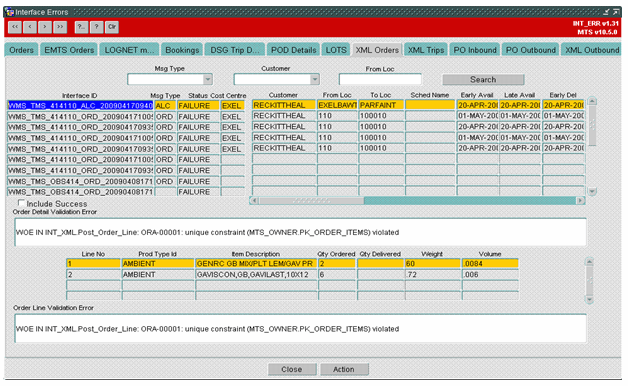261538
261538 NW-7PDQ8T / CIM XML Outbound
Copyright OBS Logistics © 2009
The information contained herein is the property of OBS Logistics and is supplied without liability for errors or omissions. No part may be reproduced or used except as authorised by contract or other written permission. The copyright and foregoing restriction on reproduction and use extend to all media in which the information may be embodied
Functiona Overview
Client Requirement
Create a return message to CIM for scheduled orders
Create a new message from MTS to CIM providing CIM with MTS trip information allowing the shipments previously sent into MTS as orders to be scheduled in CIM in the same way as they are in MTS. This message should be generated out of MTS when Trips are set to a status of ACCEPTED.
In addition to this actual arrive and depart times and actual DU quantities should also be sent to CIM as and when they are received or applied in MTS, in this scenario the message to CIM should be triggered once the data from Microlise has been applied to MTS. Any updates to planned or actual times and quantities should also be sent as update messages to CIM as should and changes to scheduled orders in trips of a status of ACCEPTED or higher.
See attached document for reference only as this message should now follow the standard xml output format from MTS.
Solution
MTS will generate a trip message to CIM via ESI at certain defined trigger points in the planning, execution and debrief processes run on MTS. All messages will be generated using the OBS TripOrder XML file format. ESI will pull the files from the MTS server on an agreed polling schedule.
CIM will be providing shipment orders to MTS through a separate interface. It is anticipated that in principle all (delivery) orders in MTS will be initiated from CIM. The trip message to CIM will not try to differentiate whether planned orders originated in CIM. MTS will message every trip to CIM including all orders even those raised manually in MTS; for example Collections.
The trip message is structured to provide data at trip, trip stop, order and sub-order level.
MTS will monitor trigger changes to trips constantly and every five minutes on a processing cycle will generate the output files for CIM. This technique means that if a series of changes are made to a trip, the current snapshot of the trip data will be generated to CIM at the next five minute interval.
A message file will be generated separately for each trip.
The triggers to initiate a trip message update to CIM from MTS can be considered in two parts, Planning / Scheduling and Execution / Debrief. Note that the Execution / Debrief triggers will be automatically initiated from uploading this kind of data into MTS from Microlise.
The triggers are deigned to ‘fire’ as data inserts, updates or deletes are saved and committed to the database. This means the interface only reacts to saves in the MTS screens or automated data loads from MICROLISE.
Planning / Scheduling
Once a trip is planned and resource entered, the trip status will be promoted to ACCEPTED. This will trigger the first trip message to CIM. Reverting the trip status to PLANNED or TENDERED and re-promoting to ACCEPTED will force the trip message to be re-sent to CIM.
If a trip is subsequently DELETED or ABANDONED, a trip delete message will be generated.
All the following significant data updates to a trip once at ACCEPTED status will trigger a replacement trip message to CIM (meaning all trip data not just the changes);
Resource - Driver, Tractor, Trailer, Carrier Stops – Additional stops added or deleted, planned times changed (recalculate times or manually override times in MTS) Orders – Additional orders added or removed by de-allocation
Execution / Debrief
Each of the following data updates in MTS will trigger a corresponding trip message to CIM.
The despatch qty from the SU location is entered into MTS.
As the vehicle departs the start-up location, the trip will be set to status EN-ROUTE and the actual departure time captured in MTS. This information is expected to be uploaded into MTS automatically by MICROLISE but can be processed manually in MTS.
Subsequently, actual arrival and actual departure times, delivered qty updates, non-conformances are captured in MTS against each successive trip stop. Ideally these will be automatic updates into MTS from execution of the trip in Microlise using both driver input into hand held terminals and automated arrival / departure events using GPS and Geo-fence breaks.
Any manual debrief update in MTS included actual arrival, actual departure, despatched and delivered qty, weight and volume.
Scope
This change will be applied to system version 10.5.
Data
System Parameters are required for the CIM Outbound flow.
CIM_OUTBOUND_PATH - Area where files are placed once processed CIM_OUTBOUND_ARCH - Area for a safe copy of processed files. CIM_OUTBOUND_FAIL - Area where failed files are placed. CIM_ENABLED - Whether database is CIM enabled
Functional Description
TRP Message to CIM
On certain new triggers then an appropriate TRP XML message will need to be sent to CIM depending on a new system registry ‘CIM_ENABLED’ being set to ‘Y’.
The triggers for are :-
Updating a Trip to status ACCEPTED, EN-ROUTE, DELETED or COMPLETED.
Carrier_ID, Driver_ID or Tractor_ID is changed on a trip at status ACCEPTED or EN-ROUTE.
If any of the following items are change on an order line which is planned onto a trip at status ACCEPTED:-
Planned quantity, despatched quantity, delivered quantity, actual weight or actual volume.
If the trailer is changed on the first stop of a trip at status ACCEPTED or EN-ROUTE.
If the planned/actual arrival/departure time changed on a trip at status ACCEPTED or EN-ROUTE.
Adding or removing Orders from a Trip at status ACCEPTED or EN-ROUTE.
A database job will run at regular intervals and identify any TRP messages that need sending to CIM and produce the file in the XML format specified in appendix A using the system registries for the folder name.
A safe copy of the file will be kept in the archive folder.
NB) All stops for the trip will be sent to CIM and all Orders for all of the stops apart from the stop with a location matching the Hub location for the carrier.
Interface Errors
A new tab will be added to the INT_ERR screen so that the Inbound files at Order Level can be monitored.
The XML Orders tab will include a section for the header information and a section for the details. Each will include a field to display any errors that have occurred during the file integration and order creation \ update.
The data can be filtered on Message type, Customer, From Location and success \ failure.
This tab will show orders imported to MTS from CIM for order creation.
No amendments will be provided by CIM.
References
Not Available
Document History
| Initial version | ||||
| Reviewed and Issued |
Authorised By
| Matt Crisford | Development Manager | |
| Suk Sandhu | TMSCC MTS Product Manager |