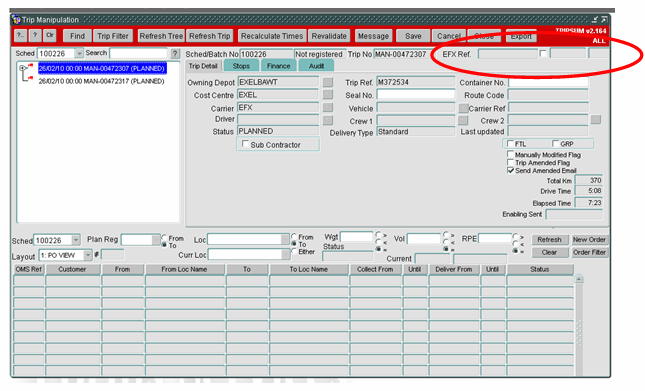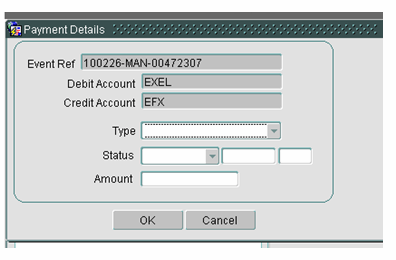271600
271600 - PA-7XVM64/ EFX Upload Additions
Copyright OBS Logistics © 2010
The information contained herein is the property of OBS Logistics and is supplied without liability for errors or omissions. No part may be reproduced or used except as authorised by contract or other written permission. The copyright and foregoing restriction on reproduction and use extend to all media in which the information may be embodied
FUNCTIONAL OVERVIEW
Client Requirement
Add a field into the EFX upload pop-up window to allow nomination of a 'Preferred Site' from a drop-down list of Carriers.
Interface this detail into the correct EFX field.
Solution
A new field called Preferred Site will be added to the EFX pop up window. The field will contain a drop down list of carriers. The preferred site (carrier) can then be chosen when entering the EFX details this will be stored against the trip.
The EFX outbound message will be changed to include the preferred site as a new field.
Scope
This change will be applied to system version 10.6.
FUNCTIONAL DESCRIPTION
Trip Forms
The TRIPSUM form (version 2.164) currently looks like :-
When the Carrier is set to ‘EFX’ then the check box (top right by EFX Ref.) can be ticked (SCH_ORD.EFX_SEND_FLAG) which takes you to another canvas (Payment_Detail) to enter extra EFX data which currently looks like :-
The fields currently allowed to be entered are Type, Status, Expiry Date/Time and Amount which are all temporary fields
The Expiry Date and Time combination are used to populate SCH_TRIP.TRIP_EXPIRY_TIME.
The other 3 fields are then used to pass to the procedure ACC.Create_Payment which in turn creates records in ACC_PAYMENT (much more complicated than just creating records in reality). Also as part of this procedure it updates SCH_TRIP.TRIP_COST
When the trip is set to status ‘TENDERED’ then this will automatically generate a message to the EFX system containing various information including the trip cost and expiry time fields.
The proposal is to add a new field to the ‘Payment Details’ canvas called ‘Preferred Site/Carrier’.
This like the other fields will be a temporary field and will be used to update the newly added field EFX_PREFERRED_SITE on the corresponding SCH_TRIP record (will need adding to TRIP_DTL data block).
This field will have a standard lookup option that will show the same carriers as the existing Carrier field where ‘EFX’ is currently entered.
NB) In order to fit the new field on the canvas then the canvas will need re-organising.
These fields will also be displayed in the new EFX tab
All of these changes will also need to be applied to the TRIP_PLAN and TRIPSUM forms.
MTS Trip Assisgned to EFX Flow
Currently when the trip is moved to status ‘TENDERED’ for a trip with a carrier of ‘EFX’ then a record is written to the INT_TRIP_DTL table with a status of ‘NEW’.
A database jobs runs at regular intervals and calls a procedure called PROCESS_OUTSTANDING_TRIP_DTL in the INT_MSG package which reads these records and if appropriate then this it in turn calls the PROCESS_EFX_TRIP_DTL_MSG procedure in the same package.
This procedure needs changing to add the new SCH_TRIP.EFX_PREFERRED_SITE field to the output csv file.
The new field will be added at the end of the existing trip header information but before the trip stop information.
i.e. After Product Type but before the first Drop Postcode (new row 23, position 18 - see appendix A for current layout).
Decodes will not be required as Preferred Site is purely for information purposes in EFX
REFERENCES
Not Available
DOCUMENT HISTORY
| Initial version | ||||
| Changes after internal meeting | ||||
| Reviewed and Issued |
AUTHORISED BY
| Matt Crisford | Development Manager | |
| Peter Greer | TMSCC MTS Product Manager |