Warehouse
The C-TMS Host Warehouse functionality provides the opportunity to map particular Product Items to alternative DU Types to those that would usually be assigned in the Bookings Auto Summary process. The functionality exists to cater for the situation where a single depot is made up of multiple warehouses. Each warehouse will distribute particular Product Items. During the Auto Summary process each Product Item is checked to see if it is distributed from a warehouse within a depot location. If so, the user defined DU Type is substituted in place of the usual DU Type. The result would typically be two Product Summary records with the only difference being DU Type. This DU Type is then used as an indicator to which warehouse will distribute the goods.
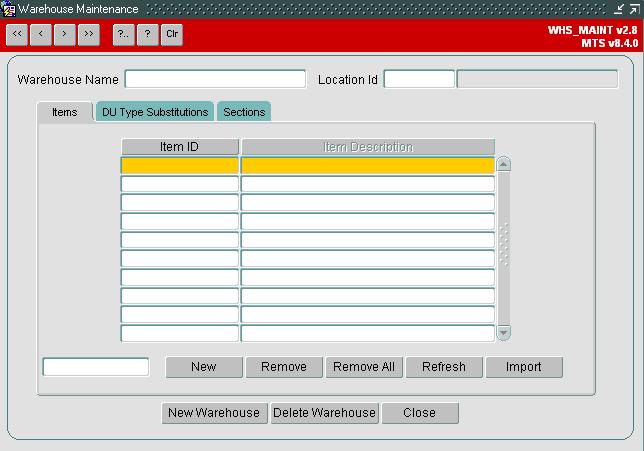
Key Functionality
Depot Warehouse Configuration
Warehouses can be manually configured at a Depot location. Each Warehouse is assigned a name and the owning location.
Product Item Warehouse Allocation
Product Items are configured as belonging to a Depot Warehouse. These Product Items are then mapped onto alternative DU Types if their DU Type is configured as a Substitution DU Type.
DU Substitution Mapping
The usual DU Type for a Depot or Depot/Store combination can be mapped to the substituted DU Type. For example, a Standard Roll Pallet could be mapped to a Large Board.
Once this mapping data is configured the process can successfully substitute DU Types. For example, a Product Item with an item code of 111122223333 may be configured at a warehouse named ‘LEICESTER REMOTE’ at the Depot ‘LEICESTER’. The usual DU Type for this Product Item from this Depot may be a Standard Roll Pallet which in this case would be mapped to a Large Board