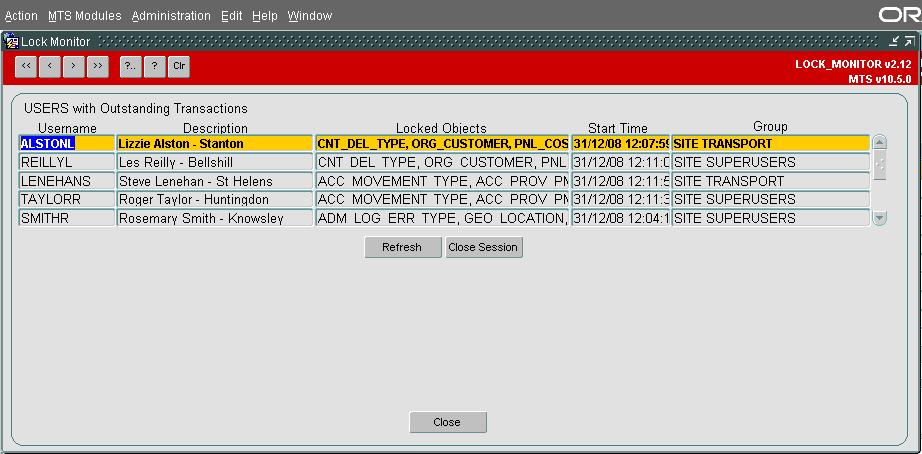Lock Monitor
From CTMS
Lock Monitor allows users with appropriate authority to view and monitor user sessions that are locking a particular transaction. It is possible to close sessions that have been locked.
To test this on a test system Edit a Trip in the Trip Manipulation screen then Open Lock Monitor, you will see that you have particular tables locked relating to the trip you are editing. Now open two MTS sessions with different user ID’s and use both to access the same trip in Trip Manipulation. One user will be informed that the other user has the trip locked. (Do not try this in a production environment! Make sure you are logged into a test system first.)