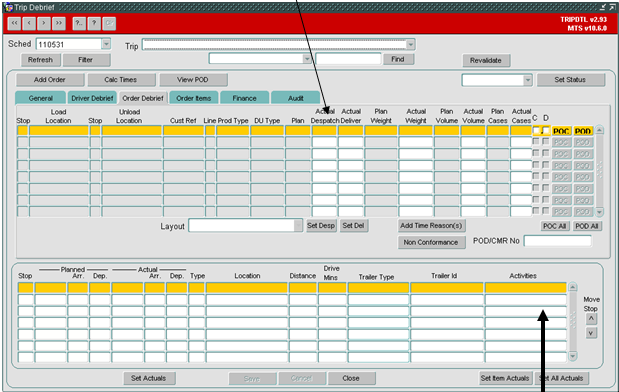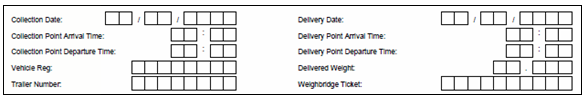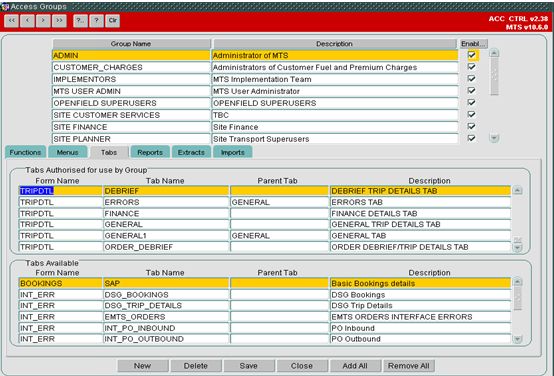288464
![]()
DHL MTS
Changes to Debrief
FUNCTIONAL SPECIFICATION - 10.6
- 1.0
Reference: FS 288464 DK-8GHCEQ
Client Requirement
Change Request Summary:
To enable debrief to be completed to operation requirements.
Change Request Details:
This requirement is to allow the operation to be able to debrief orders in the C-TMS system manually, this must include all the additional fields that are required for the operation that would normally feed through from the TOKAIRO system.
Benefits identified as a result of the change:
Enable correct debrief.
Solution
The ‘Trip Debrief’ screen will be changed to enable the users to debrief trips and orders manually as an alternative method to the update from the Tokairo system.
The Tokairo process runs for an EDI flow for process name ‘POD_OPENFIELD’ and updates the following data:
- Collection Trip Arrival Dates and Times
- Collection Trip Departure Dates and Times
- Delivery Trip Arrival Dates and Times
- Delivery Trip Departure Dates and Times
- Trip Status
- Odometer Range
- Fuel Drawn
- Trip Vehicle
- Trip Trailer
- Delivered Weight
- Delivered Quantity
- Non Conformance Reason Code and Comment
- Additional References (e.g. Weighbridge Ticket Number)
- POD Flag
The ‘Trip Debrief’ screen will be changed to include a new tab page called ‘Coll/Del Debrief’ that will be a combination of the ‘General’ and ‘Order Debrief’ tab pages. The tab pages may be promoted or demoted as required for the users so that the available fields for debriefing are not duplicated.
The ‘Coll/Del Debrief’ tab page will be designed to operate at the order level but it will also include trip-level information such as the vehicle and trailer.
The collection and delivery dates and times will be entered at the order level but they will need to update the actual arrival and departure dates and times for the associated trip stop. Where there are trip stops without any orders being debriefed then the actual dates and times for these will be defaulted to the planned dates and times.
The information that must be available to update is listed below as may be entered on the ‘Driver’s Manifest’ and the general layout of the ‘Driver’s Manifest’ will be followed:
- Collection Date
- Collection Point Arrival Time
- Collection Point Departure Time
- Vehicle Reg
- Trailer Number
- Delivery Date
- Delivery Point Arrival Time
- Delivery Point Departure Time
- Delivered Weight
- Weighbridge Ticket
- POD Received Date
The ‘POD Received Date’ is normally set to the system date when the ‘POD’ flag is set to ‘Y’ but this date and time may be set manually if required.
NB: If a bespoke form is required this will require further analysis and associated costs.
Scope
This change will be applied to system version 10.6..
Set-up
Pre-requisites
None
Menu Structure
‘Unchanged’
Data
‘Unchanged’
Functional Description
A new tab will be added to the trip debrief screen, called ‘Coll/Del Debrief’. The tab will be added to the end of the existing tab canvas .
The new tab will allow data entry for the following information at order level
| Field | Table Source |
| Collection Date | |
| Collection Point Arrival Time | SCH_TRIP_STOP.ACTUAL_ARRIVE |
| Collection Point Departure Time | SCH_TRIP_STOP.ACTUAL_DEPART |
| Vehicle Reg | SCH_TRIP.TRACTOR_ID |
| Trailer Number | SCH_TRIP.TRAILER_ID |
| Delivery Date | |
| Delivery Point Arrival Time | SCH_TRIP_STOP.ACTUAL_ARRIVE |
| Delivery Point Departure Time | SCH_TRIP_STOP.ACTUAL_DEPART |
| Delivered Weight | SCH_ORD.ACTUAL_WEIGHT |
| Weighbridge Ticket | SCH_ORD_REFERENCE.SUB_REF_VALUE |
| POD Received Date | SCH_ORD.POD_DATE |
When the user selects the Coll/Del Debrief tab, the stop information at the bottom of the screen will still be displayed and the functionality behind the Set Actual buttons will be available. When the user debriefs information in the new tab, the relevant data will be populated in the stop level fields at the bottom of the screen.
The data to be input will be displayed on the tab in the a format similar to below
The POD received date will be displayed at the end of the data block, allowing the users to enter a date. The user will be able to tab through the fields from the left hand side down, to the right hand side down.
The tab will relate to one order at a time, each order will be identified by the order reference and external reference fields displayed at the top of the tab. These two fields will not be editable.
Selecting the debrief button will save the information to the database and trigger any required debrief actions eg auto updating trip statutes. In addition to the data displayed above the following fields will also be updated:
| Field Name | Value |
| SCH_ORDER_LINE.ACTUAL_QUANTITY | (Actual_weight/1000) |
| POC | Y |
| POD | Y |
The non-conformance button, currently available on the Order Debrief tab will also be added to the new COLL/DEL Debrief tab. Another two command buttons will be added called ‘Next Order’ and ‘Previous Order’, allowing the user to scroll through the orders on the selected trip.
If there is more than one order on the trip, the Next and Previous Order buttons will remain enabled.
If there is only one order on the trip, the ‘Next Order’ and ‘Previous Order’ buttons will be disabled.
The tab is based on one line orders and would require further development to allow the user to debrief multiple line orders.
The visibility of the tab will be controlled by user group, using the Access Control screen
At the same time as allowing a user group to see the COLL/DEL DEBREIF tab, it is also recommended to remove access to the Order debrief and General tab.
References
| EST-288464 DK-8GHCEQ Changes to Debrief v2.0 | |||
Glossary
| C-TMS | Calidus TMS |
Document History
| Initial version | ||||
| Reviewed and Issued | ||||
| Incorporated user referral comments | ||||
AUTHORISED BY
| Matt Crisford | Development Manager | |
| Peter Greer | TMSCC MTS Product Manager |