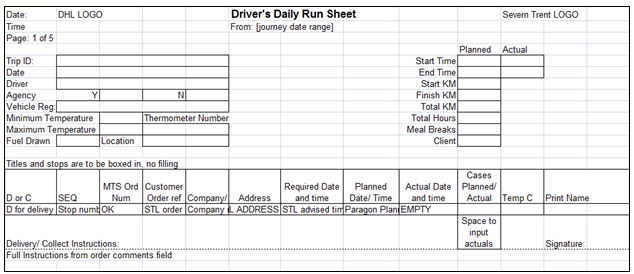287988
![]()
DHL MTS
STL Driver Manifest
FUNCTIONAL SPECIFICATION - 10.6
- 1.0
Reference: FS 287988 TH-8G4CKE
Client Requirement
Change Request Summary:
STL driver manifest.
Change Request Details:
Develop driver manifest to the specified format as example in SDD v1 from OBS. Business is required to record temperatures.
Benefits identified as a result of the change:
Part of the migration requirement.
Solution
A new report will be created called ‘STL Driver Manifest’. The report will be in PDF format and will run from the existing ‘Reports’ screen.
The report will run for a date range, and the parameters will be:
- Date From (Mandatory)
- Date To (Mandatory)
- Trip ID (Optional)
Specifying a trip id will print the report for that trip only. If the trip parameter is left blank the report will show all trips for the date range selected.
The report will contain a page for each trip that has a start date / time between the parameter dates. The header section of the report will contain the trip information. The field for the header section will be:
| Field | Source |
| Trip ID | SCH_TRIP.TRIP_ID |
| Date | SCH_TRIP.START_TIME |
| Driver | SCH_TRIP.DRIVER_ID - RES_PERSON.NAME |
| Agency (Y/N) | MANUAL ENTRY |
| Vehicle Reg | SCH_TRIP.TRACTOR_ID |
| Minimum Temperature | MANUAL ENTRY |
| Maximum Temperature | MANUAL ENTRY |
| Thermometer Number | MANUAL ENTRY |
| Fuel Drawn | SCH_TRIP.FUEL_DRAWN |
| Location | MANUAL ENTRY |
| Planned Start Time | SCH_TRIP.START_TIME |
| Planned End Time | SCH_TRIP.END_TIME |
| Actual Start Time | MANUAL ENTRY |
| Actual End Time | MANUAL ENTRY |
| Start KM | SCH_TRIP.ODO_START |
| End KM | SCH_TRIP.ODO_END |
| Total KM | MANUAL ENTRY |
| Total Hours | MANUAL ENTRY |
| Meal Breaks | MANUAL ENTRY |
| Client | MANUAL ENTRY |
It is assumed that the Minimum Temperature, Maximum Temperature and Thermometer fields will be manual entry as they are not currently stored in CTMS.
The above field structure is based on the header in report RUN_SHEET_DSG. Any Manual Entry fields are assumed to be the same on this report.
A detail section will contain the stops from the trip, as well as the orders being delivered at those stops. The detail section will contain the following fields:
| Field | Source |
| D or C | Calculated |
| Seq | SCH_TRIP_STOP.STOP_NO |
| MTS Ord Num | SCH_ORD.OMS_REF |
| Customer Order ref | SCH_ORD.EXTERNAL_REF |
| Company Name | SCH_ORD.TO_LOCATION - Name |
| Address To location address | GEO_LOCATION Address lines, town etc |
| Required Date and Time | SCH_ORD.EARLY_DEL / LATE_DEL |
| Planned Date and Time | SCH_TRIP_STOP.ARRIVE |
| Actual Date and time | MANUAL ENTRY |
| Cases Planned | SCH_ORD.TOTAL_RPE_QUANTITY |
| Cases Actual | MANUAL ENTRY |
| Temp c | MANUAL ENTRY |
| Print Name | MANUAL ENTRY |
| Signature | MANUAL ENTRY |
Below each of the orders the order comments will be printed.
Once all the orders for a particular stop have been printed, the stopover time will be shown if applicable. So if the break at the stop is 45 minutes a line will be printed under the orders that will show the stop location and the break time. This needs to be confirmed at Specification stage.
Deleted trips and cancelled orders will not be included in the report.
Scope
This change will be applied to system version 10.6.
Set-up
Pre-requisites
The user will require authorisation to run the new report.
Menu Structure
‘Unchanged’
Data
The report parameters will be setup using the scripts in Appendix A.
Functional Description
Data Setup
The new report will be run from the existing ‘Reports’ screen with the following parameters available:
- Date From (Mandatory)
- Date To (Mandatory)
- Trip ID (Optional)
The ‘Date To’ must not be before the ‘Date From’ and both will accept a date and time in format ‘DD/MM/YYYY HH24:MI:SS’.
A list of values will be available for the ‘Trip ID’.
‘STL Driver Manifest’ Report
A new report will created called ‘STL Driver Manifest’. The report will be in PDF format.
The date range specified in the report parameters will select trips based on their start dates and times.
Specifying a trip ID will print the report for that trip only. If the ‘Trip ID’ parameter is left blank the report will show all trips for the date range selected.
Header Section
The report will start a new page for each trip and the header section of the report will contain the trip information on each page printed. The trips will be displayed in sequence using the ‘Date’ field.
The fields for the header section will be as follows with the data displayed in boxes:
| Field | Table | Column | Format |
| Trip ID | SCH_TRIP | TRIP_ID | |
| Date | SCH_TRIP | START_TIME | YYYY/MM/DD HH24:MI:SS |
| Driver | SCH_TRIP / RES_PERSON | DRIVER_ID / NAME | |
| Agency (Y/N) | |||
| Vehicle Reg | SCH_TRIP | TRACTOR_ID | |
| Minimum Temperature | |||
| Maximum Temperature | |||
| Thermometer Number | |||
| Fuel Drawn | SCH_TRIP | FUEL_DRAWN | |
| Location | |||
| Planned Start Time | SCH_TRIP | START_TIME | |
| Planned End Time | SCH_TRIP | END_TIME | |
| Actual Start Time | |||
| Actual End Time | |||
| Start KM | SCH_TRIP | ODO_START | |
| End KM | SCH_TRIP | ODO_END | |
| Total KM | |||
| Total Hours | |||
| Meal Breaks | |||
| Client |
Blank columns indicate a field that will be for manual entry.
N.B. It is assumed that the Minimum Temperature, Maximum Temperature and Thermometer fields will be manual entry as they are not currently stored in C-TMS.
Please see document ‘STL Driver Trip Sheet from C-TMS.xls’ for an example of the expected layout of the report:
Detail Section
A detail section will contain the stops from the trip, as well as the orders being delivered at those stops.
The detail section will contain the following fields:
| Field | Table | Column | Format |
| ‘D’ or ‘C’ | |||
| SEQ | SCH_TRIP_STOP | STOP_NO | |
| MTS Order Num | SCH_ORD | OMS_REF | |
| Customer Order Ref | SCH_ORD | EXTERNAL_REF | |
| Company / Site Name | GEO_LOCATION | NAME | |
| Address | GEO_LOCATION | ADDRESS_LINE_1
ADDRESS_LINE_2 ADDRESS_LINE_3 TOWN COUNTY POSTCODE |
|
| Required Date / Time | SCH_ORD | EARLY_DEL / LATE_DEL | YYYY/MM/DD HH24:MI:SS |
| Planned Date / Time | SCH_TRIP_STOP | ARRIVE | YYYY/MM/DD HH24:MI:SS |
| Actual Date / Time | |||
| Cases Planned / Actual | SCH_ORD | TOTAL_RPE_QUANTITY | |
| Temp C | |||
| Print Name | |||
| Signature |
Blank columns indicate a field that will be for manual entry.
The field ‘D’ or ‘C’ indicates whether the order is being delivered or collected at the trip stop (i.e. the haulage activity at the trip stop is ‘Unload’ for deliveries or ‘Load’ for collections).
The ‘Company / Site Name’ and the ‘Address’ will be obtained from the trip stop.
Below each of the orders the order comments will be printed under the heading ‘Delivery / Collect Instructions’. The order comments will be obtained from ‘SCH_ORD.COMMENTS’ and will be wrapped onto new lines depending on the length of the comments.
Once all the orders for a particular stop have been printed, the stopover time will be shown if applicable. So if the break at the stop is 45 minutes a line will be printed under the orders that will show the stop location and the break time.
The stopover will be obtained from ‘SCH_TRIP_STOP.LAYOVER_MINS’ and displayed in hours and minutes in format ‘HH24:MI’.
N.B. Deleted trips (i.e. at status ‘DELETED’, ‘CANCELLED’, ‘REJECTED’, ‘ABANDONED’) and cancelled orders (i.e. at status ‘DELETED’, ‘CANCELLED’, ‘INVALID’, ‘ABORTED’) will not be included in the report.
Table Updates Required
The following scripts may be run to create the new report and parameters:
INSERT INTO rep_report
(NAME,REPORT_TYPE,FILENAME,PROC_NAME,PRINTER_TYPE,SHOW_PFORM,ORIENTATION)
VALUES
('STL Driver Manifest','REP','STL_Driver_Manifest','STL_DRIVER_MANIFEST.rep','Laser','F','LANDSCAPE');
/
INSERT INTO rep_report_param (REPORT_NAME,REPORT_TYPE,PARAM_TYPE,PARAM_NAME,CONDITIONAL,DEFAULT_VALUE_TYPE,PARAM_TITLE) VALUES ('STL Driver Manifest','REP','P_START_DATETIME','P_START_DATETIME','M','TODAY','Date From');
INSERT INTO rep_report_param (REPORT_NAME,REPORT_TYPE,PARAM_TYPE,PARAM_NAME,CONDITIONAL,DEFAULT_VALUE_TYPE,PARAM_TITLE) VALUES ('STL Driver Manifest','REP','P_END_DATETIME','P_END_DATETIME','M','TODAY','Date To');
INSERT INTO rep_report_param (REPORT_NAME,REPORT_TYPE,PARAM_TYPE,PARAM_NAME,CONDITIONAL,PARAM_TITLE) VALUES ('STL Driver Manifest','REP','PG_FFCHAR1','P_TRIP_ID','O','Trip Id (optional)'); /
References
| EST-287988 TH-8G4CKE STL driver manifest v2.0.doc | |||
| STL Driver Trip Sheet from C-TMS.xls | |||
Glossary
| C-TMS | Calidus TMS |
Document History
| Initial version | ||||
| Reviewed and Issued | ||||
AUTHORISED BY
| Matt Crisford | Development Manager | |
| Peter Greer | TMSCC MTS Product Manager |