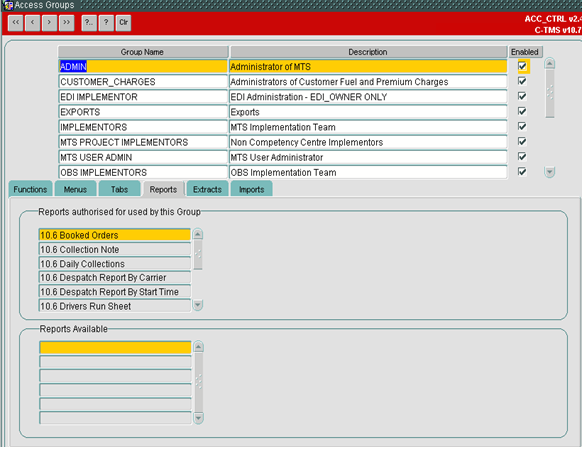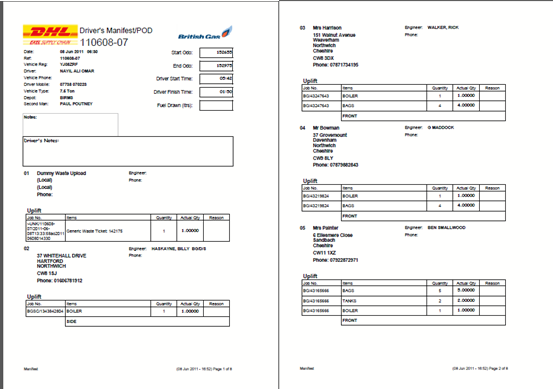291169
![]()
DHL C-TMS
Develop Driver's Manifest
FUNCTIONAL SPECIFICATION - 10.7
30/08/2011 - 1.0
Reference: FS 291169 AR-8KNK2F
Functional Overview
Client Requirement
Change Request Summary:
Develop Driver’s Manifest/POD and allow output to be emailed / faxed to out-base location automatically.Paul McGoran/Manchester/UK/NFC
Change Request Details:
Drivers manifest as the SDD, with the exception:For the delivery stops, there is no need to show the list of items being delivered....so, this type of record will not be shown...Instead, just give the ticket record with 3 empty lines so that drivers can write the scrap ticket details.The ticket details should be enhanced to show the name / address of the scrap site in the same manner as the collections
Benefits identified as a result of the change:
Drivers have a hard copy document as well as the Microlise MDT
Solution
A new Drivers Manifest report will be developed. The report will be written in oracle reports and will be available as a PDF for emailing and faxing. The report will be named BGW_MANF and will be parameter driven based on a trip_id.
The report will be printed for each trip and will be designed as a header and detail report. The header section will display the following trip information.
| TRIP_ID | SCH_TRIP.TRIP_ID |
| TRIP_START_TIME | SCH_TRIP_STOP.ARRIVAL (where stop type =’SU’) |
| ROUTE_CODE | SCH_TRIP.ROUTE_CODE |
| DRIVER_NAME | RES_PERSON.FORENAME / RES_PERSON.SURNAME ( where id = sch_trip.driver_id) |
| VEHICLE CONTACT | RES_TRACTOR.CONTACT_NO |
| DRIVER MOBILE | RES_PERSON.CONTACT_NO |
| VEHICLE TYPE | SCH_TRIP_STOP.TRAILER_TYPE(where stop type =’SU’) |
| DEPOT | SCH_TRIP_STOP.LOCATION_ID (where stop type =’SU’) |
| SECOND MAN | RES_PERSON.FORENAME / RES_PERSON.SURNAME (where id = sch_trip.driver_id2) |
| START ODO | SCH_TRIP. ODO_START |
| END ODO | SCH_TRIP. ODO_END |
| DRIVER START TIME | SCH_TRIP.START_TIME |
| DRIVER END TIME | SCH_TRIP.END_TIME |
| FUEL DRAWN | SCH_TRIP.FUEL_DRAWN |
The report detail will be based on each stop on the trip and will display the following information.
| ADDRESS_LINE1 | GEO_LOCATION.ADDRESS_LINE1 (where location_id = sch_trip_stop.location) |
| ADDRESS_LINE2 | GEO_LOCATION.ADDRESS_LINE2 (where location_id = sch_trip_stop.location) |
| ADDRESS_LINE3 | GEO_LOCATION.ADDRESS_LINE3 (where location_id = sch_trip_stop.location) |
| TOWN | GEO_LOCATION.TOWN (where location_id = sch_trip_stop.location) |
| POSTCODE | GEO_LOCATION.POSTCODE (where location_id = sch_trip_stop.location) |
| JOB NO | SCH_ORD.BOOKING_REF (where oms_ref = SCH_HAULAGE_ACTIVITY.OMS_REF) |
| ITEM | SCH_ORDER_LINE.DU_TYPE |
| QTY | SCH_ORDER_LINE.QUANTITY |
| ACTUAL_QTY | SCH_ORDER_LINE.ACTUAL_QUANTITY |
| REASON | SCH_ORD_NON_CONFORM.REASON_CODE (where oms_ref = sch_order_line.oms_ref) |
Unload stops will be displayed differently. The stop detail for unload stops is listed below
| ADDRESS_LINE1 | GEO_LOCATION.ADDRESS_LINE1 (where location_id = sch_trip_stop.location) |
| ADDRESS_LINE2 | GEO_LOCATION.ADDRESS_LINE2 (where location_id = sch_trip_stop.location) |
| ADDRESS_LINE3 | GEO_LOCATION.ADDRESS_LINE3 (where location_id = sch_trip_stop.location) |
| TOWN | GEO_LOCATION.TOWN (where location_id = sch_trip_stop.location) |
| POSTCODE | GEO_LOCATION.POSTCODE (where location_id = sch_trip_stop.location) |
Rather than listing details of the order lines and quantities, blank lines will be provided for the driver to enter the information manually.
Faxing and E-mailing
When a trip is set to accepted, this will automatically trigger the manifest report to be run for the current trip. The report will be automatically faxed/ emailed to the owning depot based on the configuration set up for the depot location and message type TRIP_ACPT.
A new cost centre parameter will be created called MANIFEST_NAME and in this parameter the user will store the name of the manifest report , relevant to the cost centre. The cost centre parameter will be used in the message package to control which report is faxed/ emailed when a trip is set to Accepted.
Scope
This change will be applied to system 10.7.0
Set-up
Pre-requisites
None
Menu Structure
‘Unchanged’
Data
A new record will be added to the REP_REPORT table and the REP_REPORT_PARAM table.
| Name | BGW_MANF |
| Report_Type | REP |
| Filename | BGW_MANF.rep |
| Printer_type | Laser |
| Orientation | Portrait |
5 new records will be added to the REP_REPORT_PARAM table allowing the report to be run for a specific trip_id, from and to scheduled, customer and owning depot.
| Report_Name | BGW_MANF |
| Report_Type | REP |
| Param_Type | PG_FFCHAR1 |
| Param_Name | TRIP_ID |
| Conditional | O |
| Param_Title | Trip ID |
| Report_Name | BGW_MANF |
| Report_Type | REP |
| Param_Type | PG_SELECT_LIST1 |
| Param_Name | P_START_SCHED |
| Conditional | O |
| Param_Title | From Schedule |
| Report_Name | BGW_MANF |
| Report_Type | REP |
| Param_Type | PG_SELECT_LIST2 |
| Param_Name | P_END_SCHED |
| Conditional | O |
| Param_Title | To Schedule |
| Report_Name | BGW_MANF |
| Report_Type | REP |
| Param_Type | PG_SELECT_LIST3 |
| Param_Name | P_CUSTOMER |
| Conditional | O |
| Param_Title | Customer |
| Report_Name | BGW_MANF |
| Report_Type | REP |
| Param_Type | PG_LOV1 |
| Param_Name | P_DEPOT |
| Conditional | O |
| Param_Title | Owning Depot |
Implementation Advice
A system super user will be required to set the COST CENTRE parameter MANIFEST_NAME for BGWCC.
| PARAM_NAME | MANIFEST_NAME |
| VALUE | BGW_MANF |
| DESCRIPTION | Indicates which manifest report to distribute based on the cost centre of the trip. |
| CONFIG_BY | COST_CENTRE |
| CONFIG_BY_VALUE | BGWCC |
A super user will also be required t provide access to the report to the relevant user groups. This will be done using the Access Control screen.
Functional Description
Report Design
The report will be created in Oracle Reports Developer and will be available to run on an ad-hoc basis from the Reports screen in C-TMS. When running the report from this screen, the user will be able to select records using TRIP_ID, SCHEDULE_FROM, SCHEDULE_TO, CUSTOMER and OWNING_DEPOT.
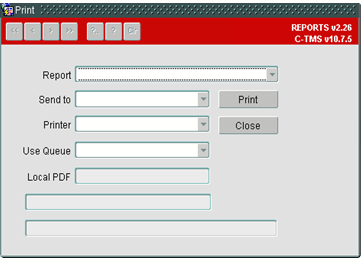
The report will be written as a header/ detail report, where the header will display Trip information and the details will display stop information.
The format of the report will be based on the existing Manifest used by engineers. Trip level data displayed is listed below:
| TRIP_ID | SCH_TRIP.TRIP_ID | |
| TRIP_START_TIME | SCH_TRIP_STOP.ARRIVAL (where stop type =’SU’) | |
| ROUTE_CODE | SCH_TRIP.ROUTE_CODE | |
| DRIVER_NAME | RES_PERSON.FORENAME | RES_PERSON.SURNAME ( where id = sch_trip.driver_id) |
| VEHICLE CONTACT | RES_TRACTOR.CONTACT_NO | |
| DRIVER MOBILE | RES_PERSON.CONTACT_NO | |
| VEHICLE TYPE | SCH_TRIP_STOP.TRAILER_TYPE(where stop type =’SU’) | |
| DEPOT | SCH_TRIP_STOP.LOCATION_ID (where stop type =’SU’) | |
| SECOND MAN | RES_PERSON.FORENAME | RES_PERSON.SURNAME (where id = sch_trip.driver_id2) |
| START ODO | SCH_TRIP. ODO_START | |
| END ODO | SCH_TRIP. ODO_END | |
| DRIVER START TIME | SCH_TRIP.START_TIME | |
| DRIVER END TIME | SCH_TRIP.END_TIME | |
| FUEL DRAWN | SCH_TRIP.FUEL_DRAWN |
The header will also include both the DHL and British Gas logos. The new manifest will be produced in the same format as currently provided by the incumbent system;
The following data will be selected and displayed for Collection Stops:
| ADDRESS_LINE1 | GEO_LOCATION.ADDRESS_LINE1 (where location_id = sch_trip_stop.location) |
| ADDRESS_LINE2 | GEO_LOCATION.ADDRESS_LINE2 (where location_id = sch_trip_stop.location) |
| ADDRESS_LINE3 | GEO_LOCATION.ADDRESS_LINE3 (where location_id = sch_trip_stop.location) |
| TOWN | GEO_LOCATION.TOWN (where location_id = sch_trip_stop.location) |
| POSTCODE | GEO_LOCATION.POSTCODE (where location_id = sch_trip_stop.location) |
| JOB NO | SCH_ORD.BOOKING_REF (where oms_ref = SCH_HAULAGE_ACTIVITY.OMS_REF) |
| ITEM | SCH_ORDER_LINE.DU_TYPE |
| QTY | SCH_ORDER_LINE.QUANTITY |
| ACTUAL_QTY | SCH_ORDER_LINE.ACTUAL_QUANTITY |
| REASON | SCH_ORD_NON_CONFORM.REASON_CODE (where oms_ref = sch_order_line.oms_ref) |
For Delivery stops, only the drop location will be selected and displayed. Rather than display a list of du types with quantities, an empty grid will be printed for the engineer to manually enter the information required. A sample of the format is displayed on the next page.
Auto Faxing and E-mailing
When a trip is set to Accepted status in C-TMS, this change of status will be the trigger to create and distribute the Manifest report to the relevant recipient. The report will be distributed based on the owning depot location. Users will be able to configure how a depot will receive the manifest report using the Message Maintenance screen in C-TMS
The e-mail subject will be derived from the existing system parameter MSG_SUBJECT_MANIFEST.
This is currently set up to display the Text ‘Transport Confirmation – Ref’ followed by the trip id. Any changes to the subject will require the system parameter to be amended to a cost centre parameter and the BGW specific text added.
When the trip is set to Accepted, a record will be inserted into the Message control table to generate the BGW_MANF report for the current trip. The record will wait to be processed by the existing message processing database job which runs every 5 minutes. The Message Package will be amended to process the request for a BGW_MANF based on the value of the new cost centre parameter MANIFEST_NAME.
Table Updates Required
No table changes are required for this development.
References
| EST 291169 AR-8KNK2F Develop Driver's Manifest v1.0 | |||
Glossary
| C-TMS | Calidus TMS |
Document History
| Initial version | ||||
| Reviewed | ||||
| Amended and Issued | ||||
Authorised By
| Matt Crisford | Development Manager | |
| Peter Greer | TMSCC MTS Product Manager |