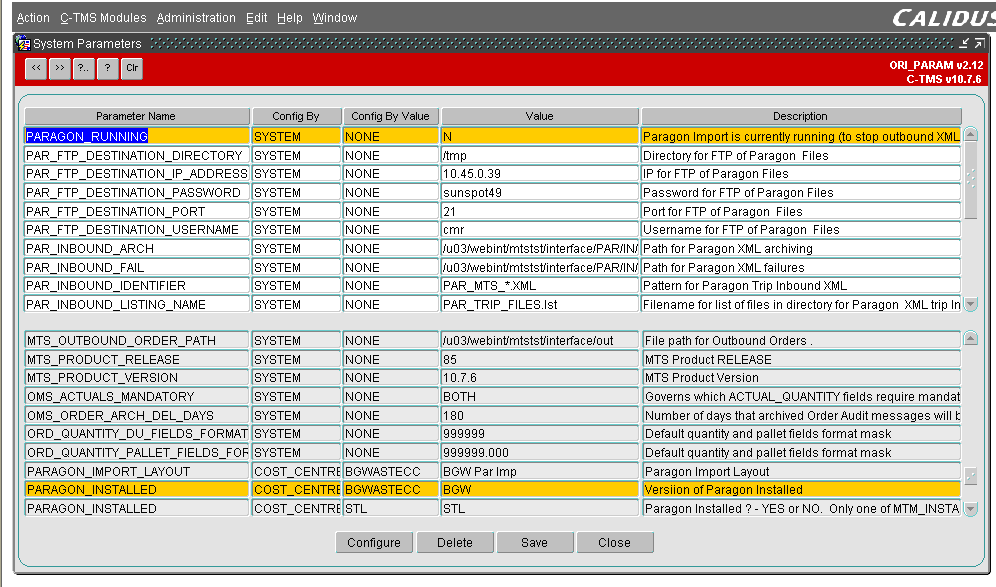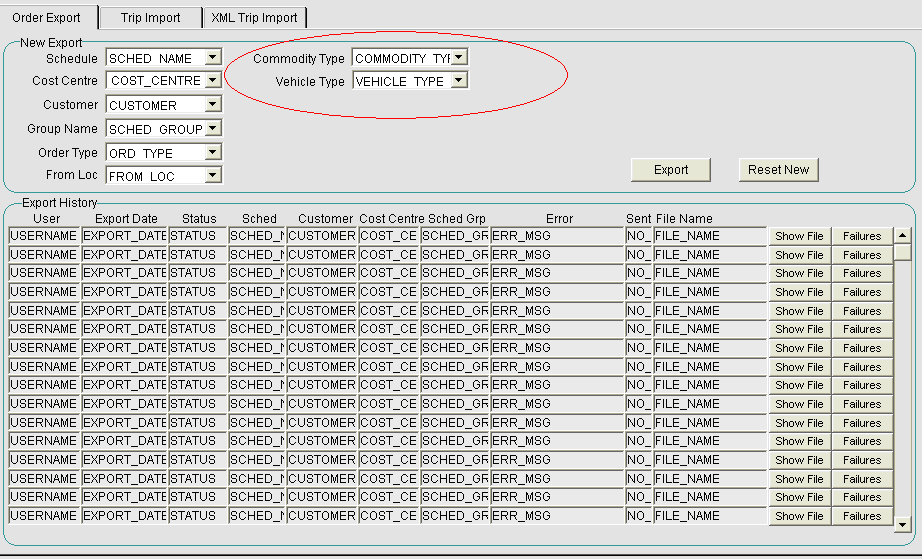291363
![]()
DHL C-TMS
Paragon Integration
FUNCTIONAL SPECIFICATION - 10.7
12/10/2011 - 1.0
Reference: FS 291363 - MS8KNGTX
Client Requirement
Paragon Integration
Consultation on message format, mapping through DHL Link and implementation support.
Solution
Summary
A standard integration method exists between C-TMS and Paragon. This allows orders from the order well to be exported in a specific CSV format file. This file is uploaded into paragon and contains all the necessary collection or delivery details including full address information.
Paragon is used to create an optimised transport plan, including the deliver from depot, the carrier, the vehicle type and schedule routes trips and drops.
The export function for Paragon will be enhanced to allow orders of a certain commodity type & vehicle type to be exported.
It is assumed that the current C-TMS format file export to Paragon and C-TMS format import from Paragon will be deployed.
Export Detail:-
Two new optional parameters (Commodity Type and Vehicle Type) will be added to the Paragon Interface form on the Order Export tab.
A standard dropdown list will be available for the Commodity Type (DU Types with the addition of a fixed value option of ‘MIXED’) and Vehicle Type (Trailer Type).
These extra parameters will need to be passed through to the standard processing.
NB) The 2 new fields will have already been added and populated on the order header as part of the changes under the order import RIO MS-8KNFRL (291358).
The export processing will be changed in C-TMS to receive the new values and where necessary (if set) so that the values presented will assist in determining which orders should be exported to Paragon.
As the integration with Paragon for Network Rail does not have any specific export layout requirement the standard interface format will be implemented.
Import Detail:-
As the integration with Paragon for Network Rail does not have any specific import layout requirement the standard interface format will be implemented.
Scope
This change will be applied to system version 10.7
Set-up
Pre-requisites
291364 MS-8KNGX5 Commodity Planning adds the Product Type to the Order Header
291358 MS-9KNFRL Order Addresses & DU Type & Del type adds the Vehicle Type to the Order Header.
Menu Structure
Unchanged
Data
Unchanged
Implementation Advice
A system super user will be required to ensure that the correct paragon parameters have been set for Network Rail
Functional Description
Paragon Export
Two new drop down lists for commodity type and vehicle type will be added to the Exports tab of the Paragon Interface screen. A suggested layout is shown below.
The commodity drop down will be built using the value of the DU_TYPE column from the Despatch Unit data table (RES_DESPATCH_UNIT_TYPE) . The list of values will include all DU types set up on the C-TMS database as well as the value ‘MIXED.’ so that mixed commodities orders can be selected for export . The vehicle type drop down will be populated from the TRAILER_TYPE column of the Trailer’s data table (RES_TRAILER_TYPE). Both of these columns are optional but if populated must be selected from the list.
The information contained will then be used to build the appropriate query to extract the data. The commodity type will be stored in the PRODUCT_TYPE column on the Order header table (SCH_ORD). The vehicle type will be stored in the VEHICLE_TYPE column on the Order header table (SCH_ORD). As the integration with Paragon for Network Rail does not have any specific export layout requirement the standard interface format will be implemented.
Paragon Import
As the integration with Paragon for Network Rail does not have any specific import layout requirement the standard interface format will be implemented and no further change will be required.
Table Updates Required
None
Modules to be changed
| Module Name | Module Type | Notes |
| PAR_INT.fmb | Form | Add commodity and vehicle to extracts |
References
| EST-291363 MS-8KNGTX Paragon for Rail | |||
Glossary
| C-TMS | Calidus TMS |
Document History
| Initial version | ||||
| Reviewed and Issued | ||||
AUTHORISED BY
| Matt Crisford | Development Manager | |
| Peter Greer | TMSCC MTS Product Manager |