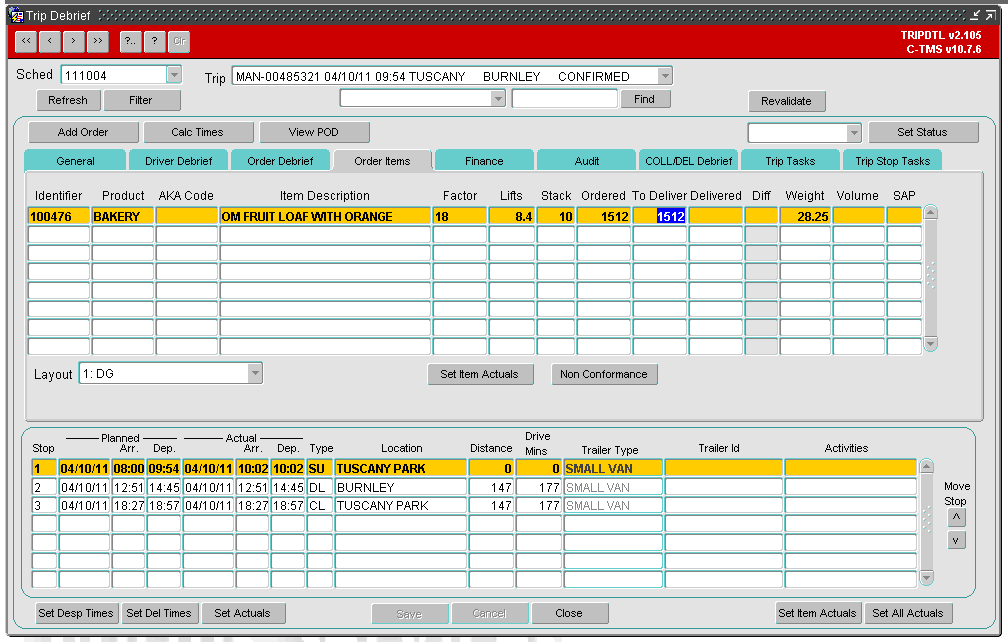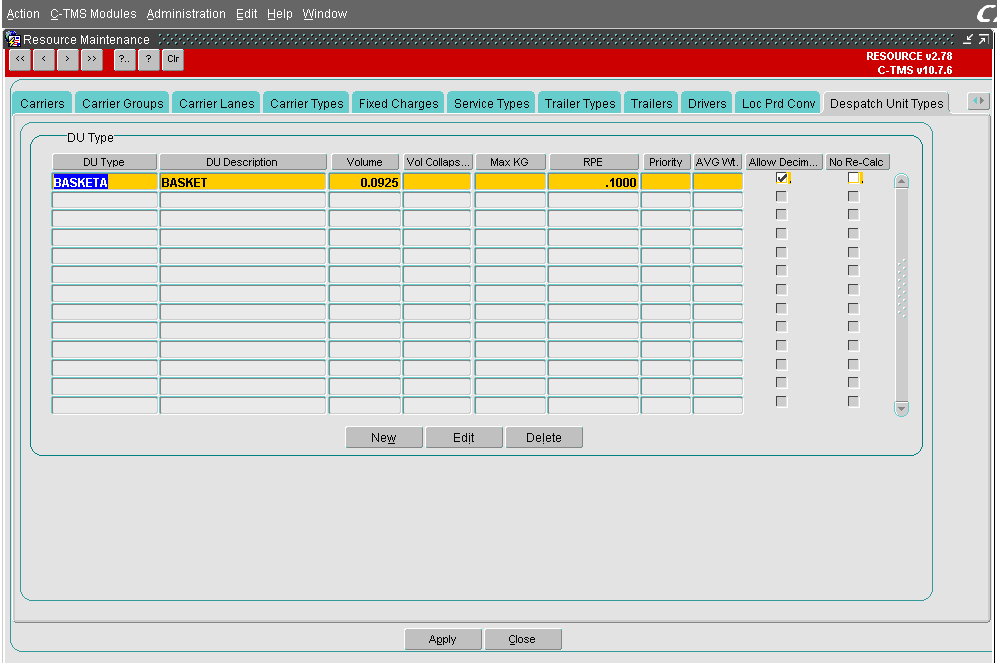292355
![]()
DHL C-TMS
Stacks Variation Plan to Actual
FUNCTIONAL SPECIFICATION - 10.7
20/10/2011 - 1.0
Reference: 292355 - PM8LZMRT
Client Requirement
Change Request Summary:
Debrief in C-TMS to manage association of stacks variation plan to actual.
Change Request Details:
Debrief in C-TMS to manage association of stacks variation plan to actual to update units. Calculate factor from format 8.604 to units.
Benefits identified as a result of the change:
Solution Design Requirement.
Solution
The ‘Trip Debrief’ screen will be changed to calculate the number of lifts for the actual despatched and delivered quantities updated for the transport order at the delivery unit and item levels.
The actual despatched and delivered quantities will be made consistent at the delivery unit and item levels when a quantity is updated at one of the levels. The calculation will be based on the item factor (units per level), stack quantity (levels per stack) and RPE.
The message received from Microlise (for the actual departure and actual arrival times at the appropriate trip stops) will be changed to update the actual despatched and delivered quantities for the orders corresponding to the stops passed in.
A system parameter ‘MIC_DEFAULT_DELIVER’ will be introduced at the cost-centre level to control this.
N.B. It is expected that there will be one item line per order line for the transport order. If more than one item exists per order line then the despatched or delivered quantity would have to be apportioned per item.
Scope
This change will be applied to system version 10.7.
This specification does not cover any changes to the Orders screen or the Web Portal. If the user changes the ‘To Deliver’ or ‘Delivered’ values in the order screen, then they will be expected to update the ‘Lifts’ figure manually as well.
Set-up
Pre-requisites
None
Menu Structure
Unchanged
Data
A new system parameter ‘MIC_AUTO_SET_DEBRIEF_QTYS’ will be created at Cost Centre level. This will indicate that the ‘Despatched’ and ‘Delivered’ quantities on the orders for the stop information passed in will be set to a default value when stop arrival and departure messages are passed in.
Functional Description
Trip Debrief
This screen can be used to debrief the ‘To Deliver’ and ‘Delivered’ values for orders at item level or DU line level. (To deliver is the confirmed loaded qty and Delivered is the confirmed unload qty):
If the ‘To Deliver’ or ‘Delivered’ figures are updated at item level, the ‘Number of Lifts’ figure will be automatically recalculated as follows:
1). Retrieve the ‘Delivered’ figure entered, divide it by the item factor: e.g. 1512/18 = 84
If this figure is not an integer then round it down to the nearest.
2). Divide this figure by the ‘STACKS’ figure stored on the order item line, e.g. 84/10 = 8.4 lifts
Once the item level figures have been updated, the form will be changed to update the line level records to be a total of the item records for the DU Type in question. This will be achieved by adding a trigger to the form to update these values whenever an item level record is updated. In order for the line level record to be updated, it is assumed that the RPE figure on the DU Type record will be set to be 0.1 within the Resources screen (0.1 is calculated from the 1 divided by the STACKS value for the DU Type in question). So for example for DU Type of ‘BASKETA’ it could be set as follows:
Developer Note:The quantity, actual_despatched_qty and actual_quantity should be set to match the total of the corresponding sch_ord_items records. The rpe_qty, actual_despatched_rpe_qty and actual_rpe_qty should be set to be the quantity, actual_despatched_qty and actual_quantity figures multiplied by the RPE figure from the DU TYPE resources record mentioned above.
Inbound Microlise Package
This package will also be modified to calculate the default the ‘To Deliver’ and ‘Delivered’ figures for the orders that correspond to the stop level information passed in. The EVENT_TYPE values passed in are expected to be ‘STA’, ‘ARR’, ‘DEP’ and ‘END’.
For a ‘STA’ message, the program will check for orders against the stop record included. If any orders are found, then the ‘To Deliver’ values will be checked against the order item level records. If the value is null (indicating that a manual update hasn’t been done) then the ‘To Deliver’ value should be updated to match the ‘Ordered’ value.
For a ‘DEP’ message, the program will similarly check for orders against the stop record included. This time, the ‘Delivered’ values will be checked. If they are null, then the ‘Delivered’ value should be set to match the ‘To Deliver’ value.
If any Item level records are updated, then the corresponding line level records will also be updated in the same fashion as described in the previous section.
Note that no changes will be made to recalculate the number of lifts value since the value should correspond to the current ‘Ordered’ or ‘To Deliver’ value on the order.
MODULES TO BE CHANGED
| Module Name | Module Type | Notes |
| TRIPDTL.fmb | Form | Trip Debrief screen |
| INT_XML_MIC.sql | Package | Inbound Message from Microlise |
References
| EST-292355 PM-8LZMRT Stacks Variation Plan to Actual v1.0.doc | |||
Glossary
| C-TMS | Calidus TMS |
Document History
| Initial version | ||||
| Reviewed | ||||
| Reviewed | ||||
| Updates following internal review | ||||
| Reviewed and Issued |
AUTHORISED BY
| Matt Crisford | Development Manager | |
| Peter Greer | TMSCC MTS Product Manager |