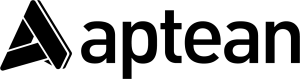ER WMS 046-025
From Calidus HUB
EMERGENCY RELEASE - WMS 810
RELNOTE ER WMS 046-025
| Module | Program Name | Ver | Call/Iss | Client Ref | Pr'ty | Remarks |
|---|---|---|---|---|---|---|
| DATA_WAREHOUSE_RULES_CONTROL_04144843.sql | Database Script | 4.1 | 04144843 | INC62742113 | 2 | The POPC and POZA rules may be set for the OWNR and WHSE levels with the OWNR level taking precedence over the WHSE level.
The POPC rule can be set to Y so that the Product Class field in the Purchase Order Suggestions (POS1011) screen is not mandatory. The POZA rule can be set to Y so that the products will be included for the product category not based on the flag to include them in the purchase orders. The Order Amount in the Purchase Order Suggestions (POS1011) screen will be 0 when Auto Generation is performed. |
| DP_POP.sql | Purchase Order Processing Package | 4.54 | " | " | " | " |
| POS1011.fmx | Purchase Order Suggestions Screen | 4.35 | " | " | " | " |
| Registry/Rules Settings | ||
|---|---|---|
| Path & Name | Setting Value | Result |
| POPC (Purchase Order Product Class) This rule may be set for the OWNR or WHSE level. | Not Y | The Product Class field in the Purchase Order Suggestions (POS1011) screen is not mandatory. |
| POPC (Purchase Order Product Class) This rule may be set for the OWNR or WHSE level. | Y | The Product Class field in the Purchase Order Suggestions (POS1011) screen is mandatory. |
| POZA (Purchase Order Zero All) This rule may be set for the OWNR or WHSE level. | Not Y | The products will be included for the product category based on the flag to include them in the purchase orders.
The Order Amount in the Purchase Order Suggestions (POS1011) screen will be calculated when Auto Generation is performed. |
| POZA (Purchase Order Zero All) This rule may be set for the OWNR or WHSE level. | Y | The products will be included for the product category not based on the flag to include them in the purchase orders.
The Order Amount in the Purchase Order Suggestions (POS1011) screen will be 0 when Auto Generation is performed. |