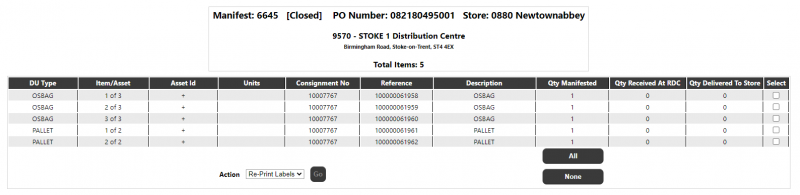Manifest Order Details: Difference between revisions
From Portal
(Initial Creation) |
(Categorisation) |
||
| Line 6: | Line 6: | ||
Note that deleting all of the lines from a specific DU type will also delete the corresponding line level DU record. Deleting all of the lines from all DU's will remove all line level DU records and the order will be set to invalid on the ''Calidus'' TMS system, BUT WILL REMAIN ON THE MANIFEST. | Note that deleting all of the lines from a specific DU type will also delete the corresponding line level DU record. Deleting all of the lines from all DU's will remove all line level DU records and the order will be set to invalid on the ''Calidus'' TMS system, BUT WILL REMAIN ON THE MANIFEST. | ||
<noinclude> | |||
[[Category:Calidus Portal TMS|3010]] | |||
</noinclude> | |||
Latest revision as of 13:01, 5 August 2024
The Manifest Order Details page will show line level details of an individual order on a manifest.
From this page, the user can re-pint individual labels or delete individual lines from the order by selecting the required lines in the select tick box, selecting the required action then clicking the 'Go' button.
Note that deleting all of the lines from a specific DU type will also delete the corresponding line level DU record. Deleting all of the lines from all DU's will remove all line level DU records and the order will be set to invalid on the Calidus TMS system, BUT WILL REMAIN ON THE MANIFEST.